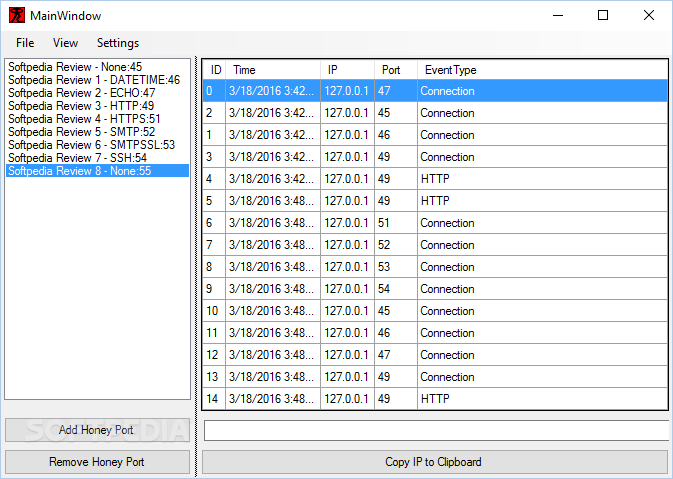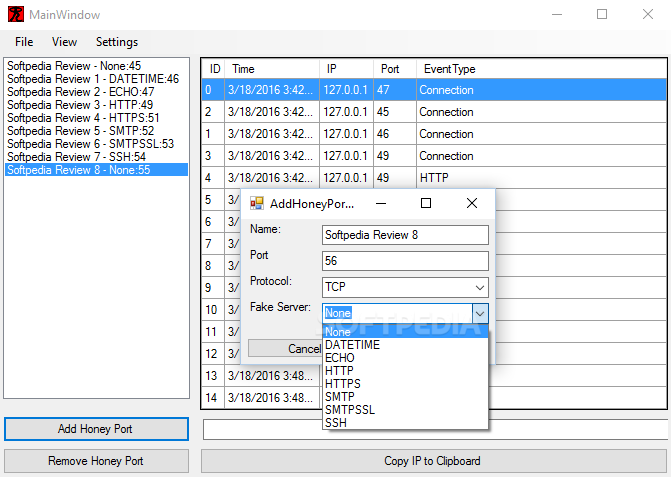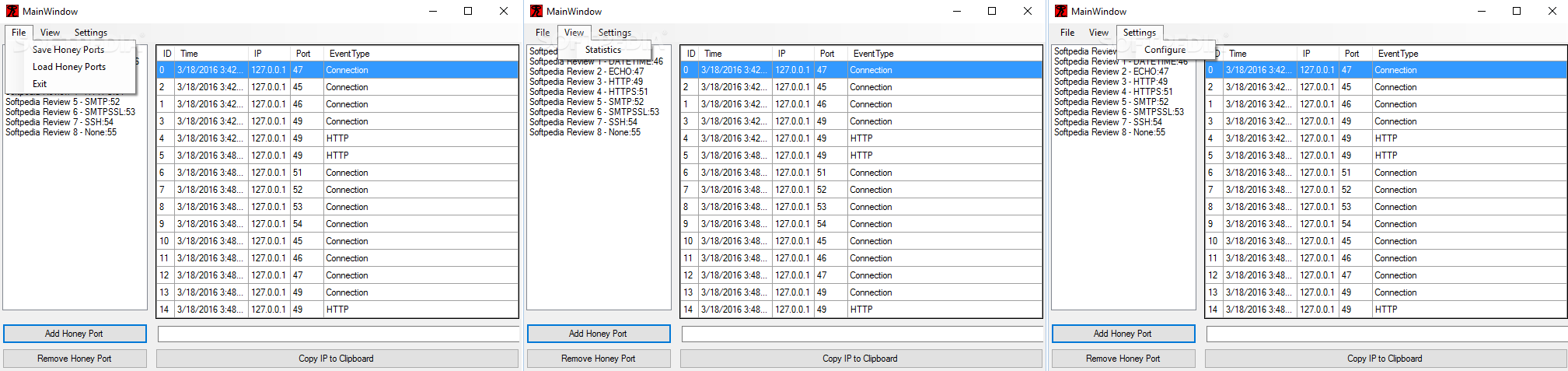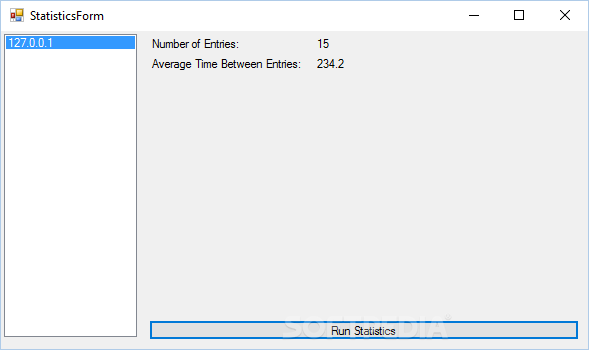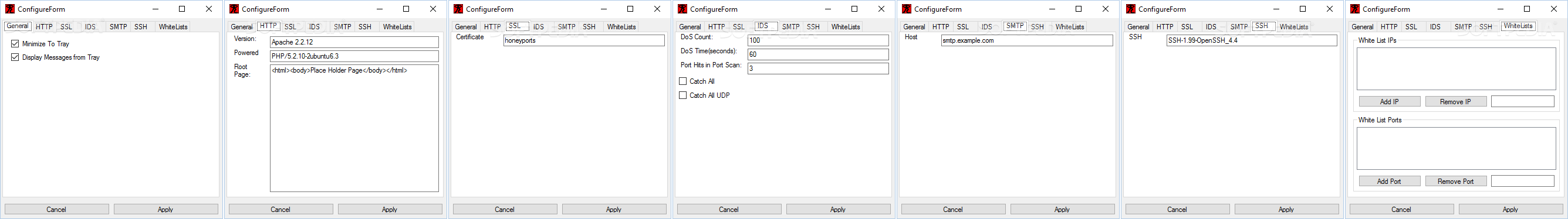Description
HoneyPorts
HoneyPorts is a clever tool that helps create fake ports to trick hackers trying to break into your computer. It runs quietly in the system tray and sends you notifications as soon as someone scans those ports. This tool is perfect for anyone wanting to test security gaps or check out port scanners.
Requirements for HoneyPorts
Before you dive in, make sure you have .NET Framework and WinPcap installed on your computer. These are essential for running this application smoothly. Also, due to security concerns, you'll need administrative privileges to get past the firewall and User Account Control prompts.
User-Friendly Interface
The main app window looks like standard .NET Framework forms but keeps everything organized nicely. Even if you're not super tech-savvy, using dummy port creators won't be a hassle.
Customize Your Ports
You can fill up the port list with as many fake ports as you want! Just add a display name, port number, choose between TCP or UDP protocols, and pick a fake server type like DATETIME, ECHO, HTTP, HTTPS, SMTP, SMTPSSL, SSH, or none at all.
Monitor Incoming Connections
Once set up, HoneyPorts minimizes to your system tray and alerts you whenever it spots a new host trying to connect. Keep in mind that the program needs to stay active for those honey ports to remain effective. You can check all activities right from the central panel where it records details like date and time of connection attempts, intruder IP addresses, port numbers used, and event types.
Easily Manage Your Data
You can easily copy IP addresses to your clipboard or remove any port from the list if needed. Plus, you can export your remaining list to a file for later use or import it back when required. Want some stats? The app lets you run reports on how many entries there were and what the average time between them was!
Tweak Your Settings
If you're looking into settings for HoneyPorts, you can adjust things like systray minimization options or message visibility. You can also change default DoS counts and times or even set up an SMTP host while creating an IP whitelist.
Smooth Performance
Even though HoneyPorts hasn't seen updates in a while, it performed well during our tests! It quickly identified incoming connections without hogging system resources. Its interface might seem basic at first glance but don't let that fool you—this tool packs a reliable punch when it comes to creating fake ports and keeping tabs on intrusions!
User Reviews for HoneyPorts 1
-
for HoneyPorts
HoneyPorts is a sneaky tool to test security flaws efficiently. Its interface may be basic but offers reliable options.