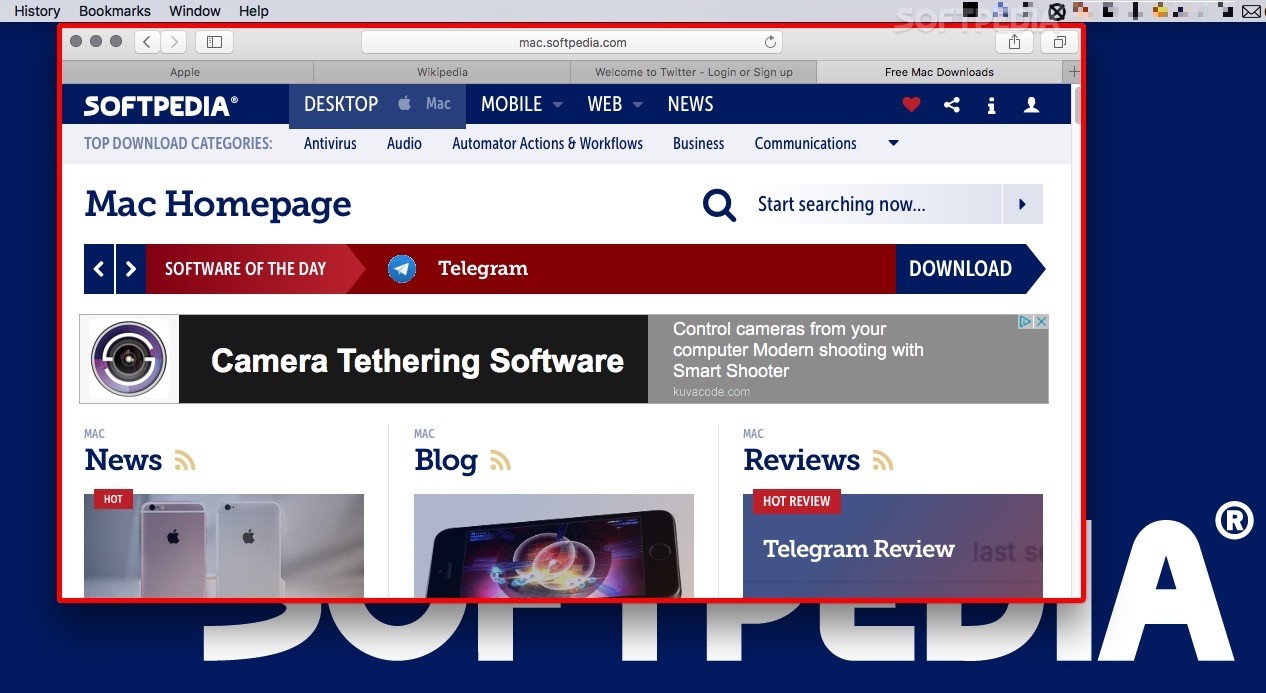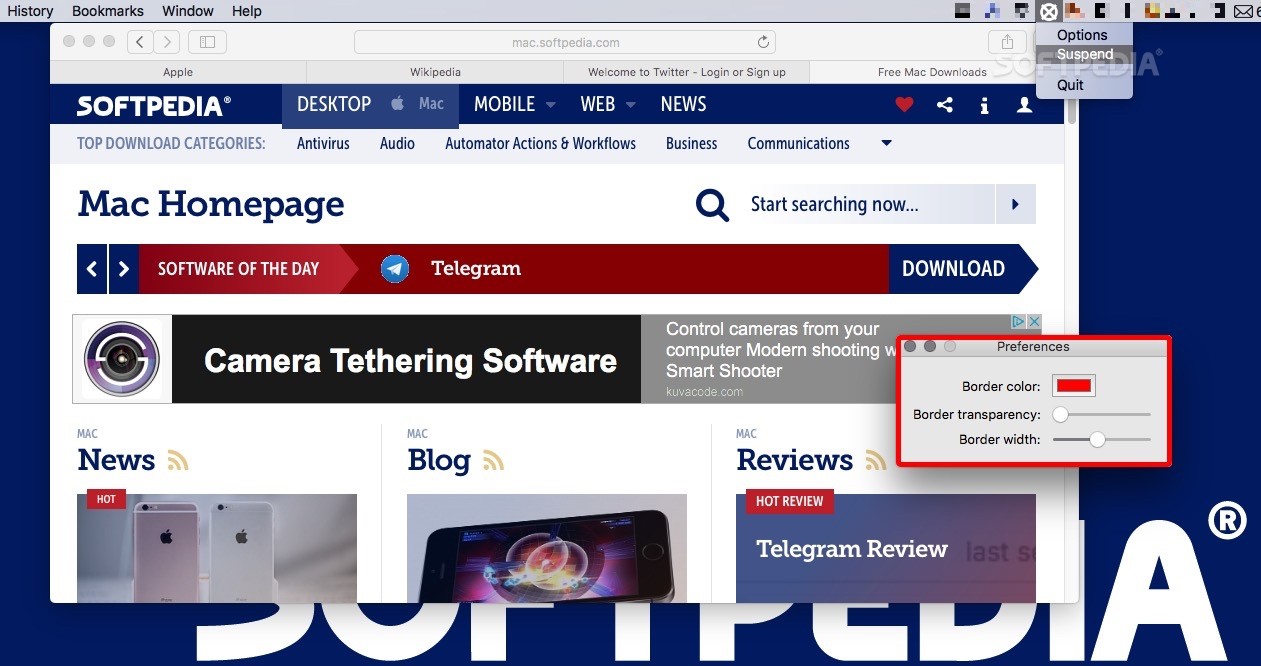Description
Honer
Honer is a handy little app for Mac OS X that puts a bright border around the window you’re focused on. This means whenever you click on a window, it gets easier to see which one is active.
Why You Might Need Honer
This app is especially great for folks who might have trouble seeing or those who like to work with multiple windows open at once. If you're juggling several apps, Honer helps by putting a thick red border on the edges of the window that's currently selected, making it really clear which one you're using.
Customizing Your Border
If you want to change how the border looks, it’s super easy! Just go to the Preferences window by clicking on its icon in the status bar. There, you can pick your favorite color using a color picker and adjust how transparent or wide the border is with some simple sliders. It’s all about making it fit your style!
Easier Navigation with Tiling Windows
If you use a tiling window manager, where all windows are stacked together, this app becomes even more useful. It highlights just the focused window, so you’ll always know exactly what you're working on without any confusion.
Quick Access and Quit Options
The Honer app also adds an item to your menu bar for quick access to those Preferences. And if you ever feel like taking a break from those borders, there’s an easy option to quit right there too!
Wrapping Up
In short, Honer can be super helpful for spotting which window is active. This makes it easier for you to interact with apps without second-guessing whether they’re selected or not. Plus, it's a great tool for visually impaired users as it helps them quickly distinguish between windows without straining their eyes.
User Reviews for Honer FOR MAC 1
-
for Honer FOR MAC
Honer FOR MAC is a practical tool accentuating the focused window, aiding visually impaired users or those dealing with tiled windows.