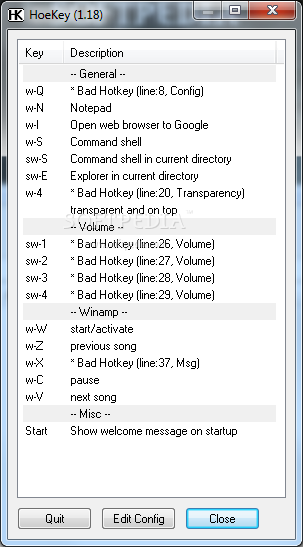Description
HoeKey - Keyboard Shortcut Manager
HoeKey is a powerful keyboard shortcut manager that allows users to streamline their workflow by setting custom hotkeys for various applications and desktop functions. Whether you're a productivity enthusiast, a gamer looking to enhance your gameplay, or simply someone who values efficiency, HoeKey has you covered.
Key Features:
- Customizable hotkeys for desktop features and tools
- Organized list of shortcuts for easy access
- Support for system volume control
- Integration with popular applications like Winamp
- Three functional buttons for ease of use: 'Quit,' 'Edit Config,' and 'Close'
Technical Specifications:
- Platform: Windows
- Price: Free
- Publisher: bCheck
- File Type: CONFIG
- Compatibility: Works with various desktop applications
Enhance Your Workflow with HoeKey
With HoeKey, you can take control of your desktop experience and tailor it to your specific needs. Whether you want to adjust the system volume with a simple keystroke, access Winamp functions seamlessly, or perform any other action with ease, HoeKey empowers you to do so efficiently.
While HoeKey's settings may not be GUI-based, they offer unparalleled flexibility for assigning hotkeys to a wide range of actions within and outside the operating system. By manually configuring your shortcuts in the CONFIG file, you can personalize your keyboard shortcuts to suit your unique workflow.
Don't let inefficient workflows slow you down. Download HoeKey today and revolutionize the way you interact with your computer.
User Reviews for HoeKey 1
-
for HoeKey
HoeKey allows users to set hotkeys for various desktop functions. The 'CONFIG' file setup may not be user-friendly, but it offers flexibility.