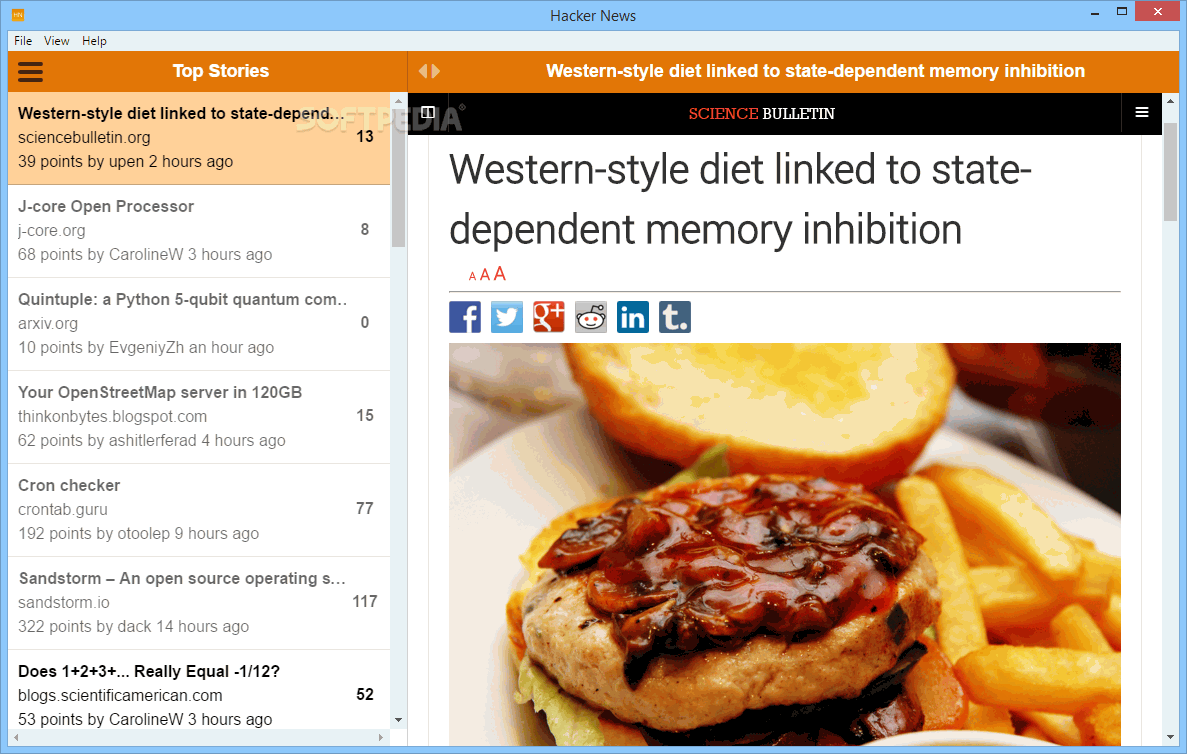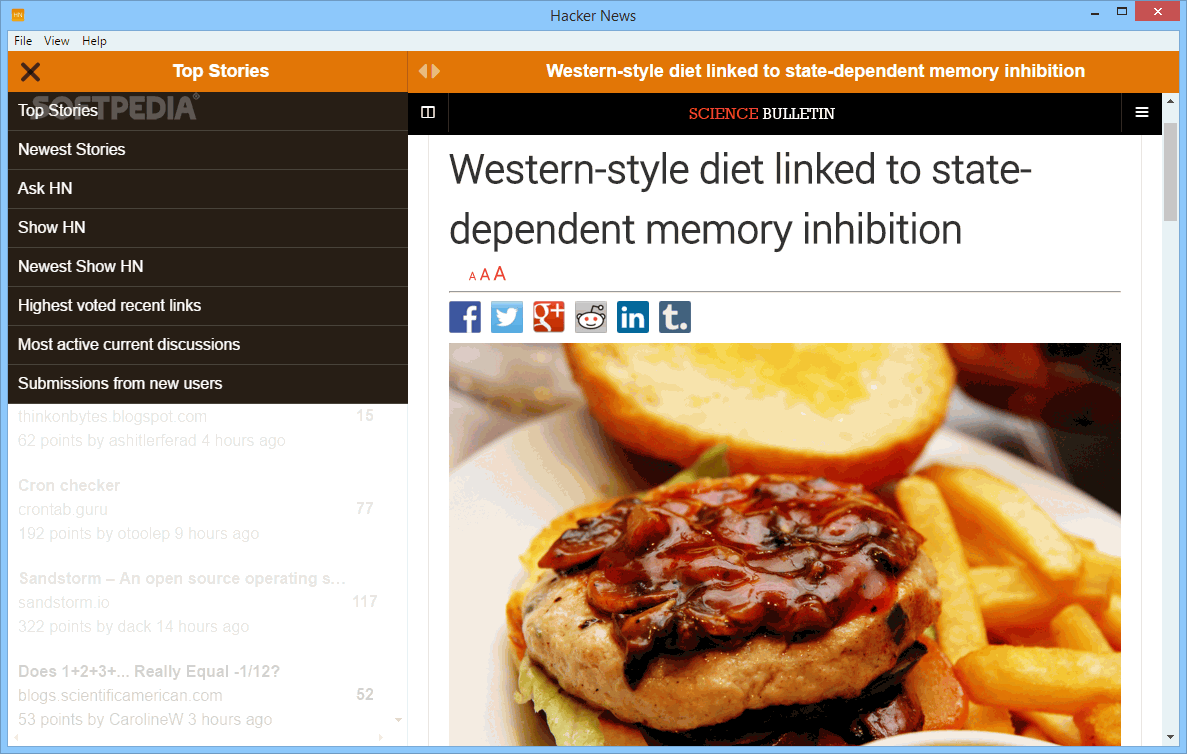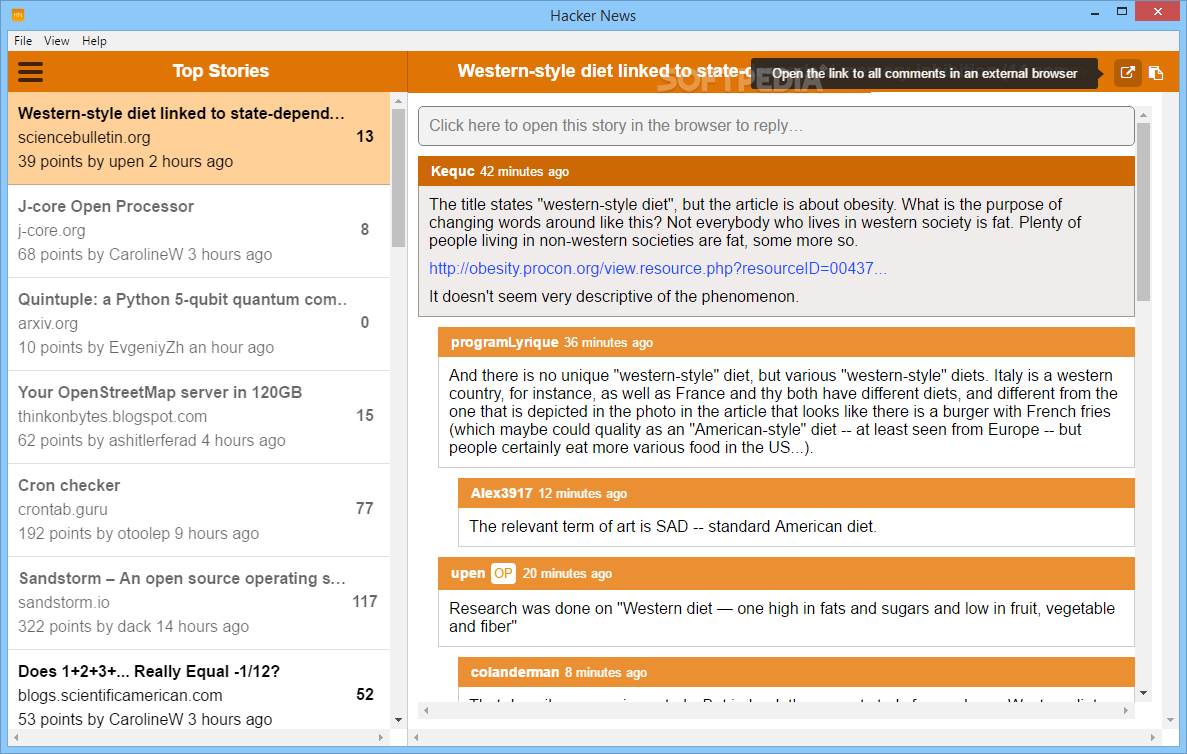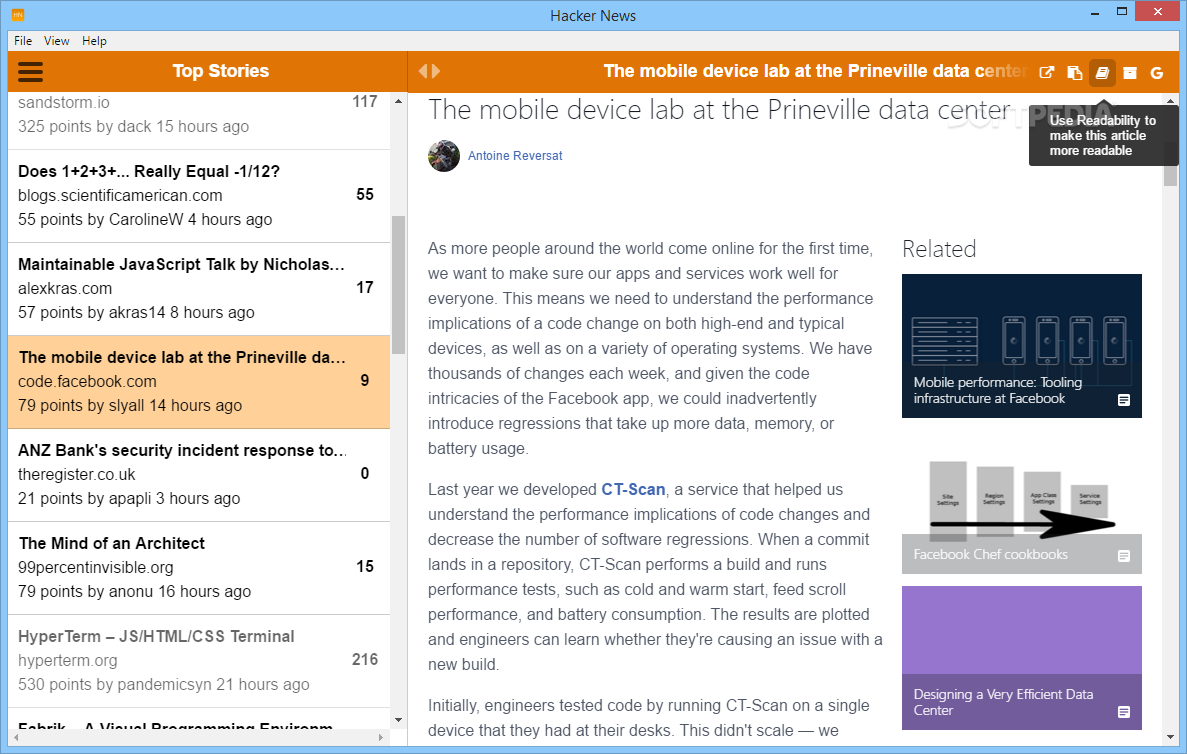Description
HNClient
HNClient is the perfect tool for anyone into tech, computer science, and cybersecurity. If you're a fan of Hacker News, you probably know how annoying it can be to have a ton of tabs open in your browser. Well, HNClient has got your back!
What is HNClient?
This cool application is an unofficial client for Hacker News. It lets you read articles straight from your desktop without needing to install anything! Just download it and start browsing the feed in seconds.
User-Friendly Interface
One of the first things you’ll notice about HNClient is its modern look. The main window splits neatly into two parts: the feed on the left and an article reader on the right. You can easily customize how this looks from the app's toolbar.
Personalize Your Feed
If you want to see only top stories, newest links, or even discussions from new users, just use the dropdown menu at the top left of the window. It’s super easy to choose what interests you most!
Open Links & Readability Options
Another great feature? You can open links with your default browser or copy them right to your clipboard. Plus, if you use Readability (a popular add-on for Firefox, Chrome, and Safari), articles become easier to read.
A Great Fit Across Platforms
All in all, HNClient stands out as a handy tool for Hacker News lovers. It works smoothly on Windows and even supports macOS and Linux.
Room for Improvement
While this stylish Electron-based app does a lot right, we think it could be even better with features like direct commenting on articles or instant sharing on social media.
User Reviews for HNClient 1
-
for HNClient
HNClient is a sleek and efficient solution for Hacker News readers. Its modern interface and quick access make browsing a breeze.