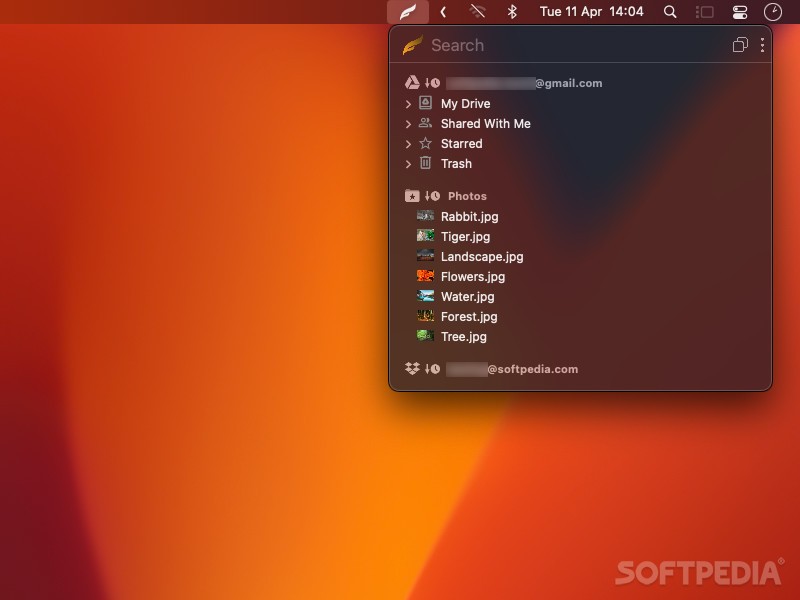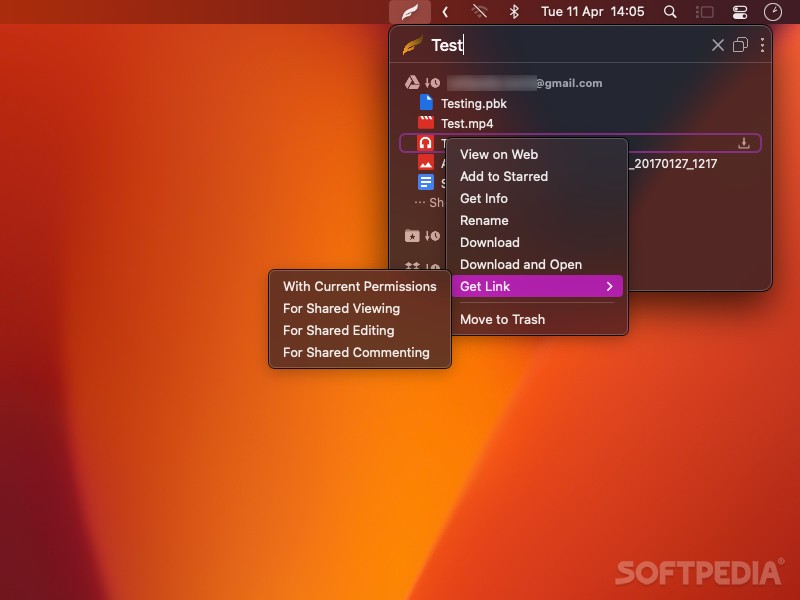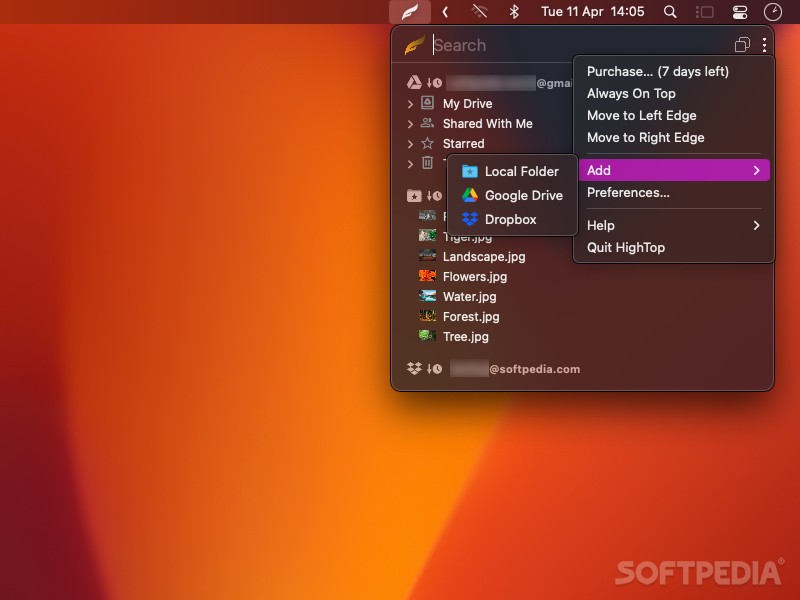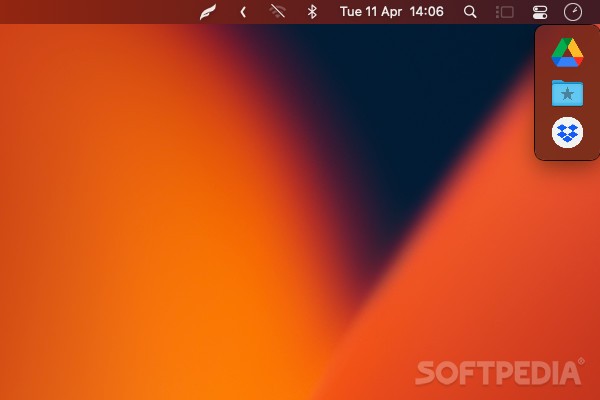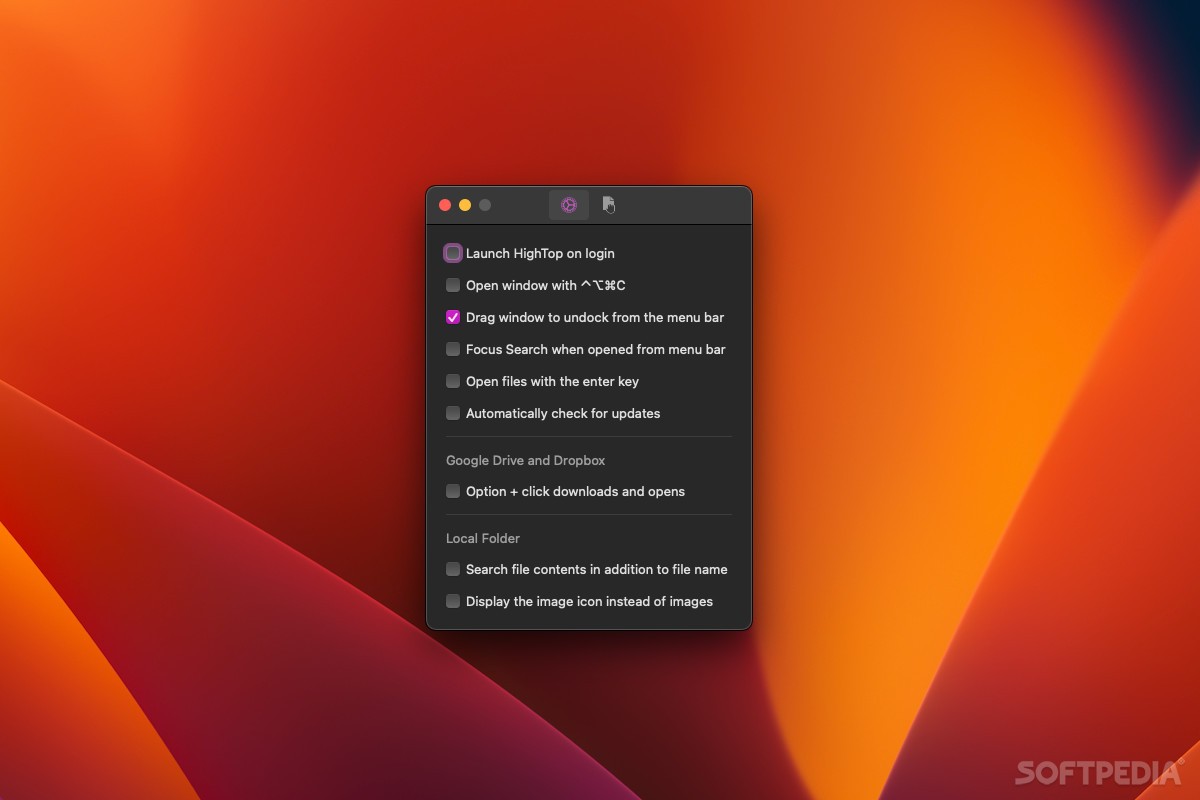Description
HighTop
HighTop is here to make file management a breeze! While iCloud is super popular for Mac users, some folks still prefer services like Google Drive and Dropbox. The downside? These options don’t integrate as smoothly with macOS, which can lead to confusion when juggling files across different cloud storage and local drives.
Easy Access to All Your Files
This is where HighTop shines. It helps you manage your files from multiple locations without the hassle. You can easily access your Google Drive, Dropbox, and local folders all from a single icon in your menu bar. Plus, transferring files becomes a piece of cake!
Getting Started with HighTop
First things first, you’ll need to log into either Google Drive or Dropbox—or both! Sure, you can use HighTop just with your local folders, but trust me, you won’t get the full experience if you skip out on these cloud services.
Your File Locations at a Glance
Once you're logged in and have added a couple of local folders, everything will pop up in the menu bar. You'll see different locations displayed separately in a tree view format. This makes it super easy to rearrange or expand them as needed!
Uploading Made Simple
When you're ready to upload something, all you need to do is drag that file over to the menu bar icon and drop it where you want it once the window opens up. If you're looking for even more ease, try enabling the drop panel. This panel shows up in a specific spot on your desktop when dragging files or only when holding down the Fn key.
Easily Download What You Need
If you're trying to download content, just head over to its location or use the handy search function to filter out any clutter. After that, drag it wherever it needs to go! The search feature works across all your accounts and local folders.
A Great Choice for File Management
If file management feels like a struggle for you—especially if you’re using Dropbox or Google Drive—give HighTop a try! It allows easy access to both cloud and certain local folders from one panel. Not only can you search for content efficiently but also transfer files back and forth easily. And the best part? You can personalize its features so it fits seamlessly into your workflow!
User Reviews for HighTop FOR MAC 1
-
for HighTop FOR MAC
HighTop FOR MAC simplifies file management by integrating Google Drive, Dropbox, and local folders. Ideal for users juggling multiple locations.