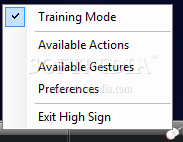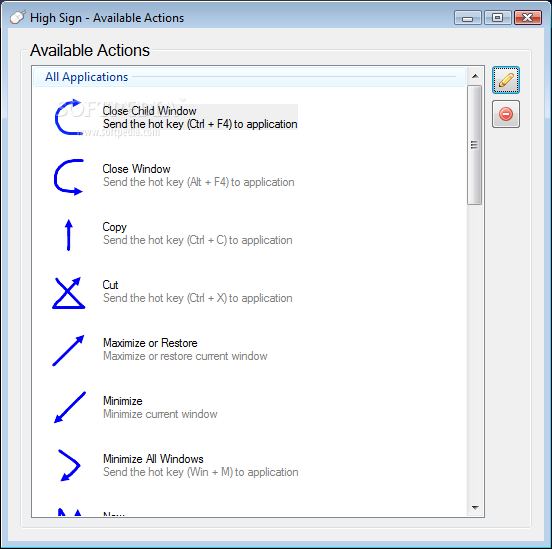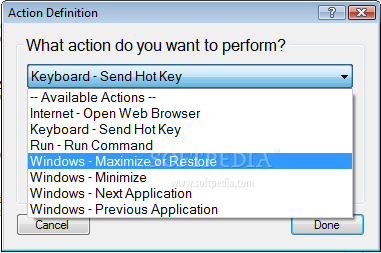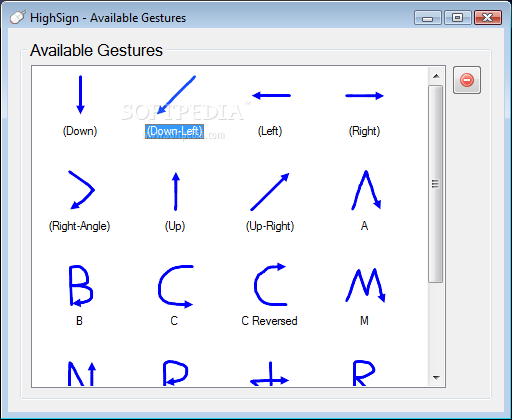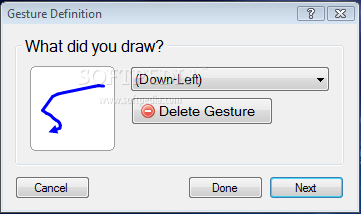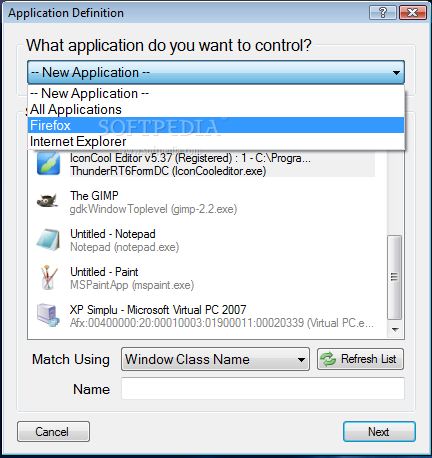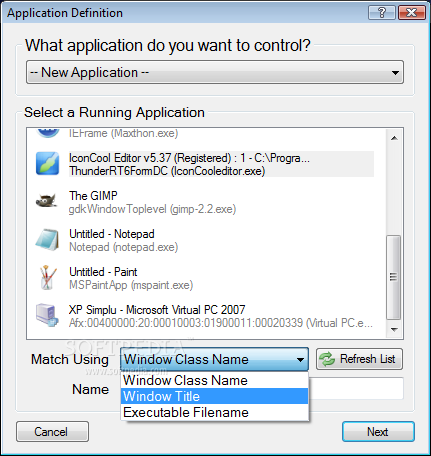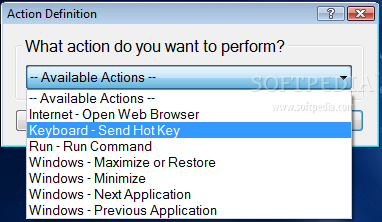Description
High Sign - Enhance Your PC Interaction with Gestures
Are you looking to make your computer navigation more intuitive and efficient? High Sign is the perfect solution for creating custom gestures to perform various actions seamlessly.
Key Features:
- Customizable gestures for quick actions
- Training mode for easy setup
- Transparent visual feedback for better user experience
- Run with Windows option for automatic activation
- Wide range of actions to choose from
Technical Specifications:
- Platform: Windows
- Price: FREE
- Developer: Dylan Vester
- Minimum System Requirements: .NET Framework
Customizable Gestures
With High Sign, you can create your own set of gestures to execute specific actions with ease. Whether it's minimizing windows or launching your web browser, the possibilities are endless.
Training Mode
The training mode in High Sign guides you through the setup process, ensuring that you understand and customize each gesture according to your preferences. This feature makes it easy for beginners to get started.
Visual Feedback
High Sign provides visual feedback in the form of a transparent marker, making it clear when a gesture has been recognized. This feature enhances the overall user experience and reduces the likelihood of errors.
Automatic Activation
By enabling the option to run High Sign with Windows, all your gestures become active as soon as you reach the desktop. This seamless integration ensures that you can start using your customized gestures without any delays.
Wide Range of Actions
High Sign offers a comprehensive list of actions that can be assigned to gestures, allowing you to control various aspects of your computer with a simple movement. From managing windows to launching applications, the possibilities are endless.
Overall, High Sign is a must-have tool for anyone looking to enhance their productivity and streamline their computer interactions. Try it today and experience a whole new level of convenience and efficiency.
User Reviews for High Sign 1
-
for High Sign
High Sign provides a comfortable way to enhance mouse and keyboard interactions with customizable gestures. A must-have for multitasking individuals.