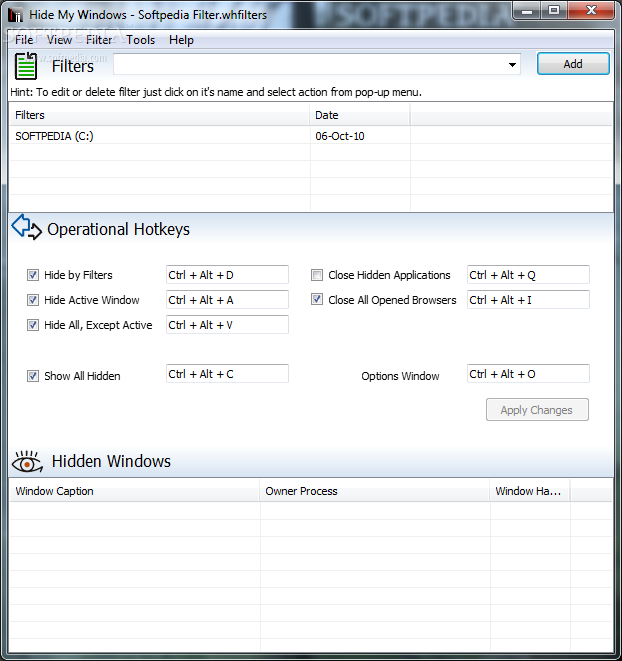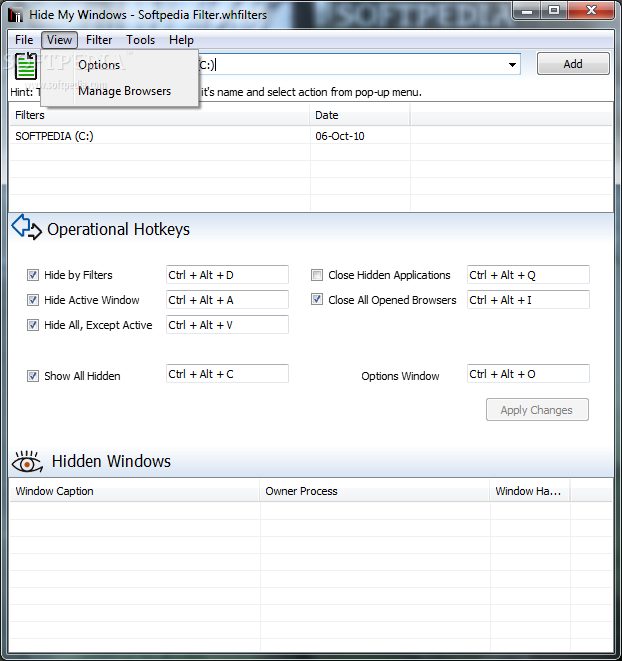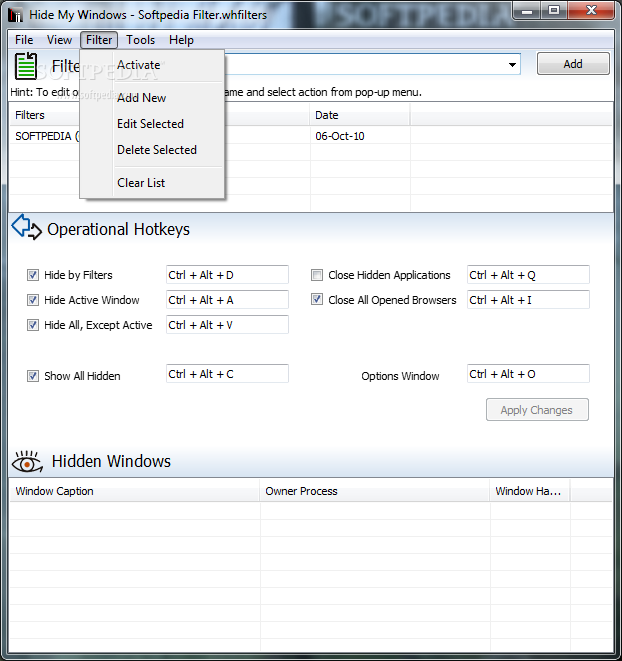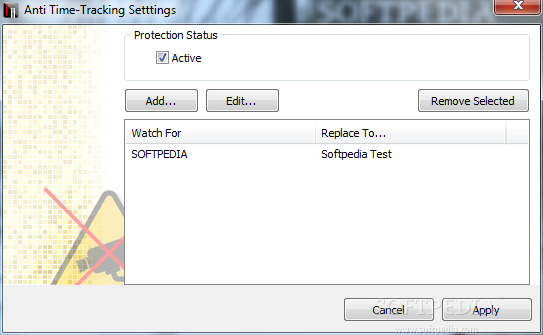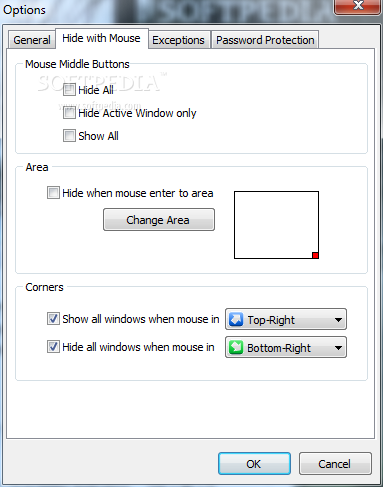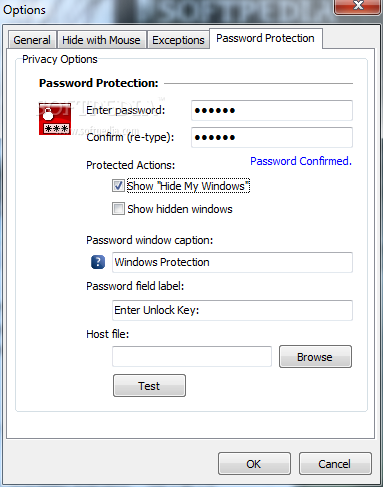Description
Hide My Windows
Hide My Windows is a handy application that helps you hide one or more windows on your screen using easy hotkeys. If you're looking to keep your workspace organized, this tool can really help!
Easy-to-Use Features
The app has several ways to hide windows, and you can set up shortcuts in the main window. It’s super user-friendly, even if you’re not a tech whiz! Although there isn’t a built-in help manual, there’s an online help section available if you need it—just make sure you're connected to the Internet.
Create Your Own Filters
With Hide My Windows, you can hide just the active window, all of them, or only the ones that fit your custom filters. This means you have full control over what gets hidden and what stays visible!
Quickly Show or Close Windows
If you need to see all your hidden windows again, just press a key. You can also close hidden applications or all running browsers if that’s what you need.
User-Friendly Interface
The main window is organized into panels that show your filters, current hotkeys, and any hidden windows. This layout makes it easy to manage everything at a glance!
Customization Options
You’ll find even more settings in the dedicated options menu. Here, you can set up password protection for the app or certain actions. Plus, you can configure the mouse to do the same hiding tasks as those hotkeys we talked about.
No Special Skills Required!
Hide My Windows works well on all versions of Windows and doesn’t ask for any special user privileges. While it may take some getting used to for beginners, it runs smoothly without slowing down your system.
A Great Tool for Organizing Your Screen
In conclusion, Hide My Windows is an excellent product that truly helps with organizing your workspace. It offers exactly what you need without compromising performance.
User Reviews for Hide My Windows 1
-
for Hide My Windows
Hide My Windows is a powerful app with intuitive GUI for hiding windows. Useful features like filters and hotkeys. Highly recommended.