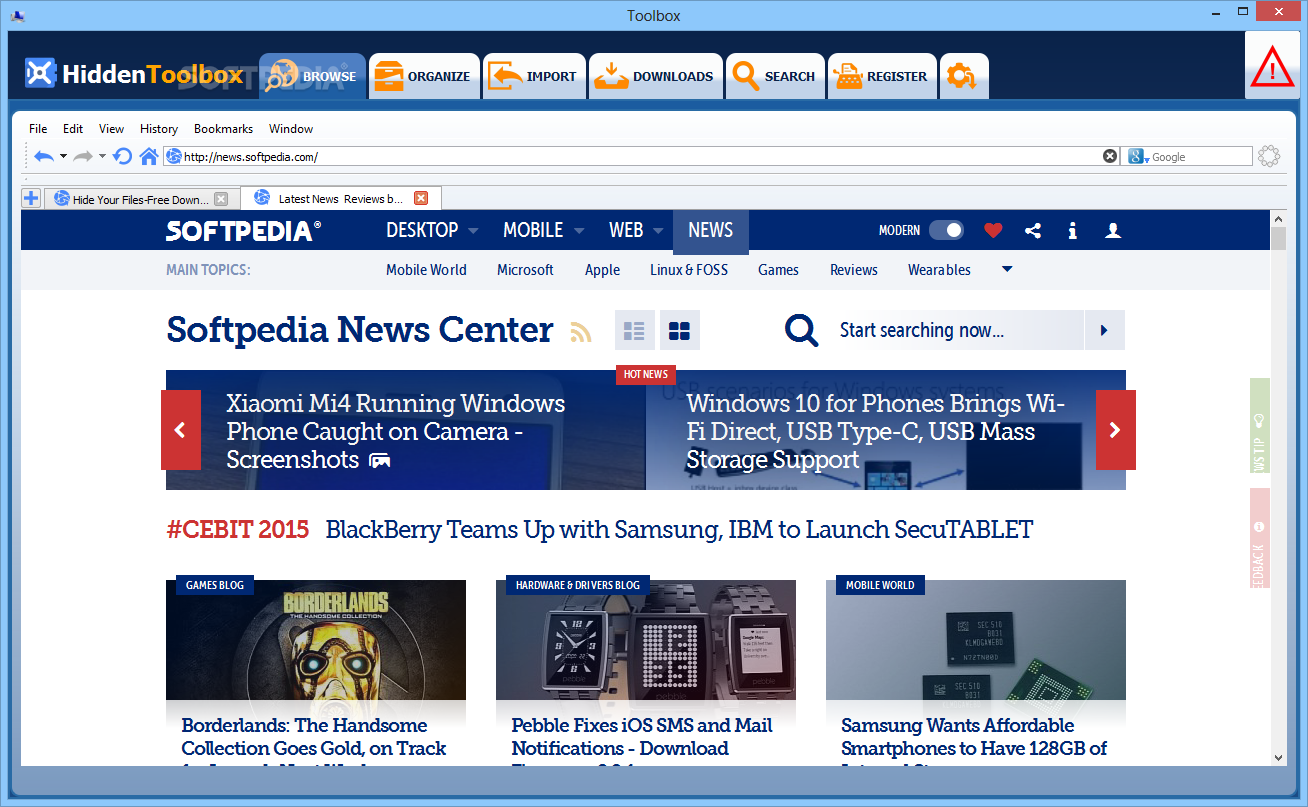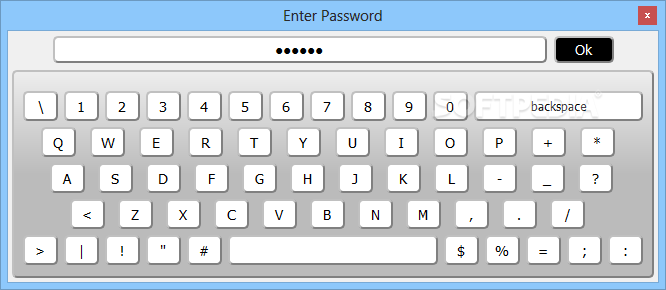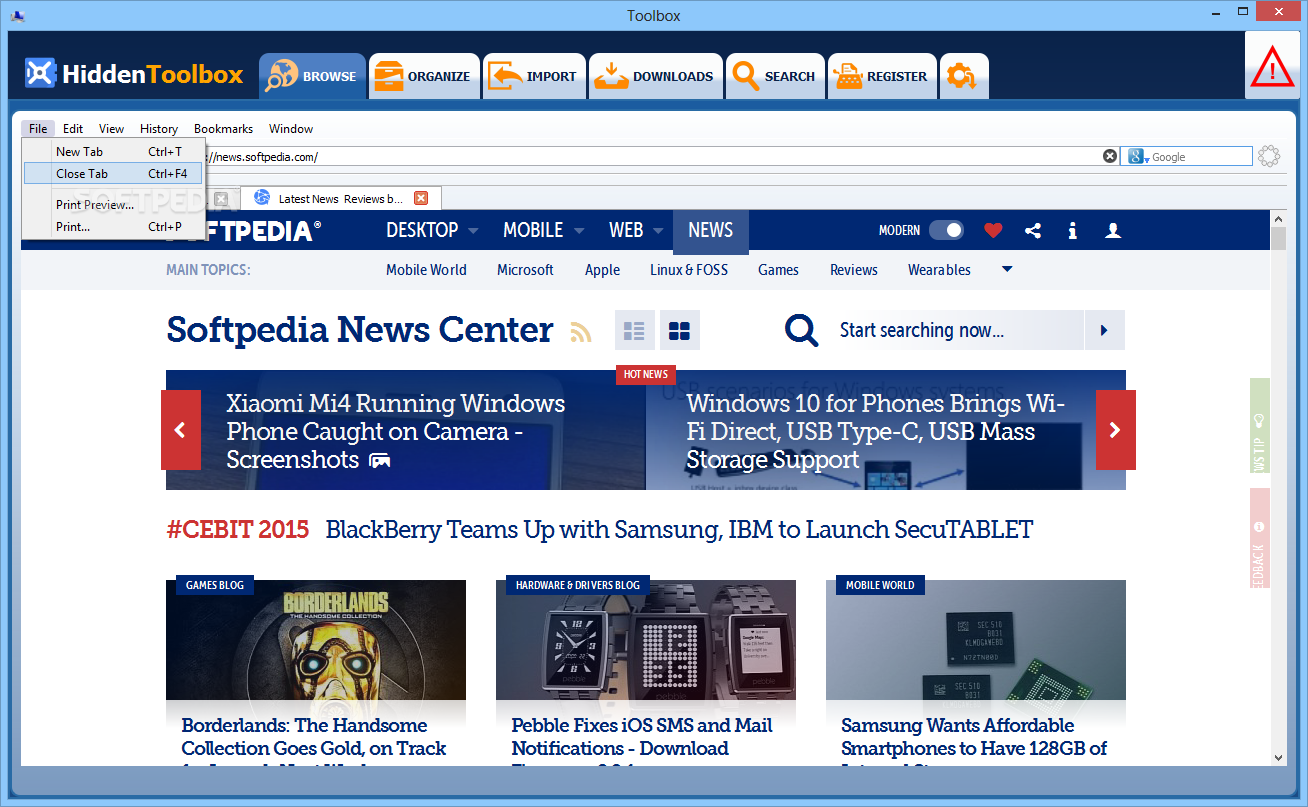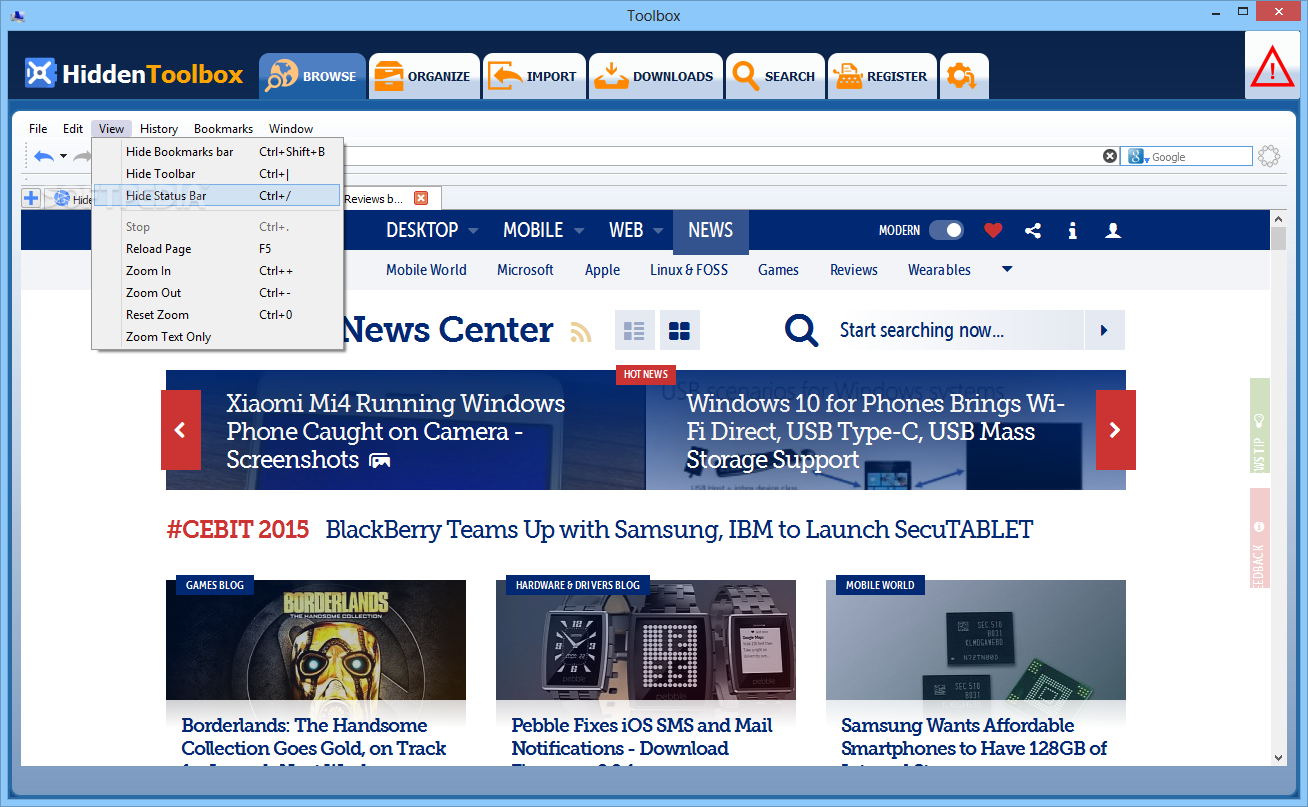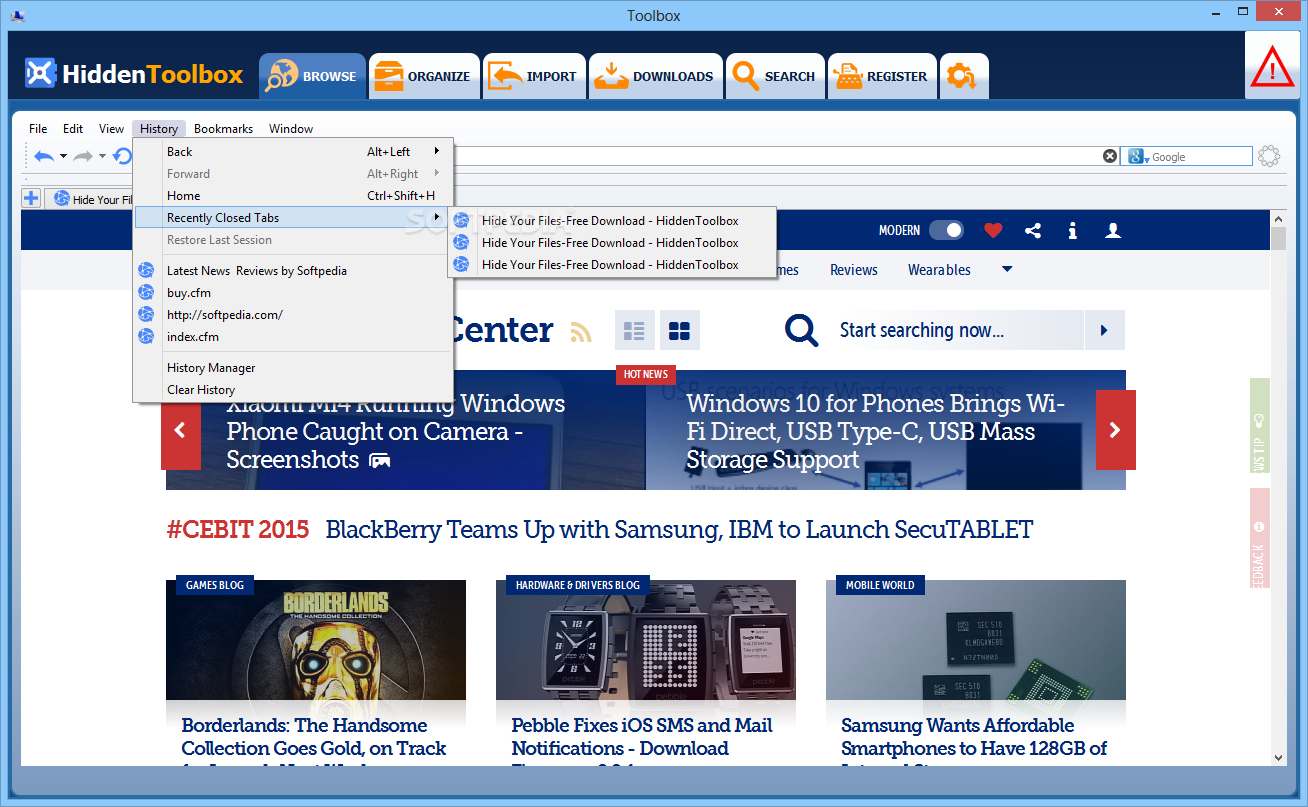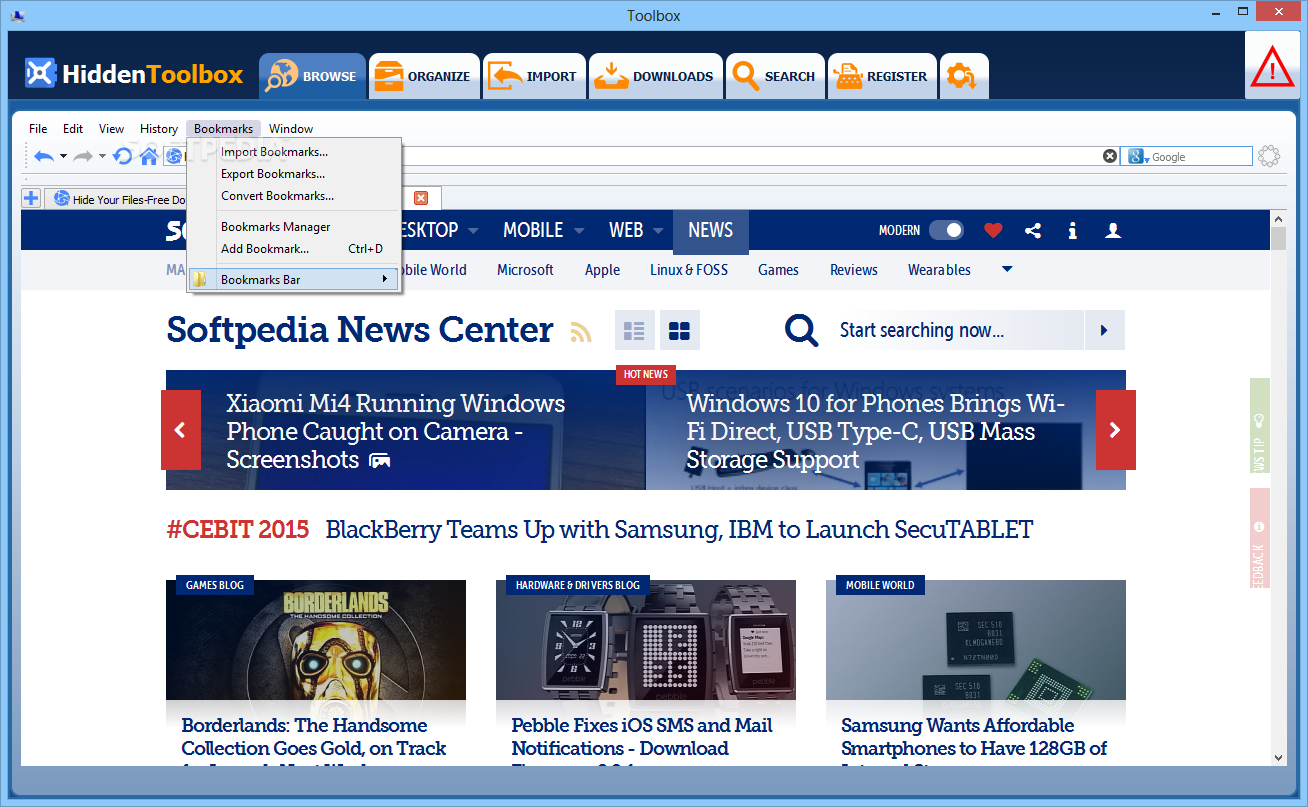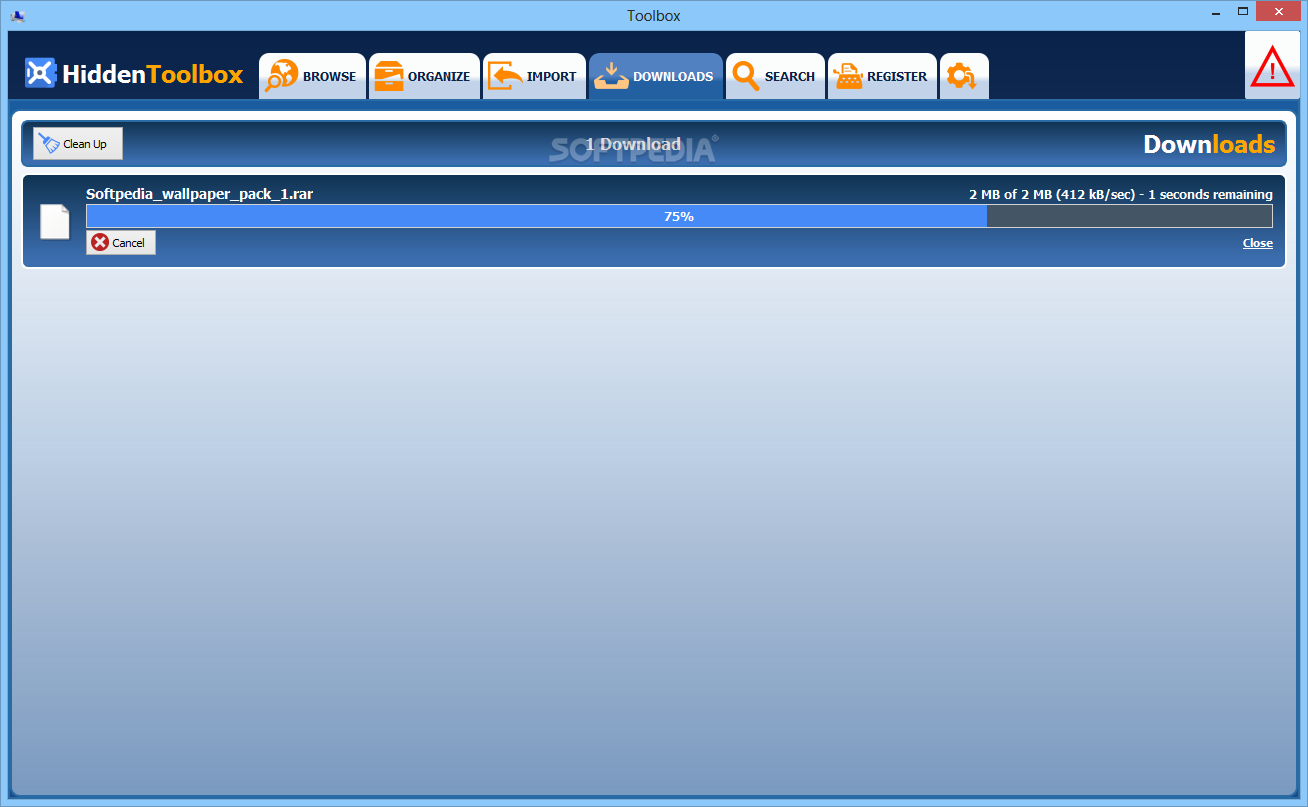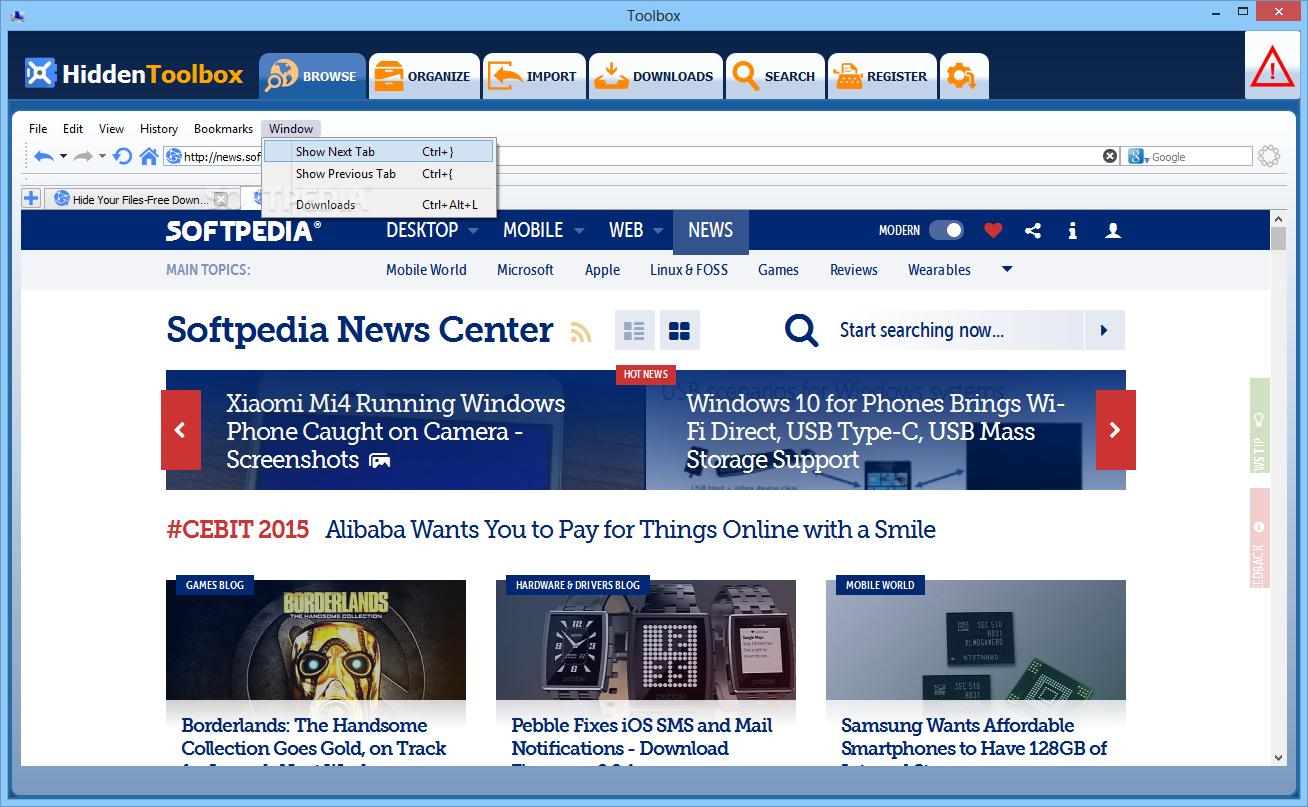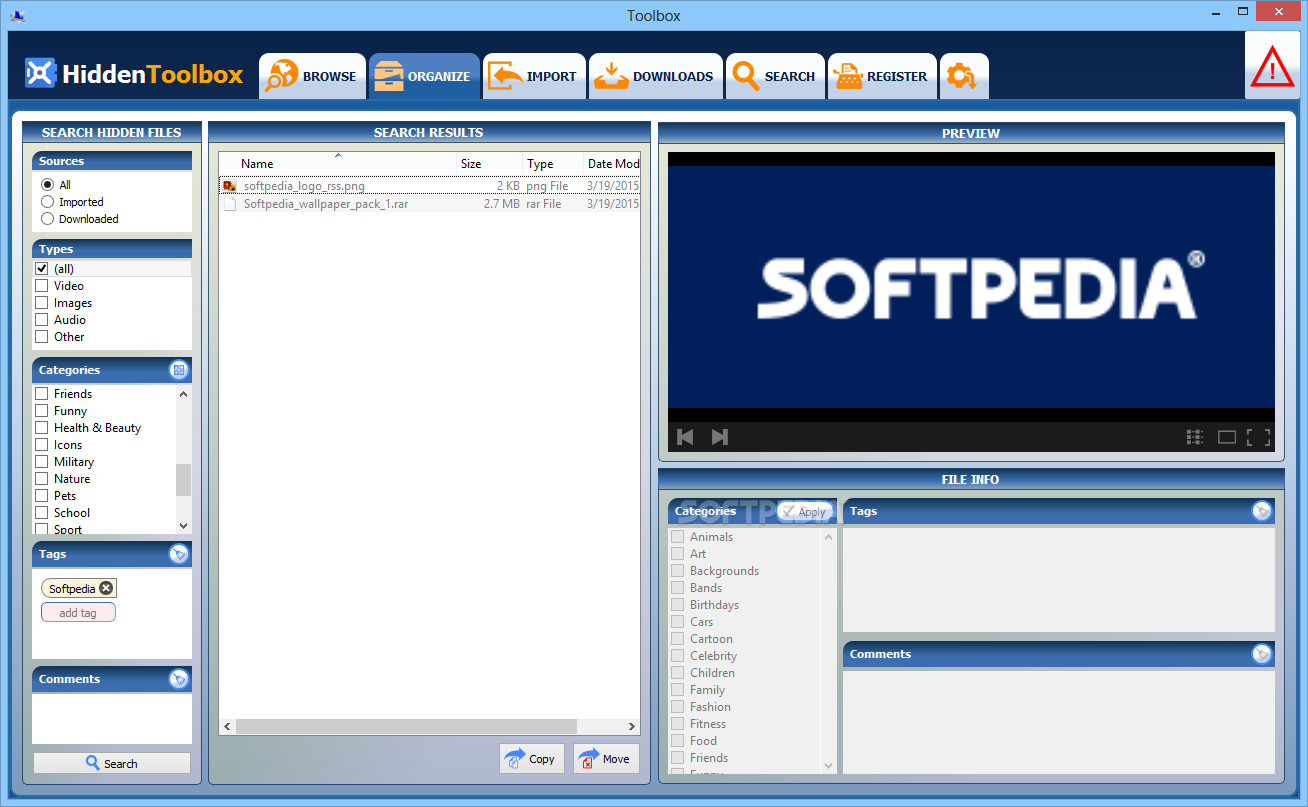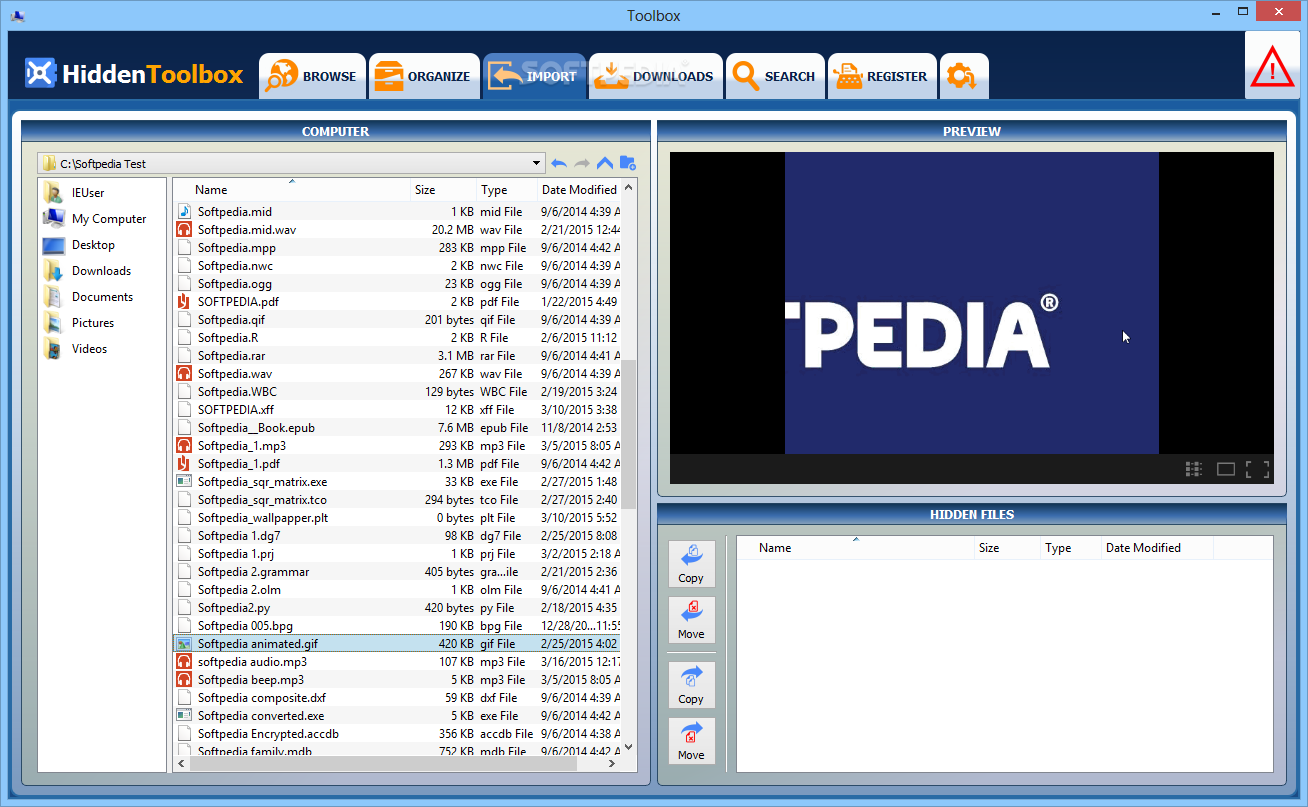Description
HiddenToolbox
HiddenToolbox is a handy program that helps you surf the web, watch videos, and manage your downloads—all while keeping everything on the down-low. If you care about your privacy, this app has got your back! It hides your browsing history, any files you've downloaded, and even the local pictures or documents you're checking out.
Why Use HiddenToolbox?
If you're someone who wants to keep their files private, HiddenToolbox is super useful for a bunch of reasons. Not only does it let you browse the internet without leaving a trace, but it also helps you find and organize files on your computer. You can preview pictures, documents, or videos right in the app.
No Traces Left Behind
This software can remember all the websites you've visited or files you've opened, but here's the cool part: it doesn't save any of that info anywhere on your computer! Think of it like a vault—while using HiddenToolbox, you can safely operate your computer without worrying about anyone seeing what you're doing.
Invisible Mode for Extra Security
One neat feature is that HiddenToolbox runs in hidden mode. It's almost like magic because it’s virtually invisible unless you bring up its interface. Plus, access to this program is locked down tight with 256-bit encryption and two-step protection. Just hit a special key combo and enter your master password to get in!
Keep Your Files Safe
The files you download or import using HiddenToolbox are stored away in hidden folders. No one will know they've been opened because there's no trace left behind! The software comes with its own web browser, bookmark creator, file organizer, and even a media player. And if you need to hide everything quickly? There's a Panic button ready for action!
Organizing Your Downloads
The Organize tab makes it easy to manage all those downloads from the internet or files you've brought over from local folders. You can sort by type or source and even add tags to keep things neat! Want more control? You can change the hotkey combination to open up HiddenToolbox whenever you want and set how long before it auto-hides.
User Reviews for HiddenToolbox 1
-
for HiddenToolbox
HiddenToolbox is a game-changer for privacy enthusiasts. Its hidden mode and encryption offer a secure browsing experience without leaving a trace.