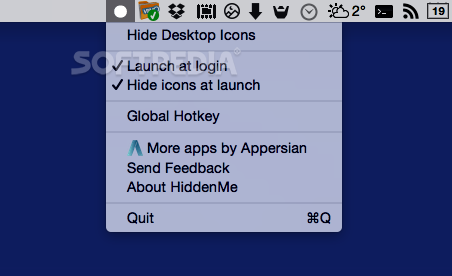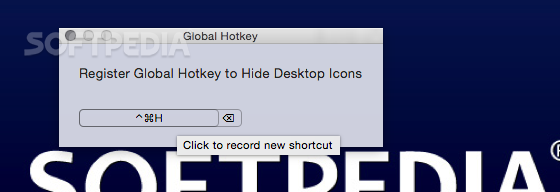Description
HiddenMe
HiddenMe is a handy little app that can help you clean up your Mac's desktop in no time. Whether you're taking screenshots or giving a presentation, having a clutter-free desktop makes everything look more professional. Plus, it helps you focus better on what you're doing without distractions.
Why Use HiddenMe?
This simple app hides all the icons on your desktop with just a quick keyboard shortcut or mouse click! It's super easy to use, but it won't change your wallpaper, which could be nice for some situations.
Minimalist Interface
You'll notice that once you launch HiddenMe, there's just a small icon in the status bar. Click on it, and you'll get a straightforward drop-down menu to set things up and activate the main feature—hiding those pesky icons!
Easy Access with Keyboard Shortcuts
If clicking on that status bar icon feels like too much work, you can set a specific key to trigger the hiding feature. Just keep in mind that it's easy to accidentally hit that key! To avoid this, HiddenMe lets you create more complex key combinations so that you won't trigger it by mistake.
A Simple Solution for Desktop Clutter
This app is perfect if you're looking for an efficient way to hide those desktop icons without any fuss. It does exactly what it promises—clearing your desktop so you can concentrate on your tasks.
Multi-Monitor Limitations
However, if you've got multiple displays going on, keep in mind that HiddenMe only works with your main monitor. So if you're planning to use it across several screens, its usefulness drops a bit.
Conclusion: A Must-Have App!
If you're tired of seeing all those icons every time you want to focus on something important, give HiddenMe a try today!. It's an uncomplicated OS X application that makes hiding all those icons as easy as pie!
Tags:
User Reviews for HiddenMe FOR MAC 1
-
for HiddenMe FOR MAC
HiddenMe for Mac offers a simple solution to hide desktop icons effortlessly. Its minimalist design ensures focus on tasks.