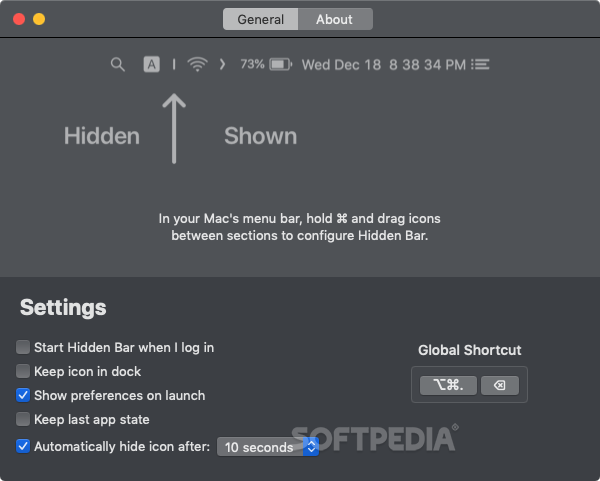Description
Hidden Bar
Hidden Bar is a super handy tool for Mac users. If you’ve ever wanted to tidy up your menu bar, you're in luck! With Hidden Bar, you can easily choose which icons to keep visible and which ones to hide away until you need them.
Why Use Hidden Bar?
Before Hidden Bar came along, we could only remove icons from the menu bar. But now, it gives us way more options! You can keep important icons right at your fingertips while hiding the ones you rarely use. This way, your menu bar stays clean and organized.
How It Works
When you open the app for the first time, you'll notice two new icons pop up in your menu bar: an arrow and a vertical line. The arrow lets you hide or show icons with just a click. The vertical line helps separate the icons you always want visible from those that should stay hidden most of the time.
Easy Configuration
Setting everything up is really simple! Just hold down ⌘ (that's Command) and drag your icons around. If there are items you don’t want showing all the time, place them to the left of that vertical line. The arrow can go anywhere since it’s just for hiding or showing things.
Customize Your Experience
You can also decide how long items stay hidden after you click the arrow—anywhere from 5 to 60 seconds! Plus, there's an option to set up a global hotkey for quick access.
A Note on Dock Icons
You might find that many users turn off Hidden Bar's Dock icon pretty quickly. However, one thing to keep in mind is that there’s no way to hide that menu bar arrow icon if it bothers you. While it doesn’t take up much room, some folks prefer managing their menu without it.
The Bottom Line
If you're looking for a solution to declutter your Mac's menu bar, Hidden Bar is definitely worth checking out! Apple should really consider adding this feature natively someday!
User Reviews for Hidden Bar FOR MAC 1
-
for Hidden Bar FOR MAC
Hidden Bar for Mac is a lifesaver for keeping menu bar clutter at bay. Easy to configure and a must-have for macOS users.