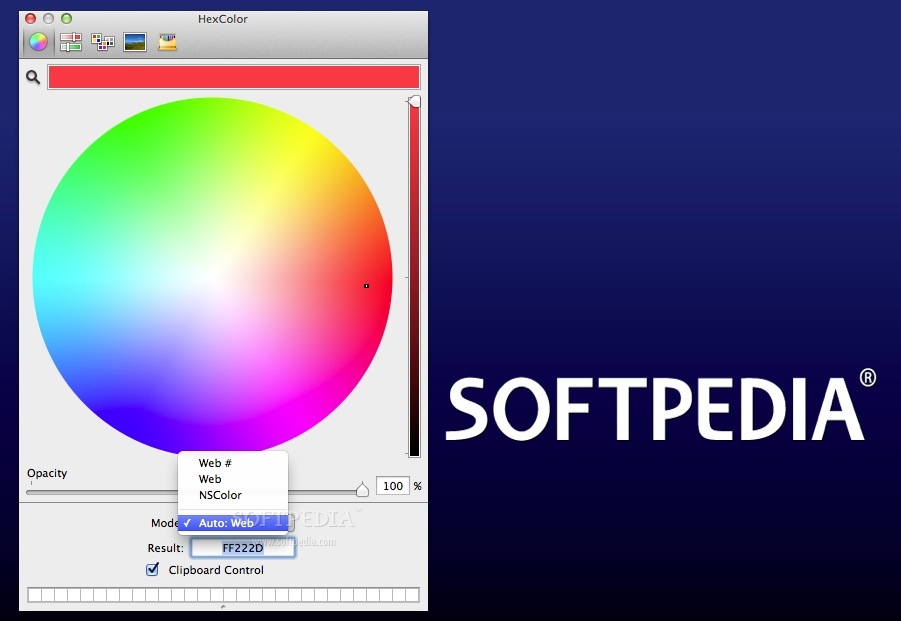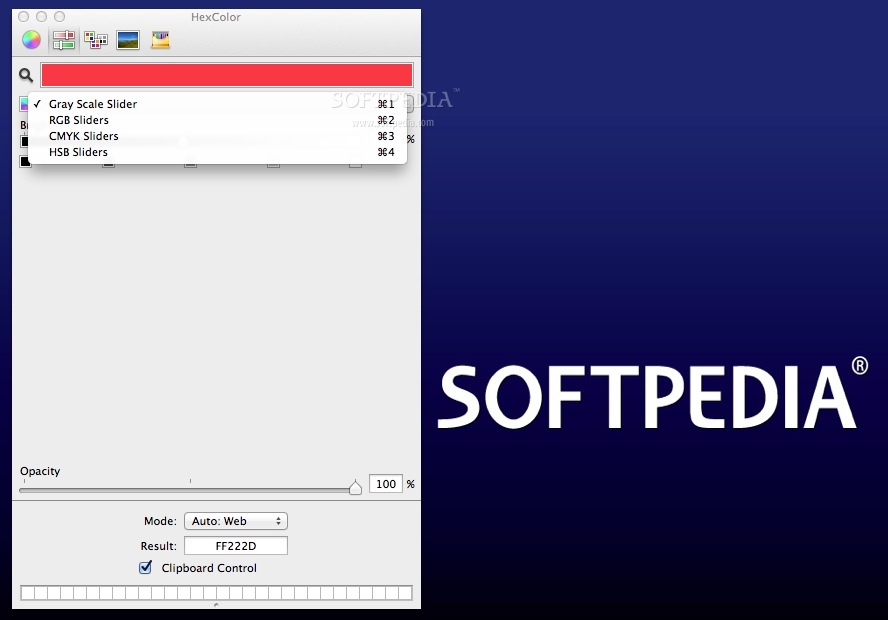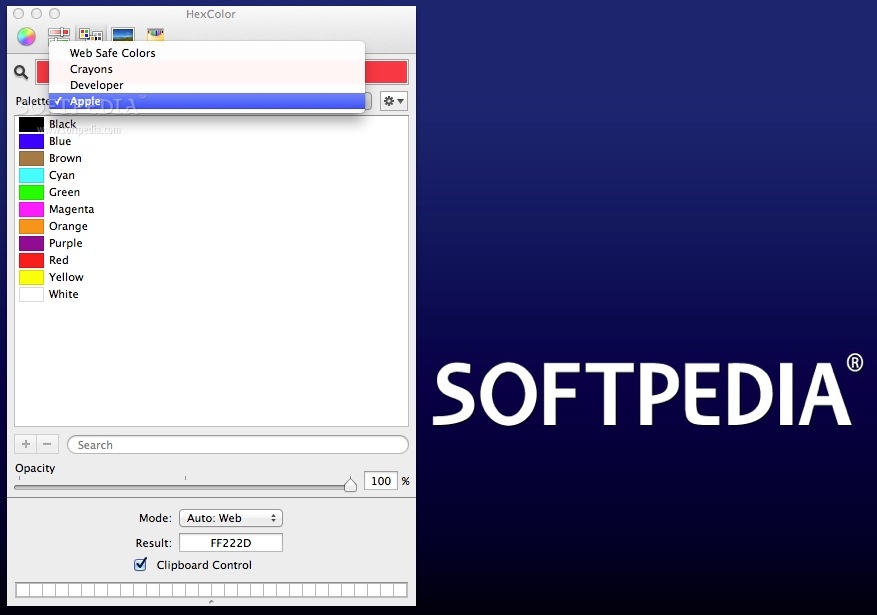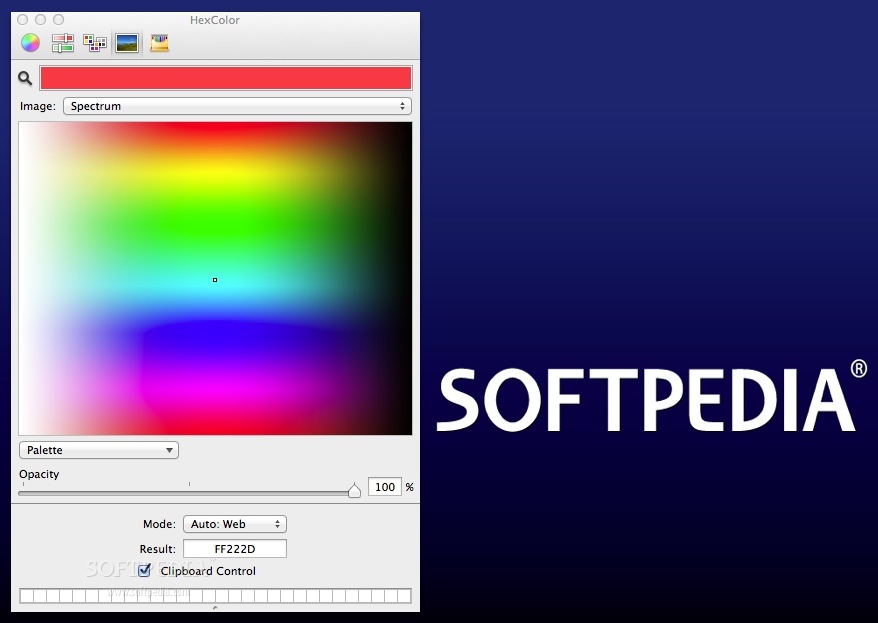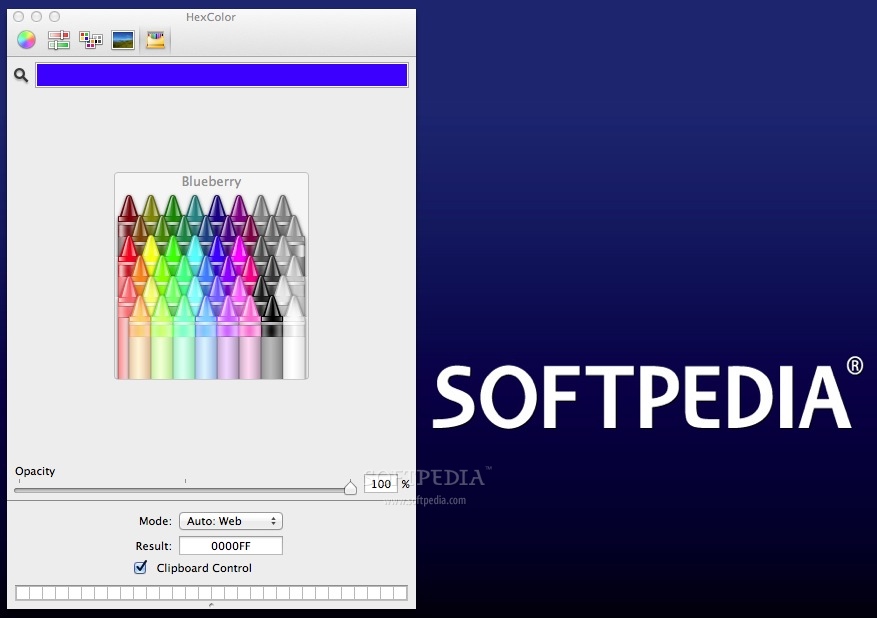Description
HexColor
HexColor is a handy little Mac app that makes life easier for designers working on CSS, HTML, or Cocoa projects. If you ever find yourself scrambling to find the right color code, this tool has got your back! You can quickly search for a specific color using its code in different formats.
Quick and Easy Color Selection
One of the coolest features of HexColor is its selectors. You can pick any color you want, and the app will automatically grab the code for you and pop it right onto your clipboard. This means adjusting your color palette becomes super easy and fast!
User-Friendly Color Browsing Tools
This app doesn’t just stop at basic functions; it offers all the essential color browsing tools too! You’ll get visual representations, sliders, crayon palettes, and even spectrums to help you find the perfect shade. Plus, HexColor displays color codes in various formats like Web #, Web, or NSColor.
Intuitive Interface for Everyone
The best part? Working with HexColor is incredibly intuitive! Just select a color using your mouse or type in a specific code to jump straight to a particular palette. Once you've made your choice, the app instantly puts that color code into your pasteboard. You can then use it with other applications without any hassle!
Your Go-To Color Picker App
If you're on the hunt for an easy-to-use yet effective color picker that supports multiple formats, look no further than HexColor. It’s definitely going to be a great addition to your software collection!
Tags:
User Reviews for HexColor FOR MAC 1
-
for HexColor FOR MAC
HexColor for Mac is a must-have for designers needing quick access to color codes. Its efficient color picking tools make adjusting palettes a breeze.