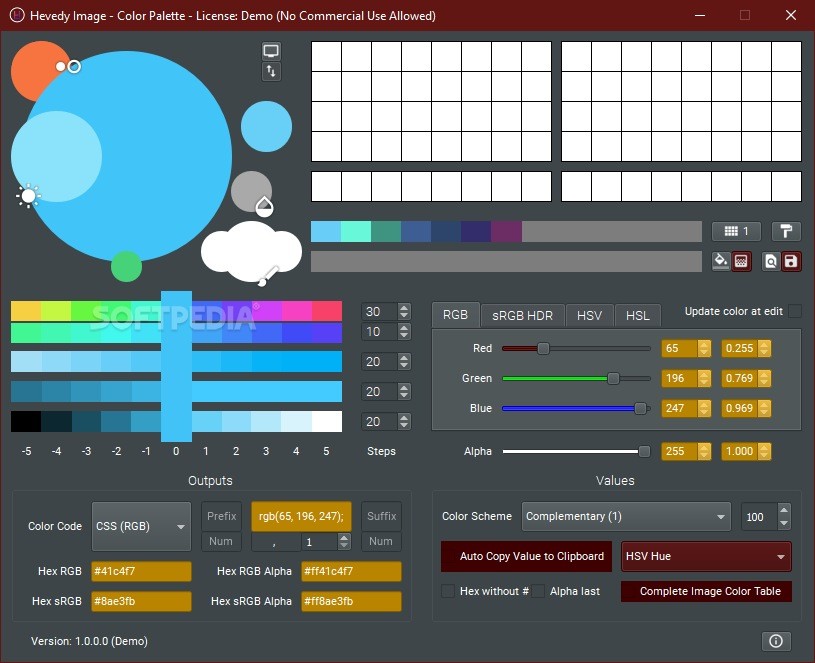Description
Hevedy Image
Hevedy Image is all about making your workflow smoother! It’s a lightweight app packed with tools that help you edit and optimize images for your games. Pretty cool, right?
Easy to Use Interface
When you kick off the app, a small window pops up, letting you pick from three main panels. Each panel opens up a different editor, so you can choose what you need.
Image Viewer Panel
The first panel is the Image Viewer. It doesn’t clutter your screen with too many buttons, which makes it super easy to preview your images. You can even set it to stay on top while you work on other stuff! Plus, there are options to adjust Scale and Transparency along with other effects.
LUT and Image Editor
The second panel is the LUT or Image Editor. This one’s really handy for creating tables and previewing results for game engines in real-time. Whether you're doing some post-processing or video editing, this tool helps a lot!
Customizing Your Images
Once you drop an image into the editor, you'll be able to tweak its settings right away. Everything’s neatly organized into tabs so you can find what you need quickly.
The General Tab
In the General tab, you'll find filters for brightness, contrast, saturation, and gamma. You can play around with these until your images look just right! There are also options for tones and curves or just go with one of the default presets if you're in a hurry.
The Color Palette Panel
The last panel is the Color Palette. Here’s where things get colorful! You can mix up different colors with varying light intensities and hues. Any RGB, sRGB or Hex values you create can be used later in your game engine color selectors or any compatible tool.
Color Codes at Your Fingertips
You’ll also find a nice list of color codes in CSS and Vector formats. If you're feeling lazy (who isn't?), just enable auto-copy to easily grab those values straight to your Clipboard!
Your Workflow Just Got Better!
With three powerful editors and a batch tool that automates combining images and textures in bulk, Hevedy Image really makes setting up your workflow easier than ever.
User Reviews for Hevedy Image 7
-
for Hevedy Image
Hevedy Image offers a lightweight solution for efficient image editing in game development. With three unique tools, it enhances workflow seamlessly.
-
for Hevedy Image
Hevedy Image is a game changer! Its lightweight design and easy-to-use tools have improved my workflow tremendously.
-
for Hevedy Image
Absolutely love Hevedy Image! The editors are intuitive, making image editing quick and efficient. Highly recommend!
-
for Hevedy Image
This app has simplified my image editing process. The real-time adjustments are fantastic for game development!
-
for Hevedy Image
5 stars for Hevedy Image! The Color Palette and LUT editor are super helpful, making it easy to enhance my projects.
-
for Hevedy Image
I can't believe how much time I've saved with Hevedy Image. The batch tool is a lifesaver for managing textures!
-
for Hevedy Image
Hevedy Image is incredible! Its streamlined interface and powerful features make it a must-have for any creator.