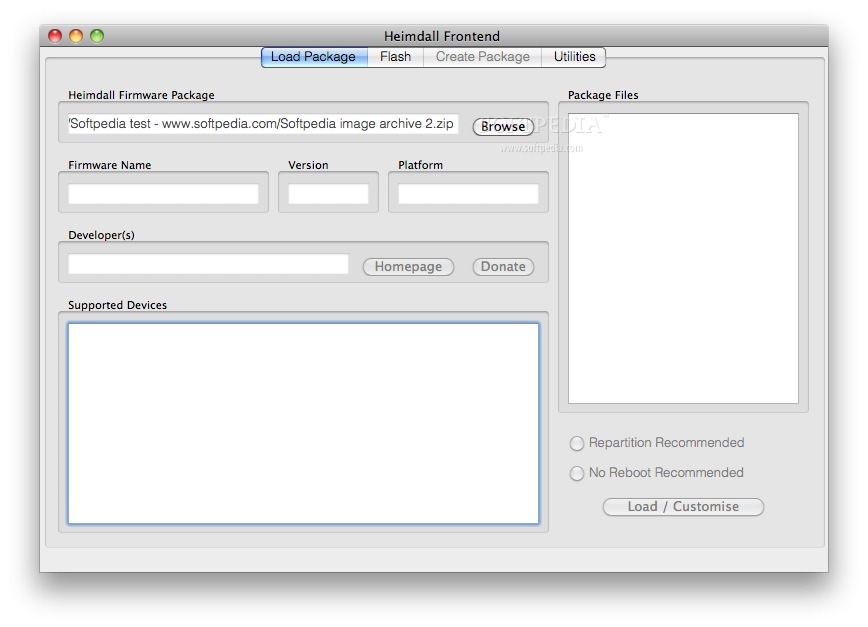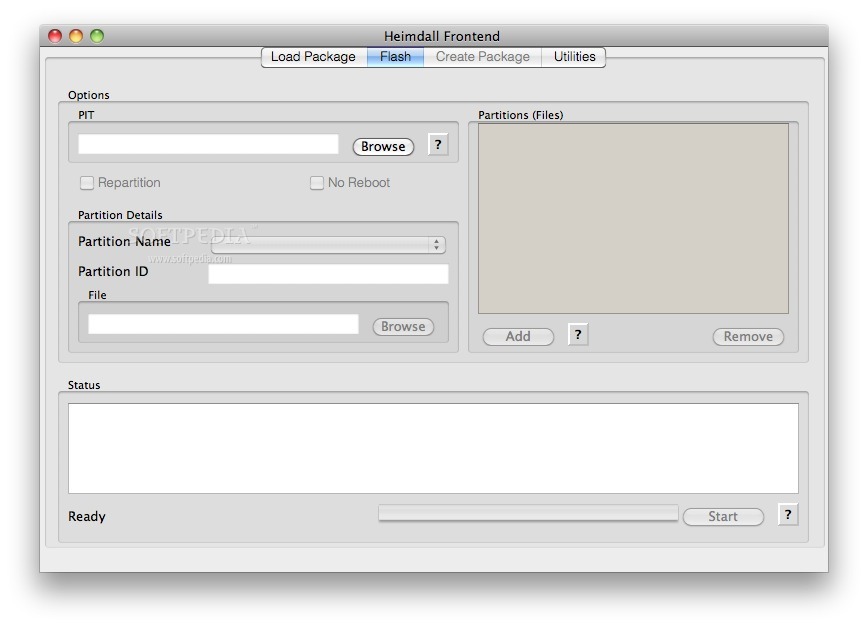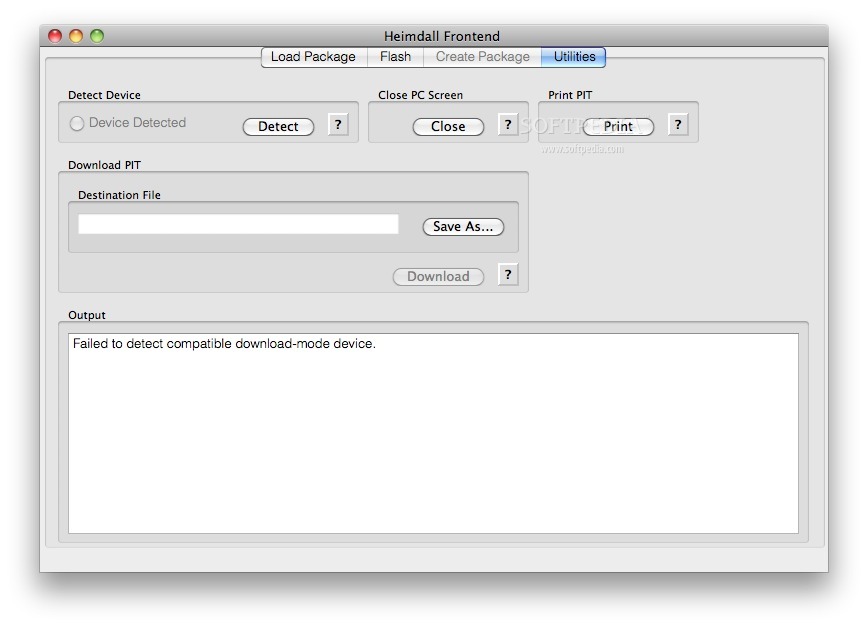Description
Heimdall
Heimdall is a cool open-source tool that works on multiple platforms. It lets you flash firmware on Samsung Galaxy devices. But just a heads-up: flashing your phone can be risky! You could void your warranty and even end up with a device that won’t work anymore.
Easy Installation Process
The Heimdall software package has its own installer. All you need to do is enter your admin password, and when it asks, restart your computer. The download also comes with a ReadMe document that gives you step-by-step installation and flashing instructions.
User-Friendly Interface
Thanks to its neat, tabbed interface, navigating the Heimdall app is pretty straightforward. First, you'll load the Heimdall Firmware Package. Then, choose which partition you want to flash. After taking the right security measures—always important!—you can start the process!
Command Line Option
If you're into techy stuff, Heimdall also has a command line version. This lets you flash your Samsung Galaxy’s firmware through the Terminal application, giving you more control over the process.
Understanding Firmware Packages
The Heimdall app uses special files called Heimdall Firmware Packages. These are basically TAR archives compressed using GZIP format. You can either download these packages from online sources or create them yourself using the app's GUI in the Create Package tab.
Check Device Compatibility
Just a reminder: each firmware package only supports certain devices! After loading it into Heimdall, make sure to check if your connected phone model is compatible. If everything's loaded correctly, you'll see details like firmware name, version, and platform info right there!
A Cautionary Note
Flashing with Heimdall is a solid option for Samsung Galaxy phones but remember—it’s not without risks!
Final Thoughts on Using Heimdall Safely
Please read all included documentation before making any firmware changes.
If You're Looking for Windows Versions...
You might want to check out Odin3 or Odin.
User Reviews for Heimdall (Odin equivalent) FOR MAC 1
-
for Heimdall (Odin equivalent) FOR MAC
Heimdall offers a user-friendly interface to flash Samsung Galaxy devices with clear instructions. Caution: Risk of bricking device if not used correctly.