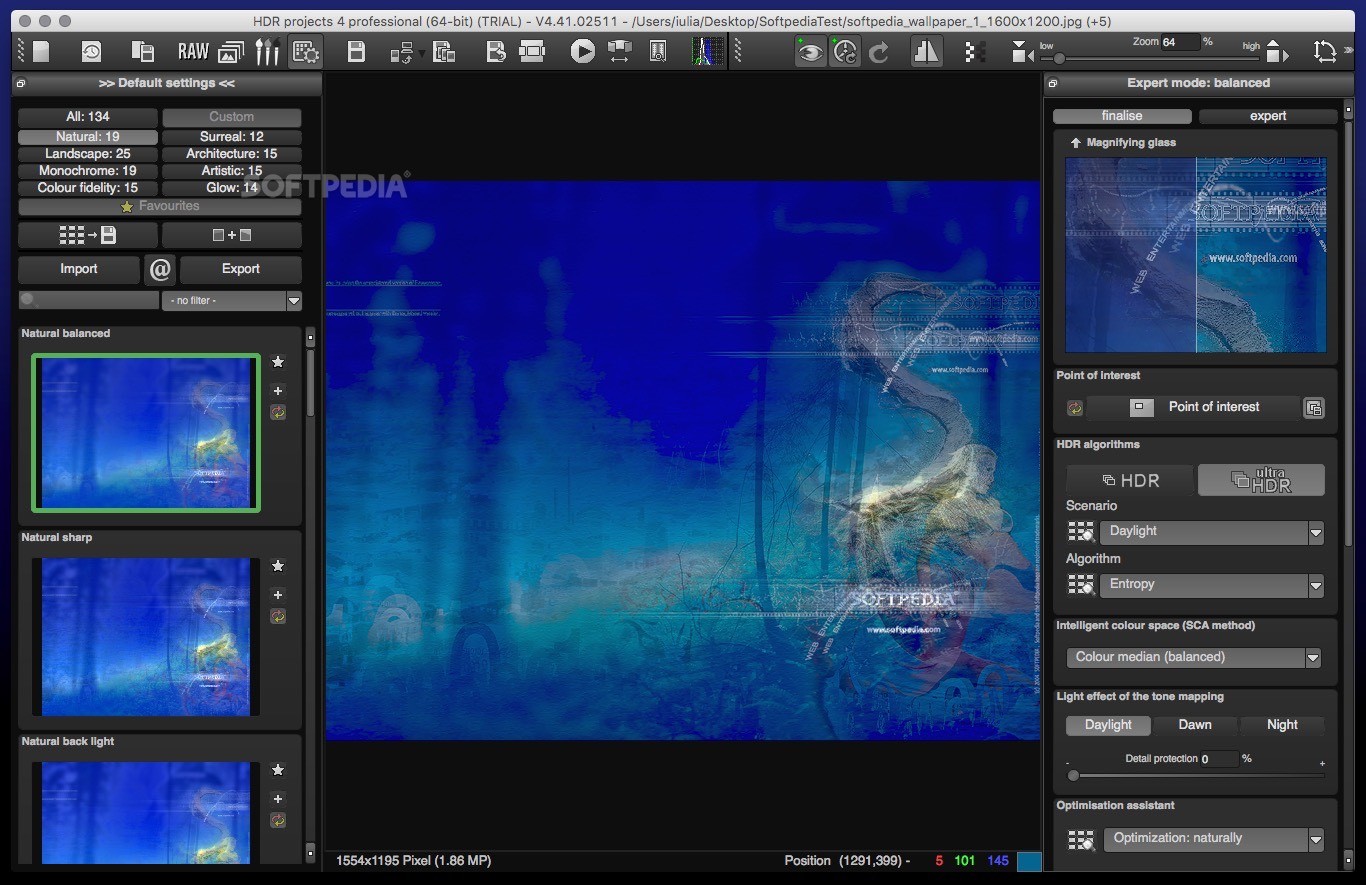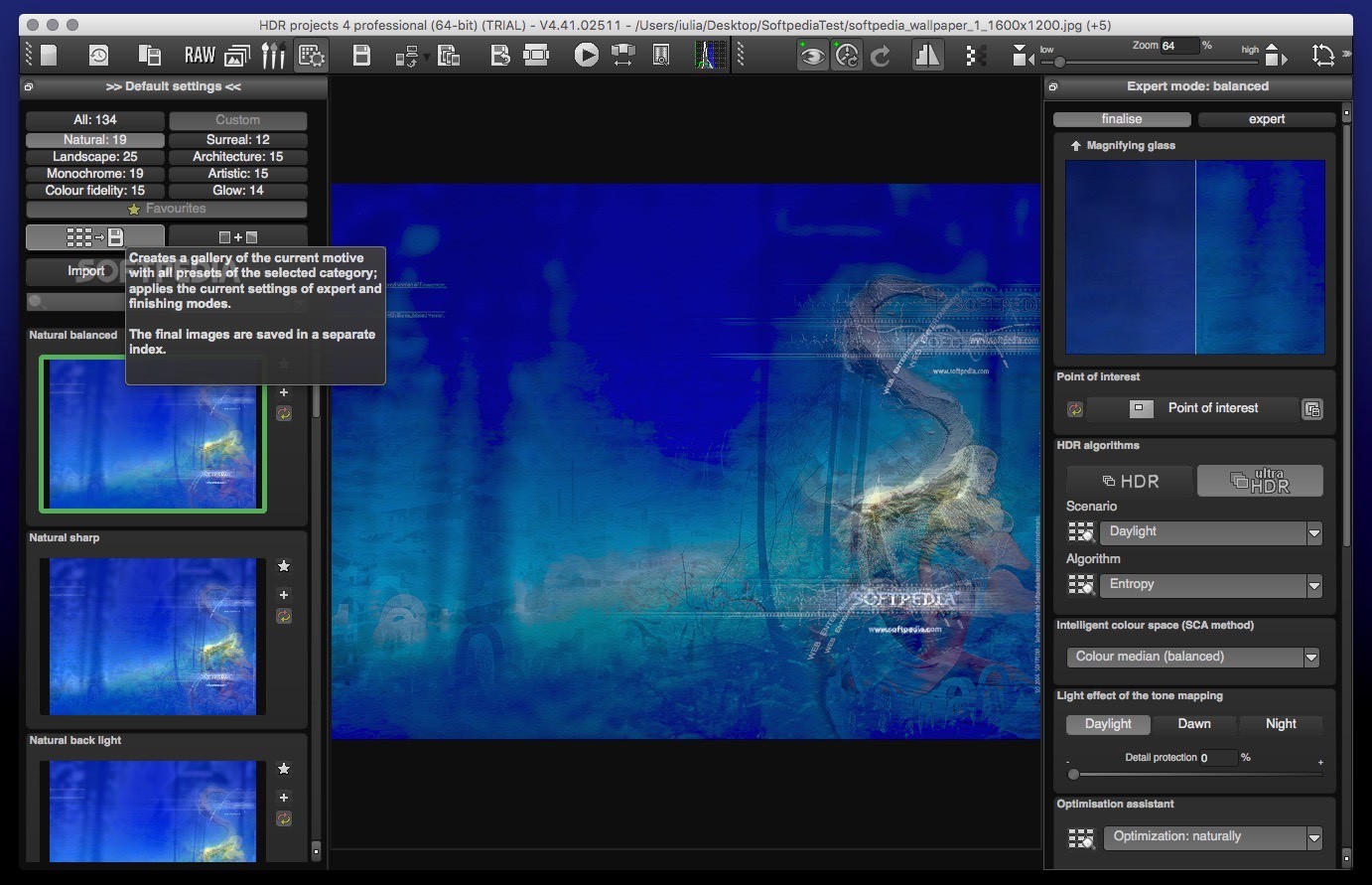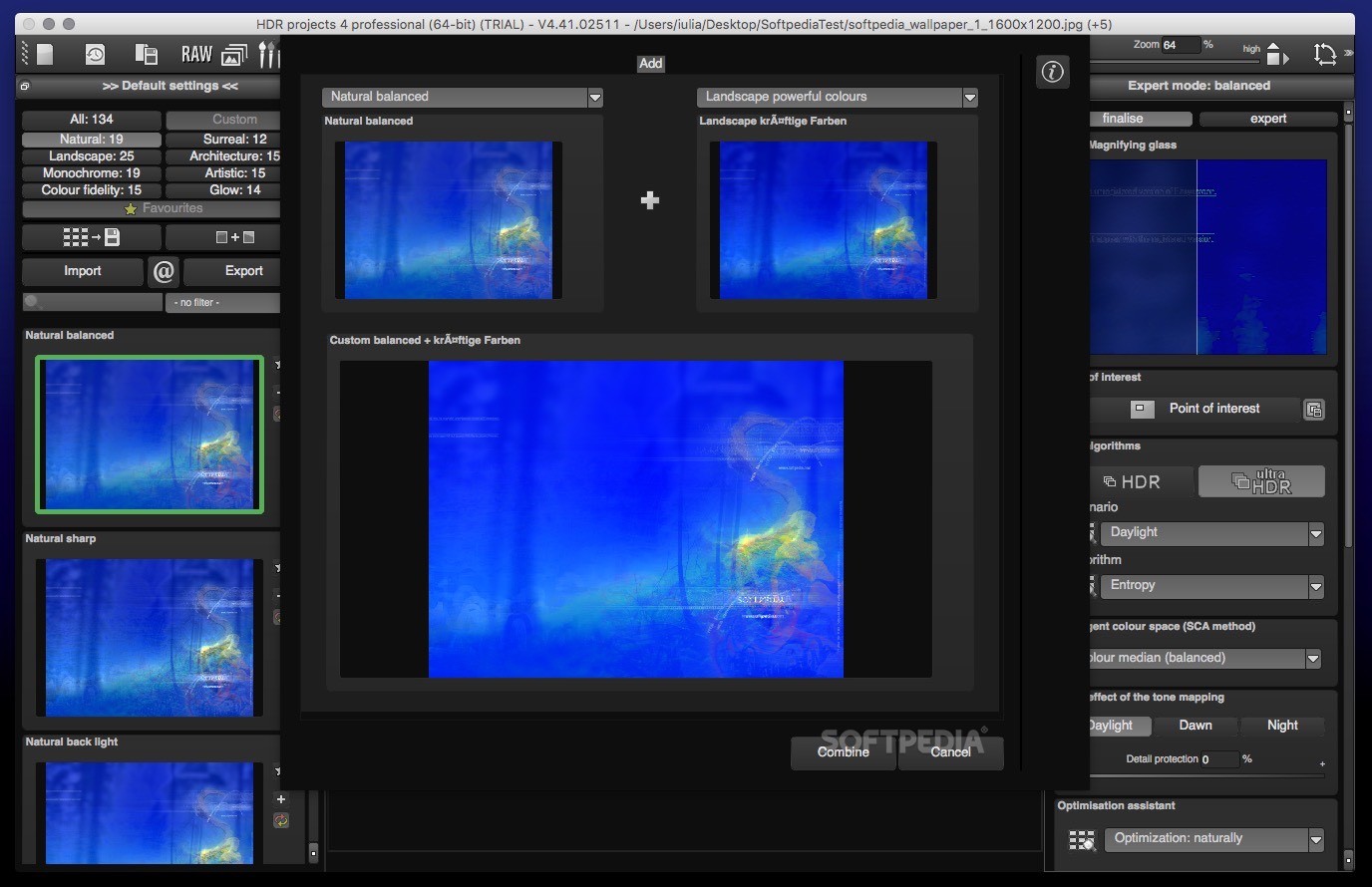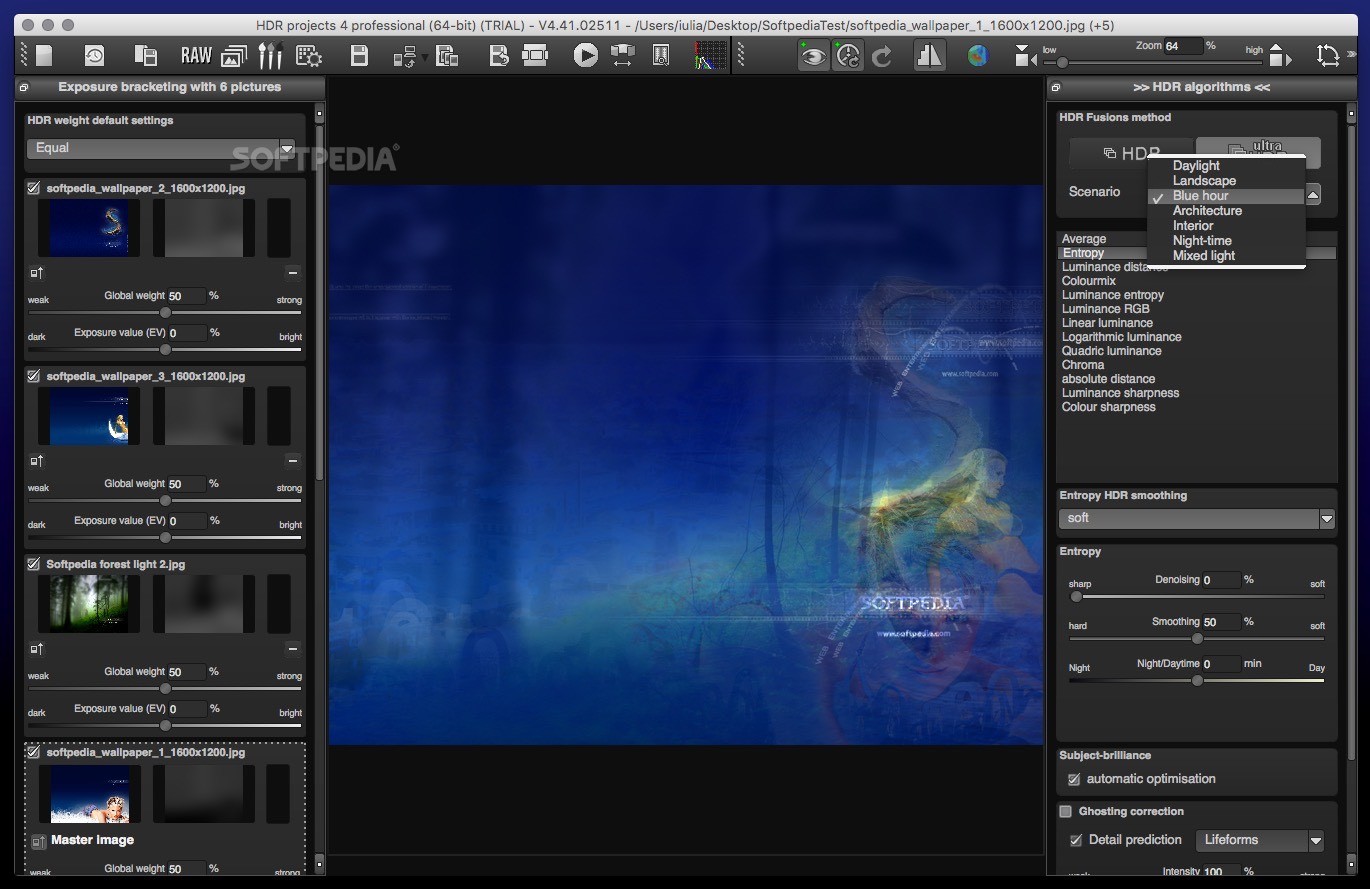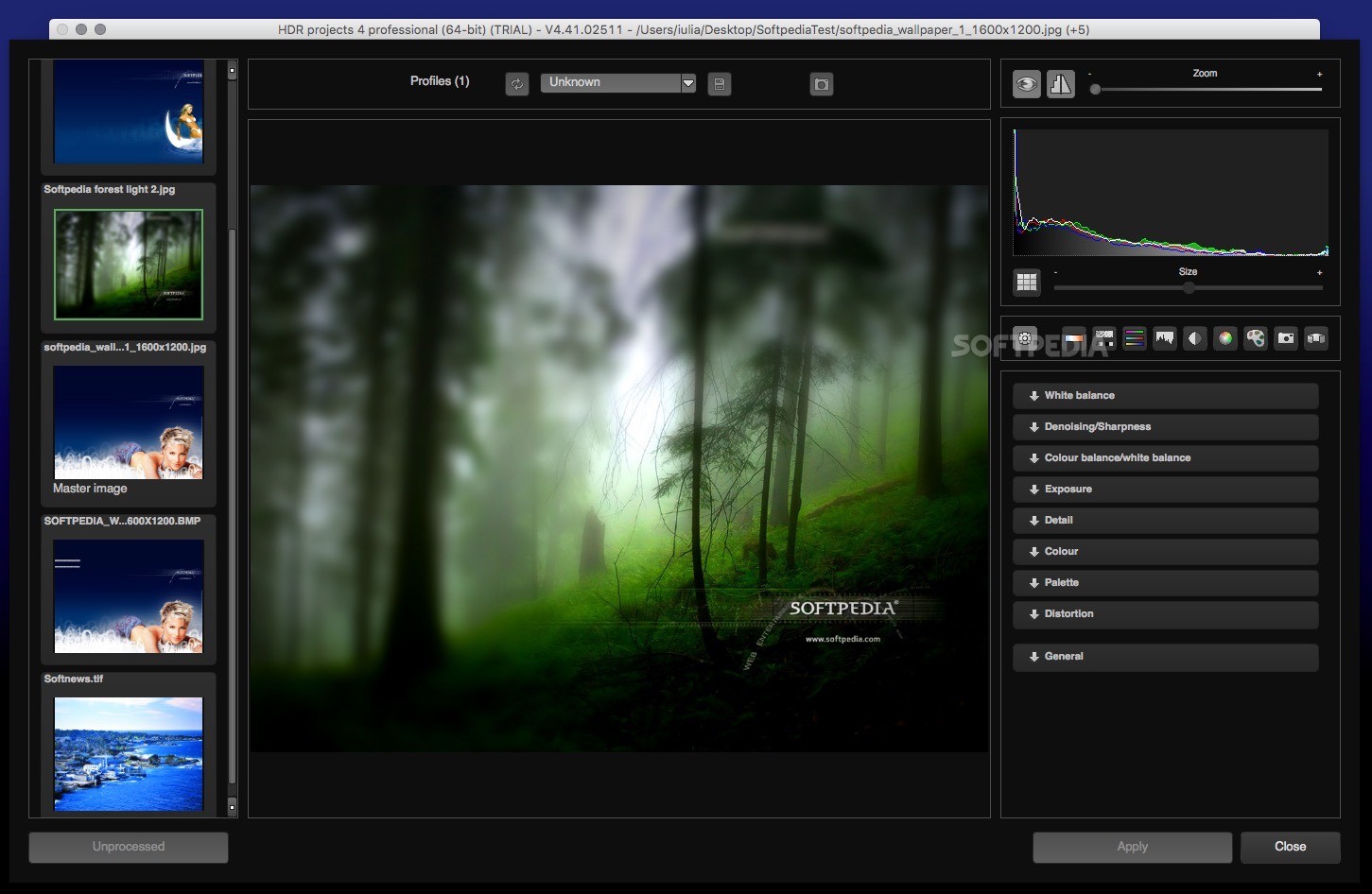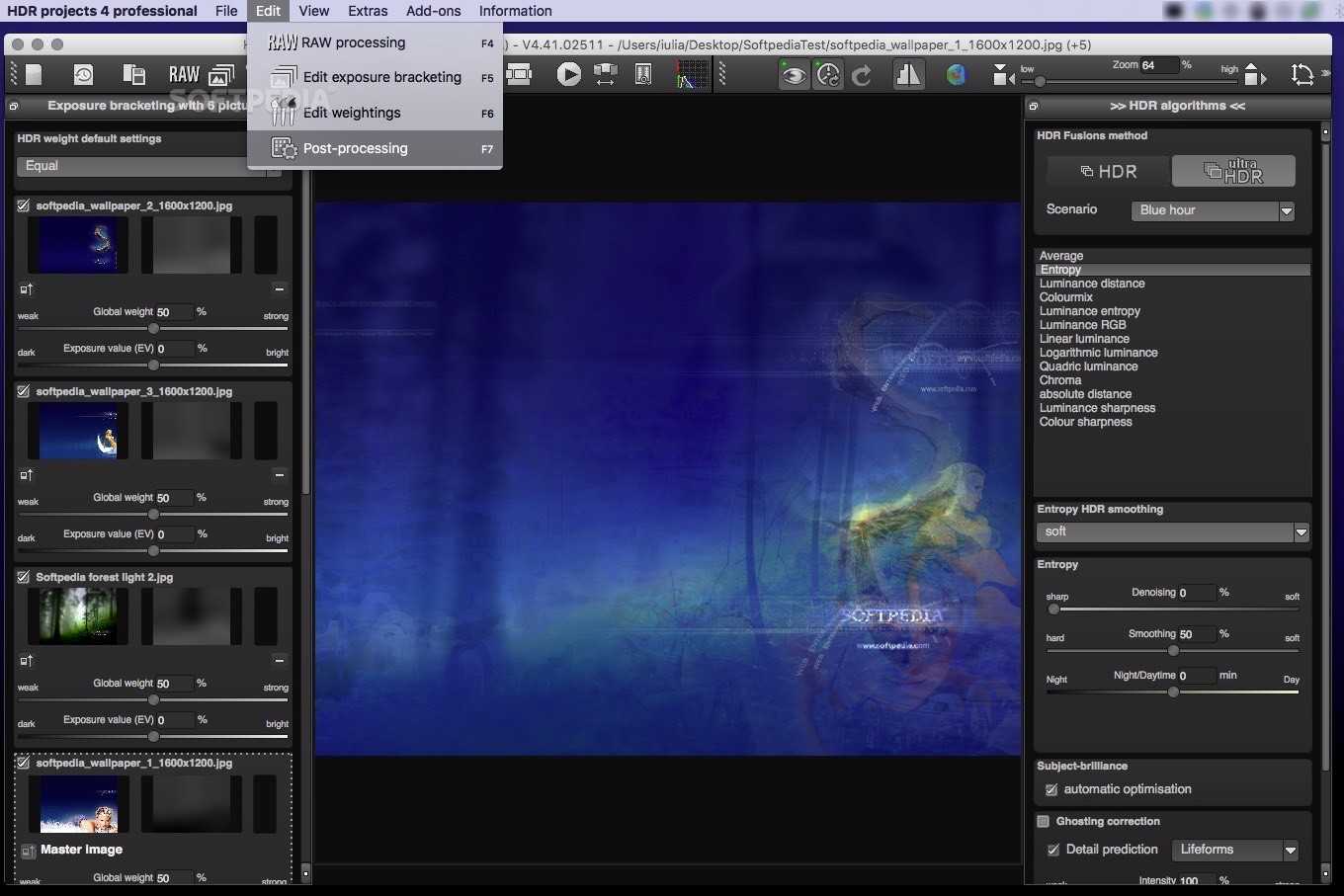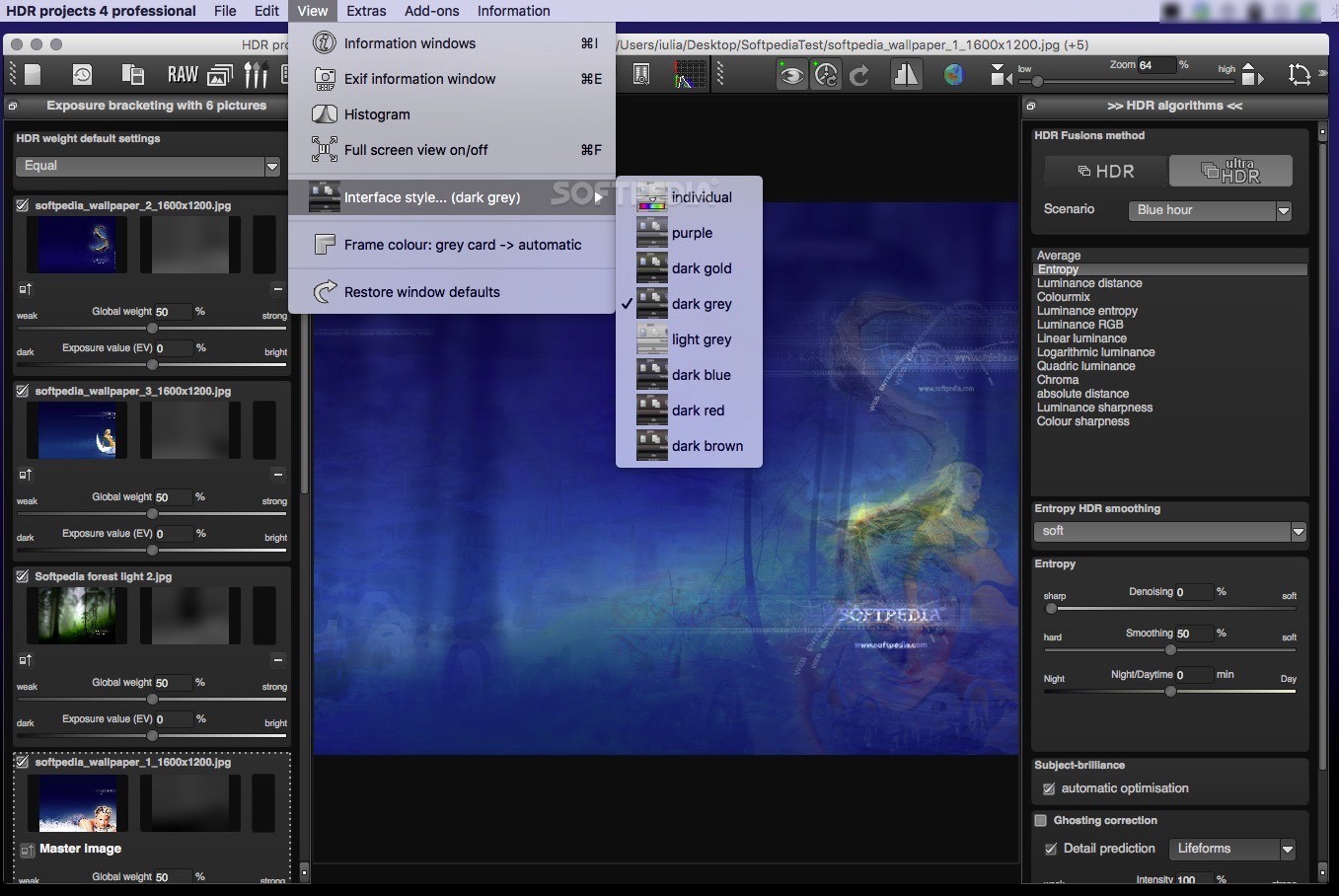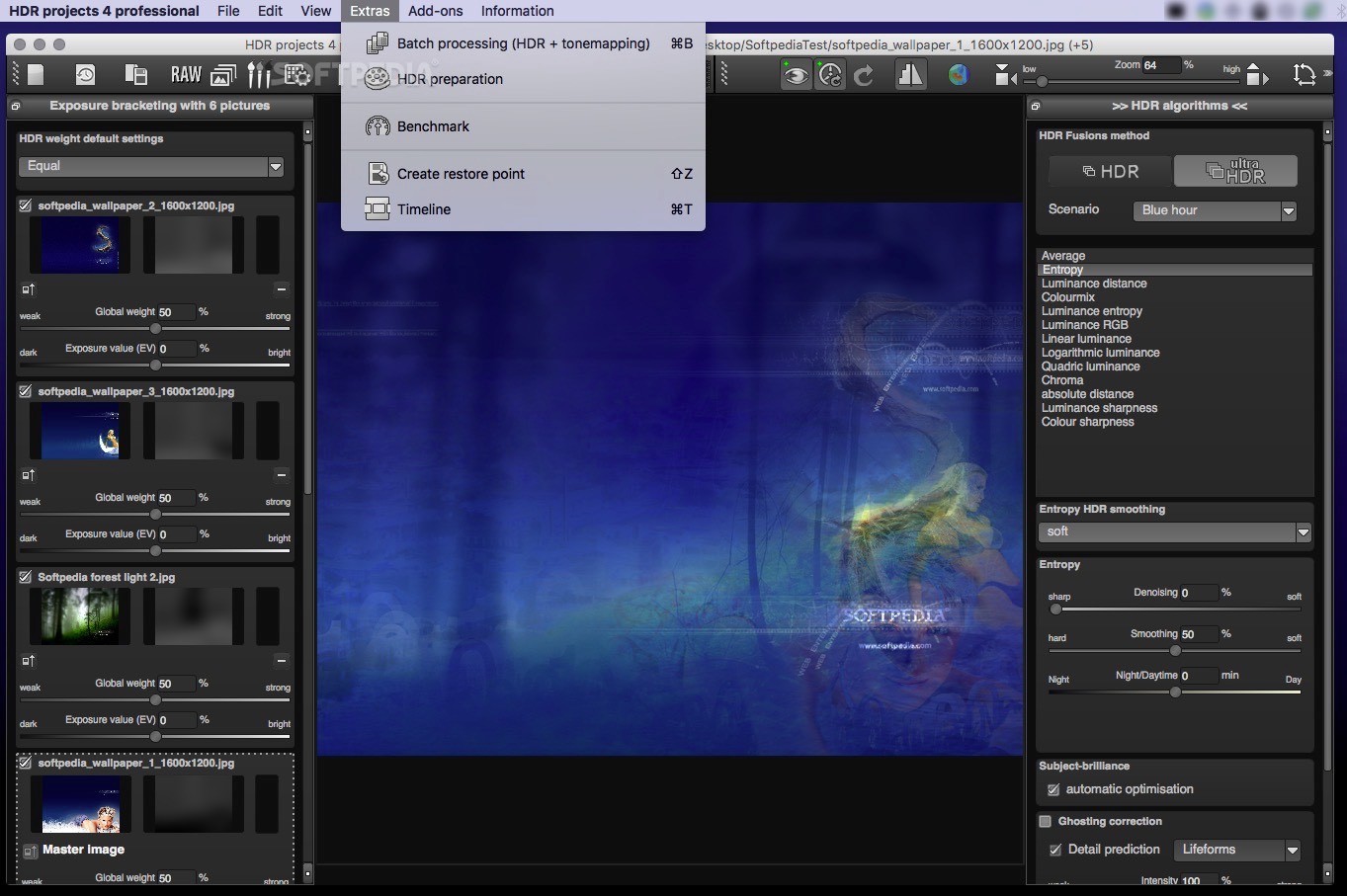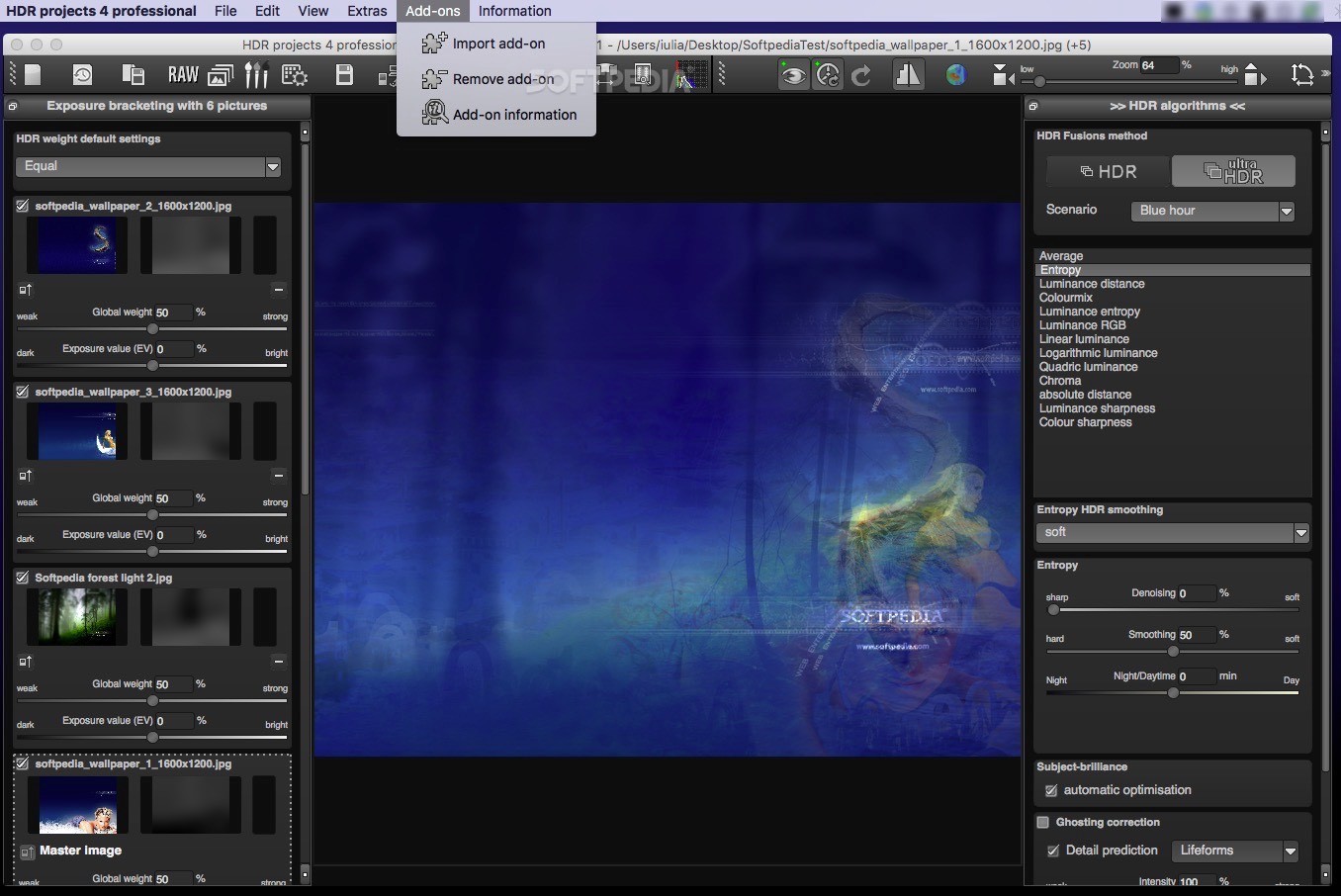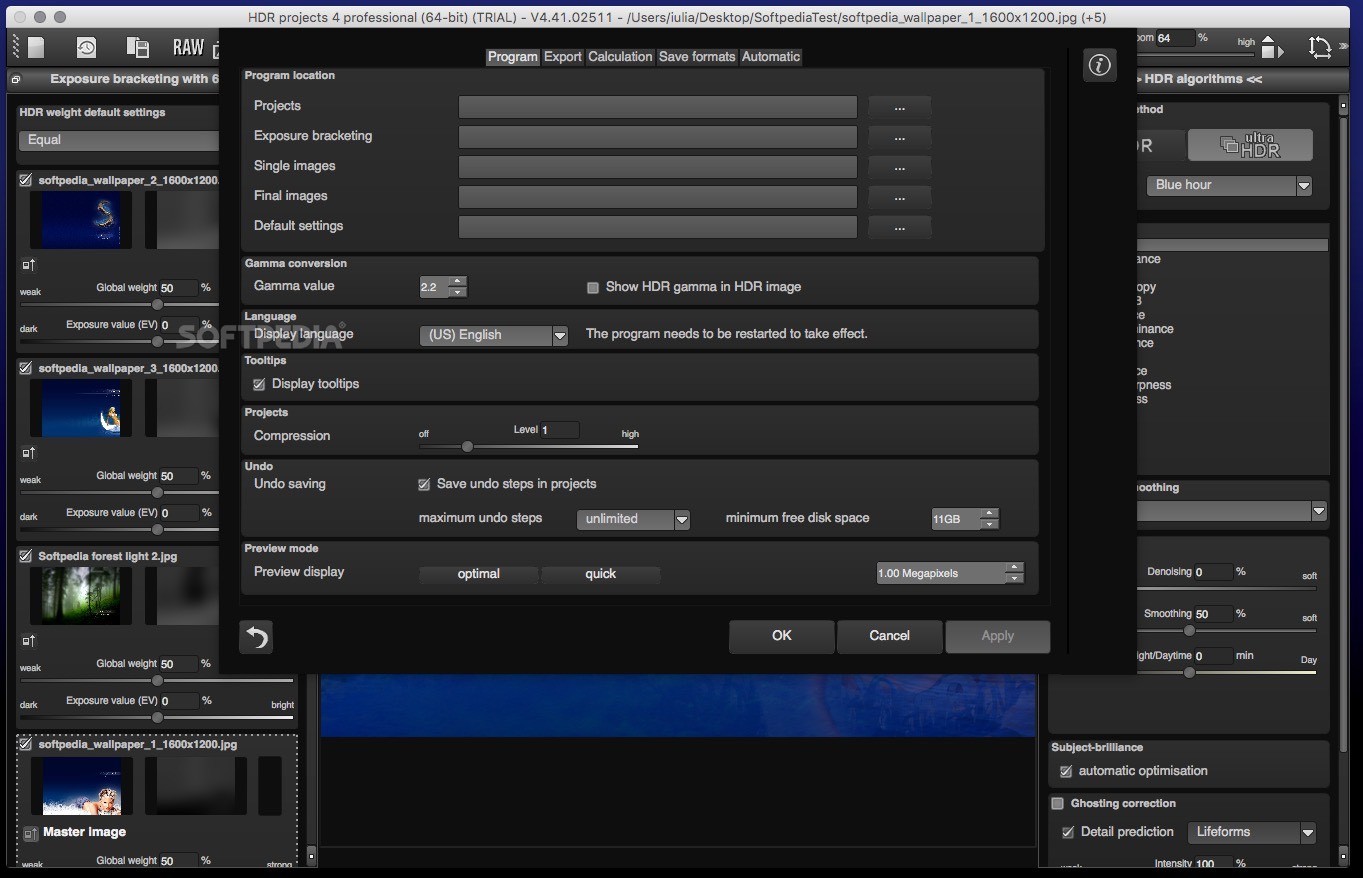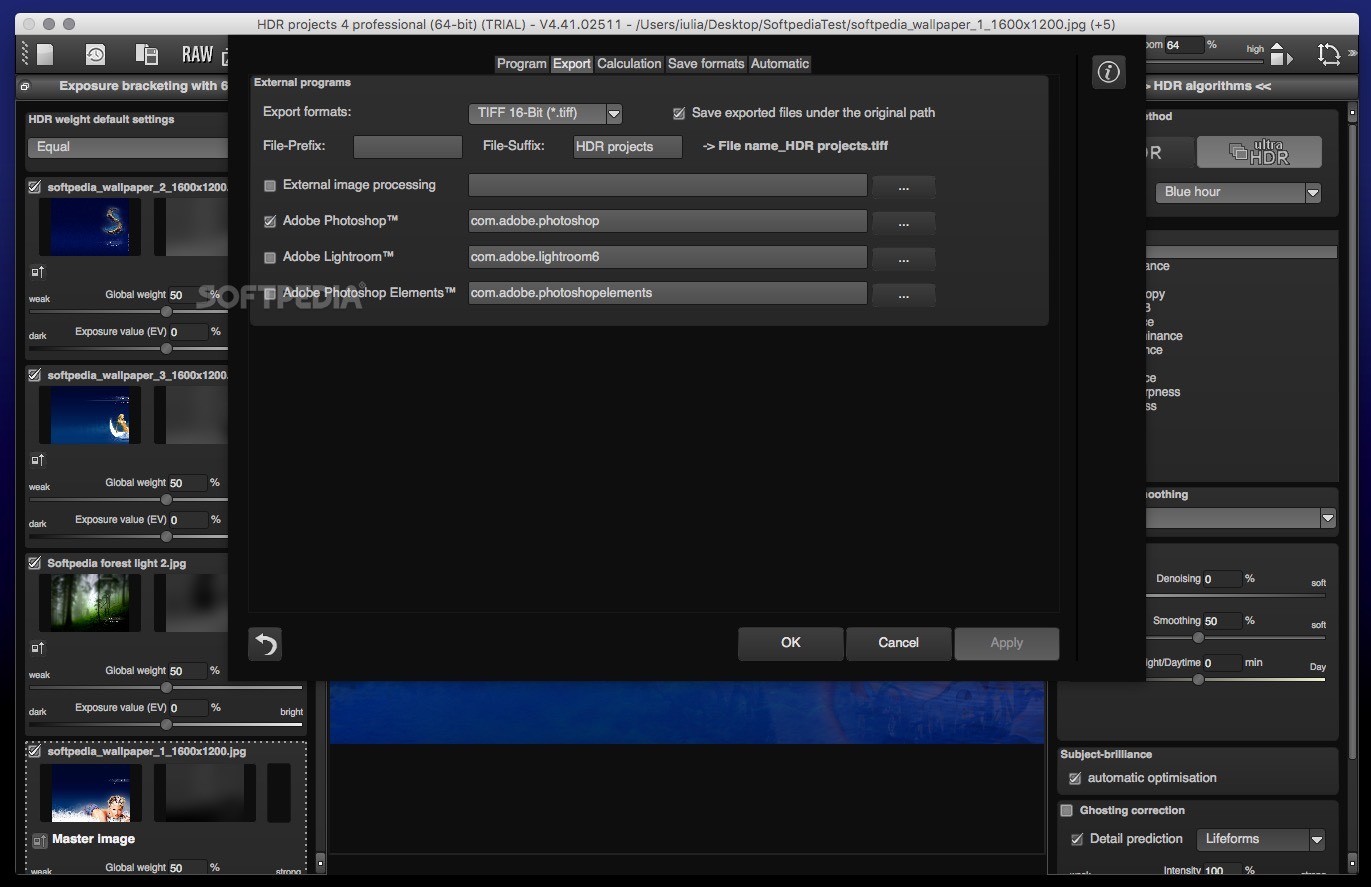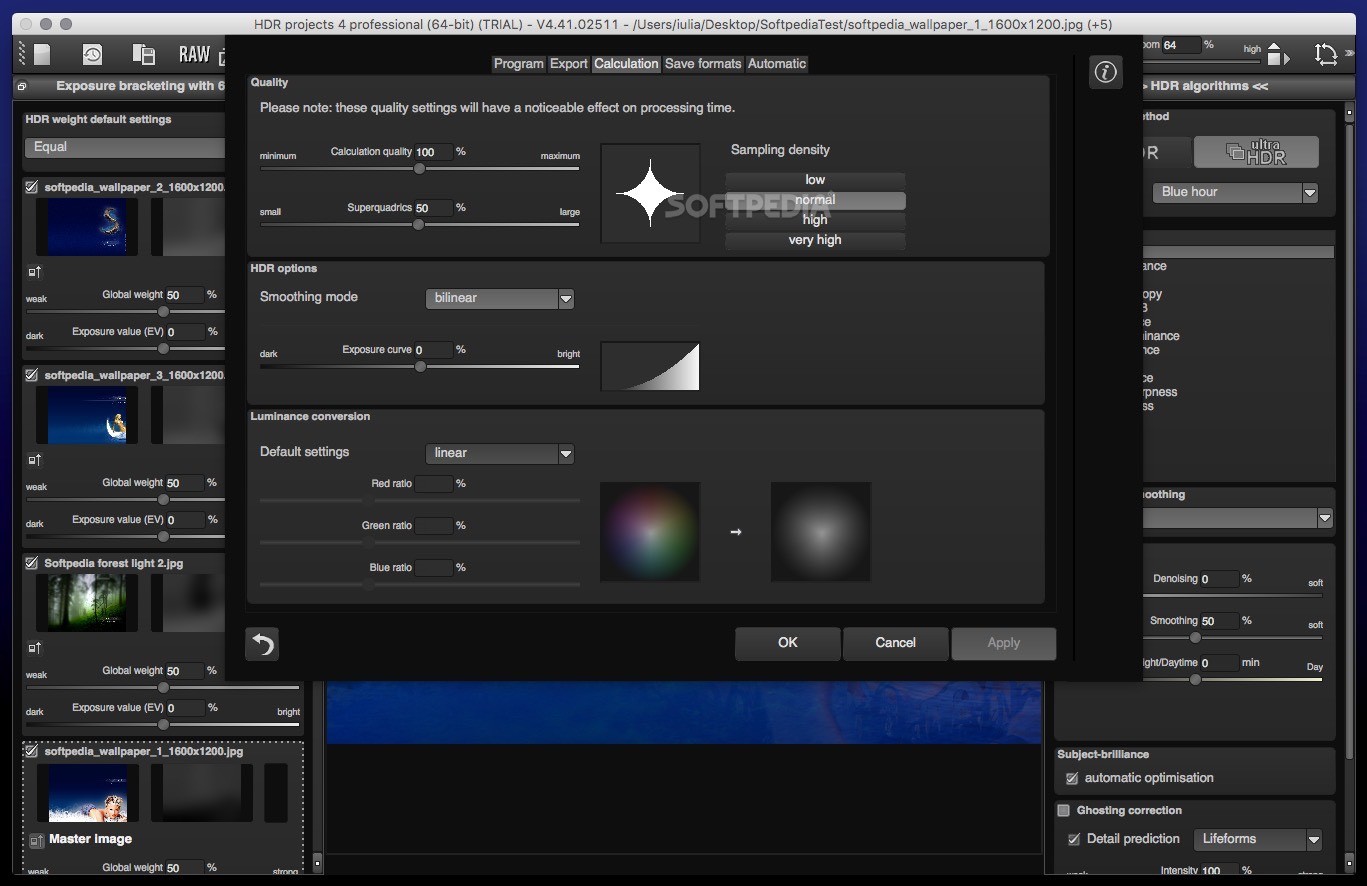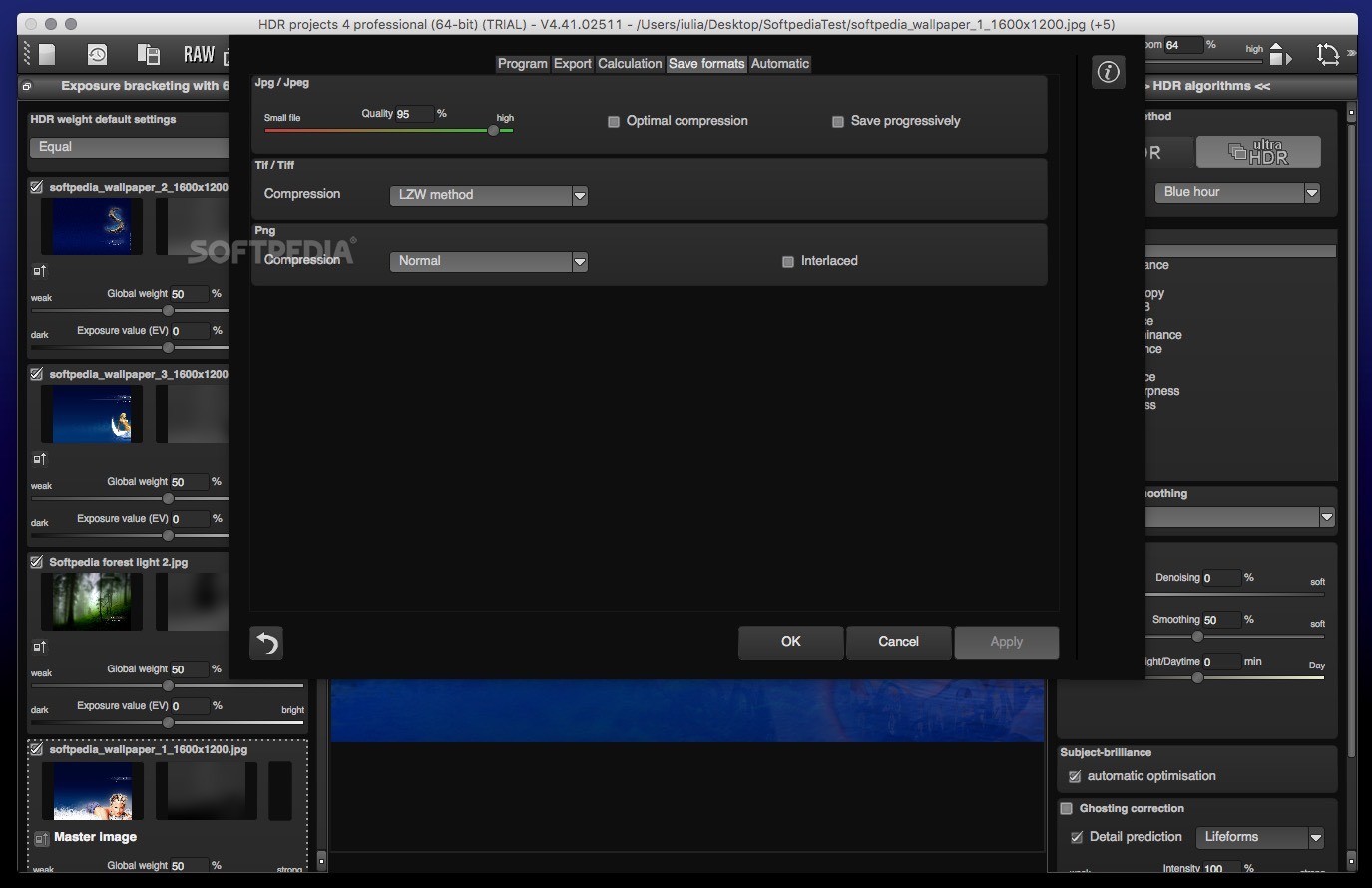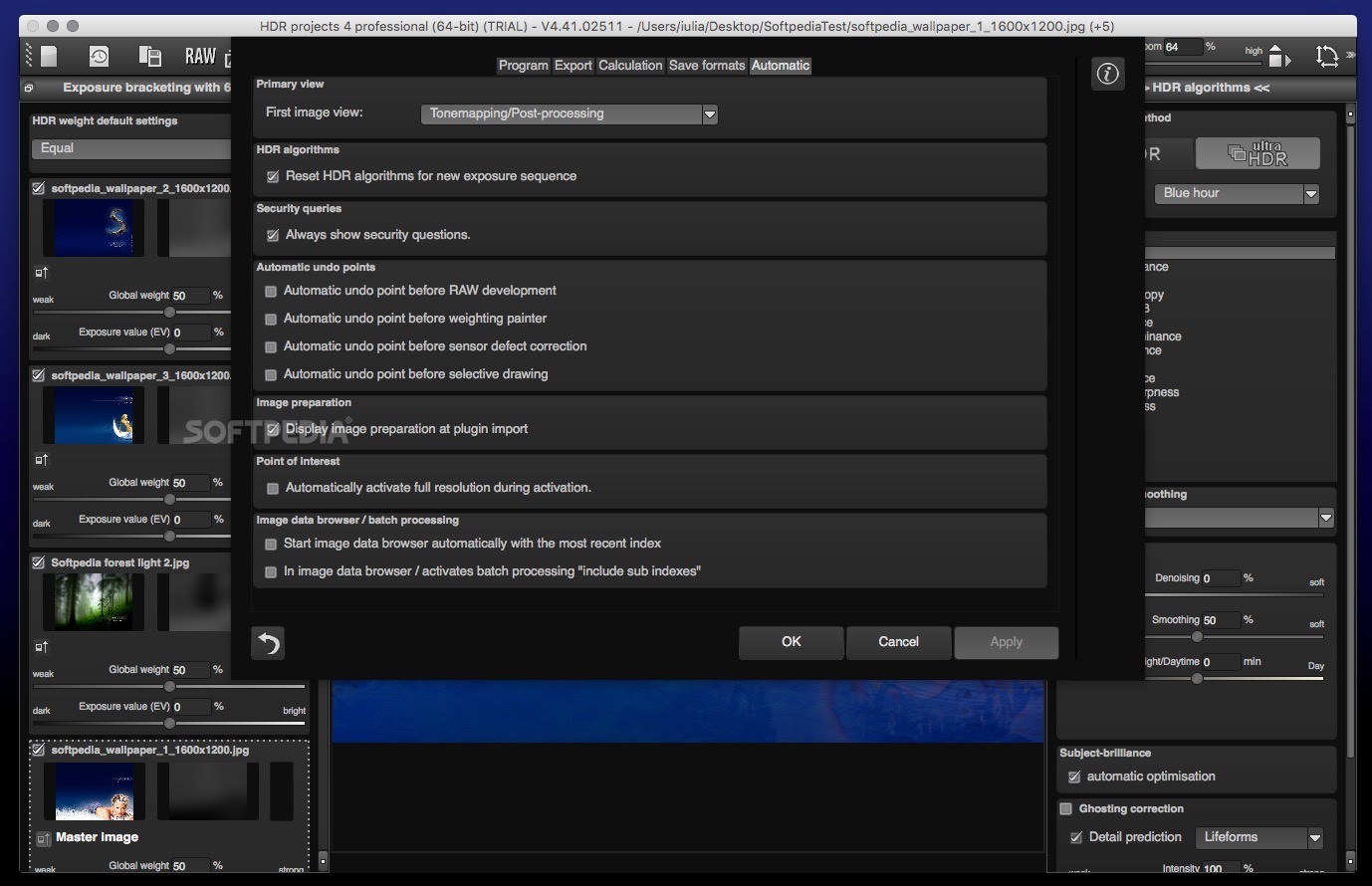Description
HDR Projects 5 Professional
HDR Projects 5 Professional is a super handy tool that lets you create stunning HDR images from your own photo collections in no time! This app can mix multiple photos and add different effects to make your pictures look really realistic.
Create Stunning HDR Images
Using HDR Projects 5 Professional is pretty straightforward. The app scans the folder you choose for compatible image types like Camera RAW, JPEG, TIFF, PNG, or even HDR formats. Once it finds them, it uploads the selected pics right into its workspace!
Edit Your Photos Like a Pro
Before you whip up a new HDR image, this software gives you some cool tools. You can convert color spaces, adjust white balance, reduce noise in your images, align them perfectly, and even apply automatic ghosting corrections. Plus, there's an option for the Exif orientation to rotate automatically!
Amazing Presets at Your Fingertips
One of the best features of HDR Projects 5 Professional is that it comes loaded with over 130 presets! These are grouped into categories like natural, landscape, monochrome, color fidelity, surreal, architecture, artistic, or glow. Just pick one and click to see beautiful effects instantly!
Tweak It All with Ease
The HDR editor lets you fine-tune things like light effects and denoising values. You can also adjust tonal levels, clarity, dynamics, sharpness—pretty much everything! And don’t worry about making mistakes; all changes are previewed in real-time. You even get a zoom tool to analyze specific areas of your image.
User-Friendly Interface & Support
You can easily access all these features via a standalone application. If you're curious about how everything works or what else you can do with it, check out their extensive manual. It's packed with info!
Add More Fun with Add-Ons
If you want more options for editing your photos, you can buy new preset collections as add-ons! Plus, HDR Projects 5 Professional plays nicely with other big software like Photoshop or Lightroom for those who want to take their editing game even further.
Tags:
User Reviews for HDR Projects 5 Professional FOR MAC 1
-
for HDR Projects 5 Professional FOR MAC
HDR Projects 5 Professional offers an extensive range of presets for stunning HDR effects with intuitive tools for customization and real-time previews.