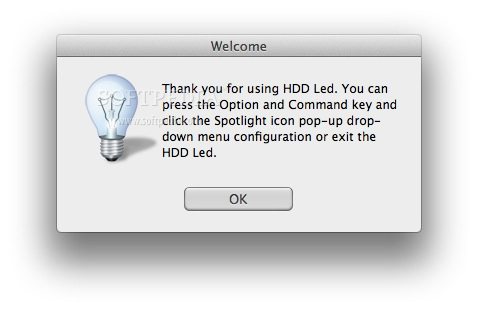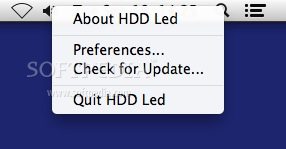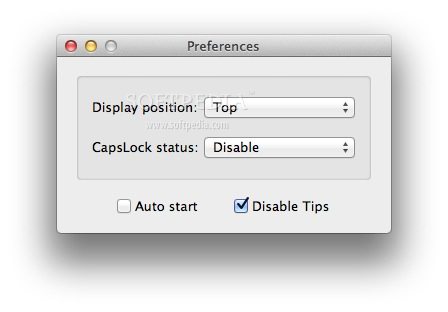Description
HDD Led
HDD Led is a super handy app that tells you when your hard drive is reading or writing data. You know that little Spotlight icon? It starts blinking red whenever something's happening on your drive!
Customize Your Experience
If you want to change how it looks, just head over to the Preferences window. From there, you can pick the Display Position menu and choose 'Bottom'. This way, HDD Led will show a small window in the bottom right corner of your screen, making it easy to see what's going on.
Accessing HDD Led Menu
Need to access the HDD Led menu? It’s simple! Just press the Option and Command keys at the same time. Then, click on either the Spotlight icon or the HDD Led window with your mouse. Easy peasy!
Uninstalling HDD Led
If you decide that HDD Led isn’t for you anymore, no worries! Just make sure to remove it from the Login Items list first. After that, delete the app itself. Lastly, open up your Terminal and run this command: rm ~\/Library\/Preferences\/com.soxcn.hddled.conf. This will clean up any leftover settings.
You can download HDD Led here!
Tags:
User Reviews for HDD Led FOR MAC 1
-
for HDD Led FOR MAC
HDD Led FOR MAC provides a convenient way to monitor hard drive activity with easy customization options. Simple yet effective!