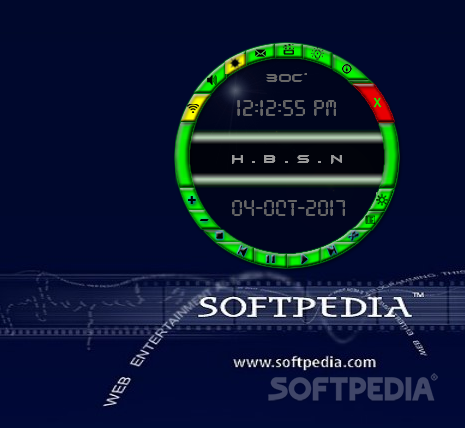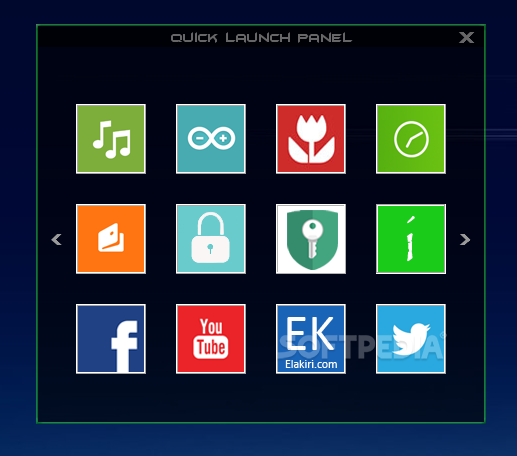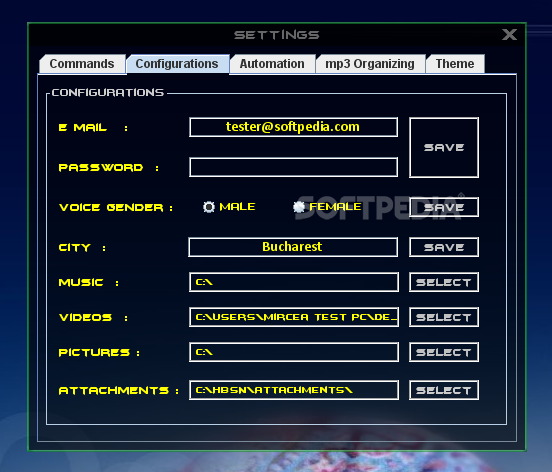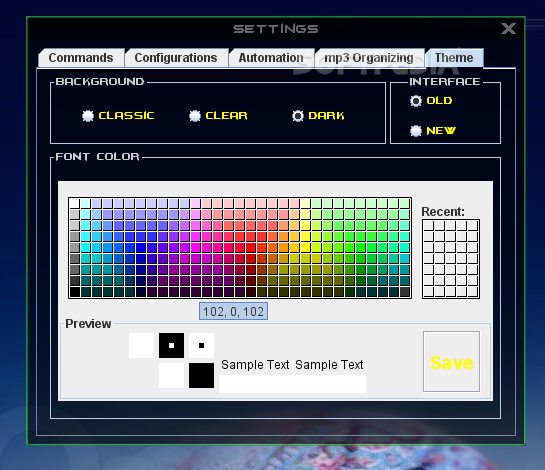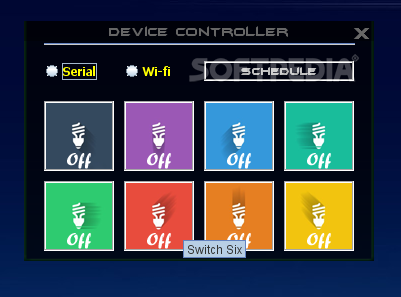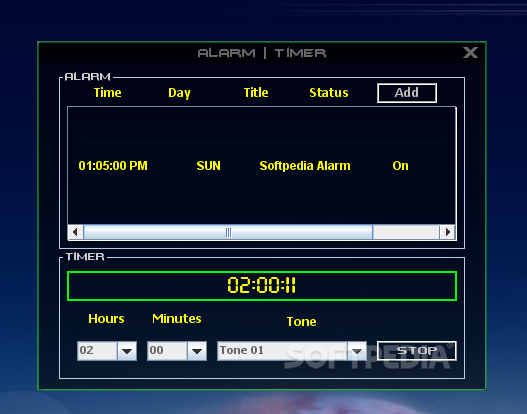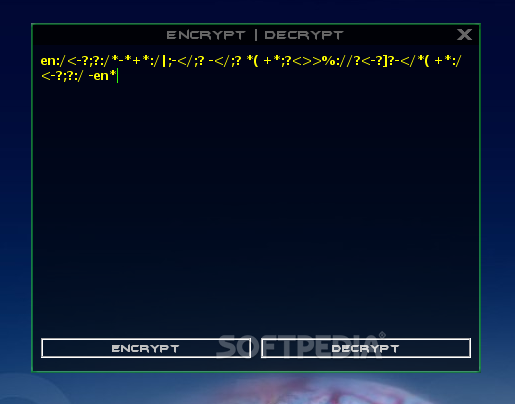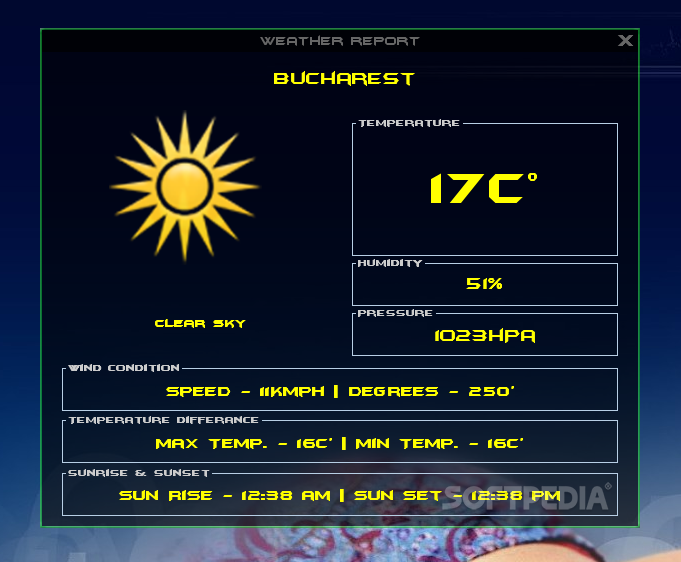Description
The computer has become more than a personal object and is now one of the main ways to practice daily activities. It can be fully customized in terms of control, which means stuff can be done with the help of voice commands, and H.B.S.N Speech Recognition System is the type of application to prove it.
One thing needs to be mentioned before you get to benefit from what this program has to offer, and that is Java Runtime Environment is a mandatory requirement for functionality. Moreover, the name can be a little misleading, because the program itself isn’t just a speech recognition system and also comes with a variety of tools which benefit from such commands.
In fact, the application is a set of multimedia and general tools enhanced by a voice recognition system. On launch, a small desktop object shows up. It contains a clock, date, audio player, but also buttons to open up the command list, settings panel, as well as the list of configured locations.
It’s a good idea to first pay a visit to the command list to learn what you need to say to trigger particular actions. Don’t worry, you can create custom actions yourself, including by specifying what needs to be said to trigger it.
Commands are defined in the settings panel, and can be used to launch programs, bring up directories, open websites, or simply a social response. Although not mandatory, you can write down a text string to act as a response to your voice input. Yes, the application also communicates with you, with the possibility to set either a male or female voice.
Apart from launching programs and taking you to your favorite web pages, the application can also be used to trigger system commands, such as shutting down the computer. Your email account can be configured so that it’s checked here.
Truth be told, the application comes with a variety of built-in tools, most of which are found in Windows by default. As such, you’re able to listen to songs, watch videos, go online, enjoy your favorite picture gallery, set up alarms, manage connected devices, view weather, and several more.
Bottom line is that H.B.S.N Speech Recognition System delivers a generous set of features which are sure to enhance general computer use, or at least make it more fun. Although it can generally feel a little rough around the edges in terms of response time and actions, a little patience is all you need to keep it as a neat personal assistant.
User Reviews for H.B.S.N Speech Recognition System FOR WINDOWS 1
-
for H.B.S.N Speech Recognition System FOR WINDOWS
H.B.S.N Speech Recognition System FOR WINDOWS offers a diverse set of multimedia tools complemented by voice recognition. A helpful personal assistant for daily computer activities.