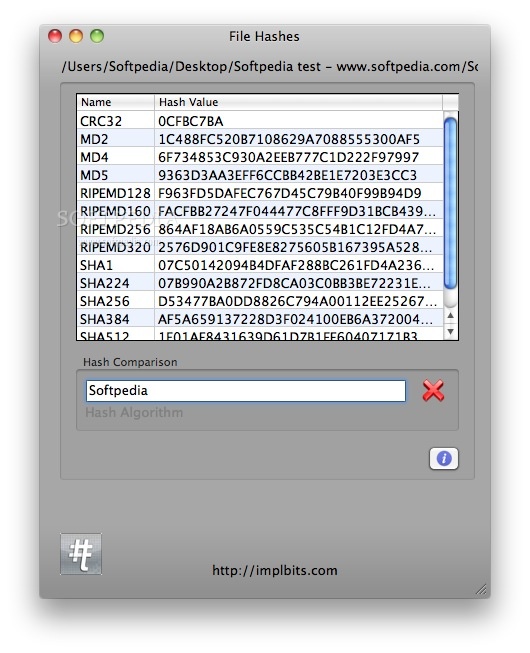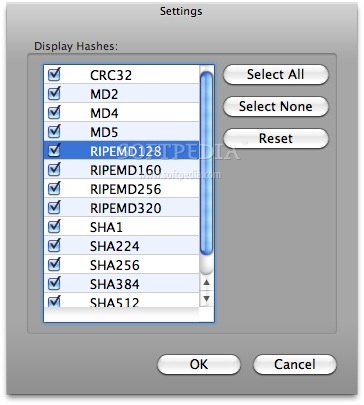Description
HashTab
HashTab is a super handy file hashing app for OS X. It also adds a cool finder context menu extension that makes everything easier!
What Does HashTab Do?
With HashTab, you get this neat little menu option called "File Hashes" right in your finder. This means you can quickly check the hashes of any file without having to open a separate program. Just select your file, click on File Hashes, and you're good to go!
Supported Hashing Algorithms
This software supports a bunch of popular hashing algorithms. You’ve got SHA1, SHA-256, SHA-512, MD2, HAVAL, MD5, RIPEMD160, RIPEMD320, MD4, TIGER, and even Whirlpool! That’s quite the lineup!
Why You Need HashTab
If you're working with files and need to ensure their integrity or check if they match up with originals, HashTab is perfect for that. It’s quick and makes things super simple.
Download HashTab Today!
If you want to give it a try yourself or need more info, just head over to this link. You'll find everything you need there!
User Reviews for HashTab FOR MAC 1
-
for HashTab FOR MAC
Efficient and convenient file hashing tool. The finder context menu extension is a useful feature for quick access.