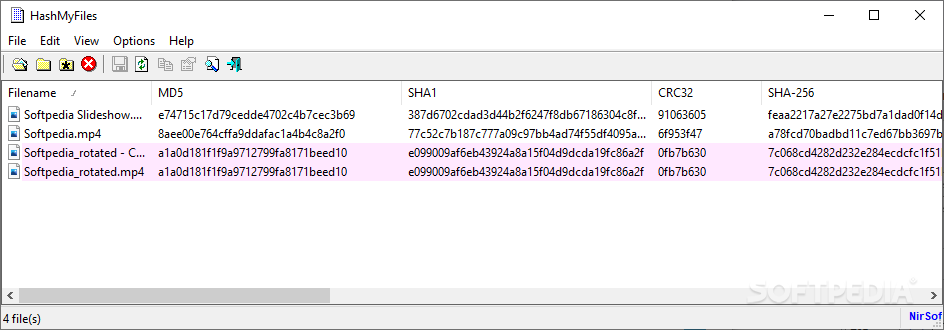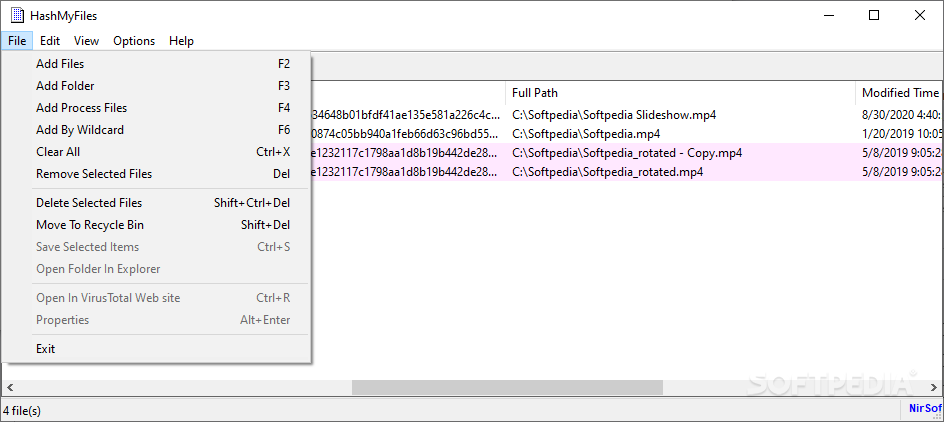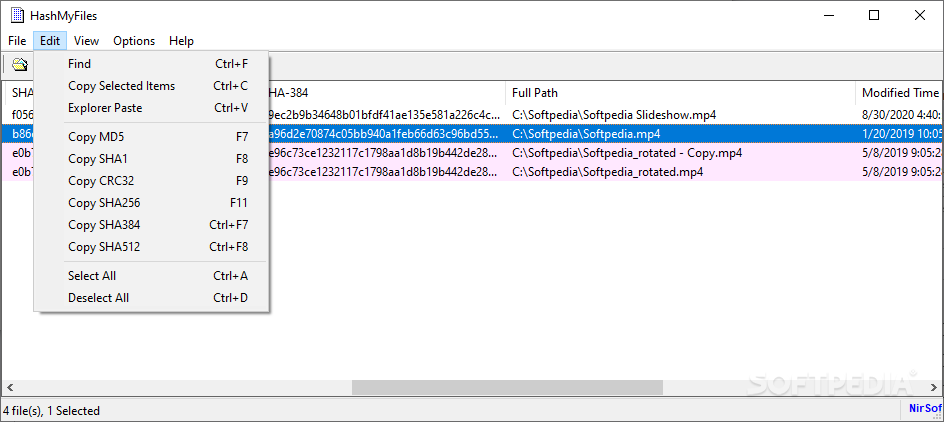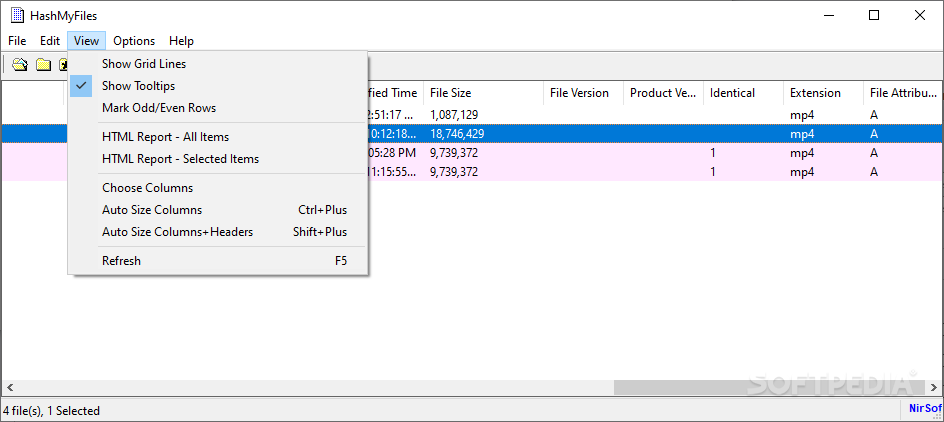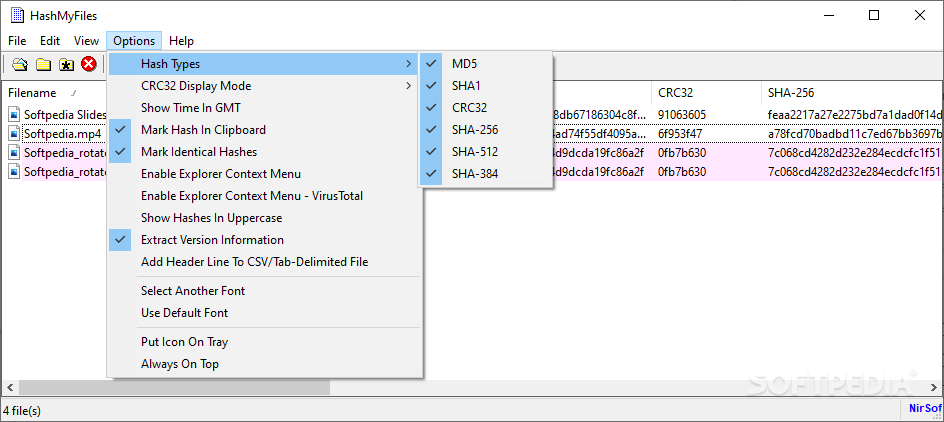Description
Introducing HashMyFiles Software
Looking for a reliable tool to calculate hash information on your files? Look no further than HashMyFiles, a lightweight and portable application that ensures file integrity. Developed by Nir Sofer, this user-friendly tool offers a range of features to streamline your file management process.
Key Features:
- Import files using file browser, folder view, or 'drag and drop' method
- Support for importing currently running processes
- View and manage multiple items simultaneously
- File queue displays detailed hash information for each item
- Save selected items to external files or move to Recycle Bin
- Create HTML reports and customize columns
- Integrate HashMyFiles into the Explorer context menu
Technical Specifications:
- Compatible with: Windows operating systems
- File Formats: TXT, HTML, XML, CSV
- System Requirements: Low amount of system resources
- Interface: User-friendly with room for visual improvements
Efficient and Reliable
HashMyFiles is designed to be efficient and reliable in its performance. With a good response time and low system resource requirements, you can trust this tool to handle your file hashing needs without any hiccups.
Get HashMyFiles for FREE Today!
Don't miss out on the opportunity to streamline your file management process with HashMyFiles. Download this portable application now and experience the convenience of calculating hash information with ease.
User Reviews for HashMyFiles 1
-
for HashMyFiles
HashMyFiles is a handy tool for checking file integrity. Portable feature is convenient. User-friendly interface. Multiple hash information available.