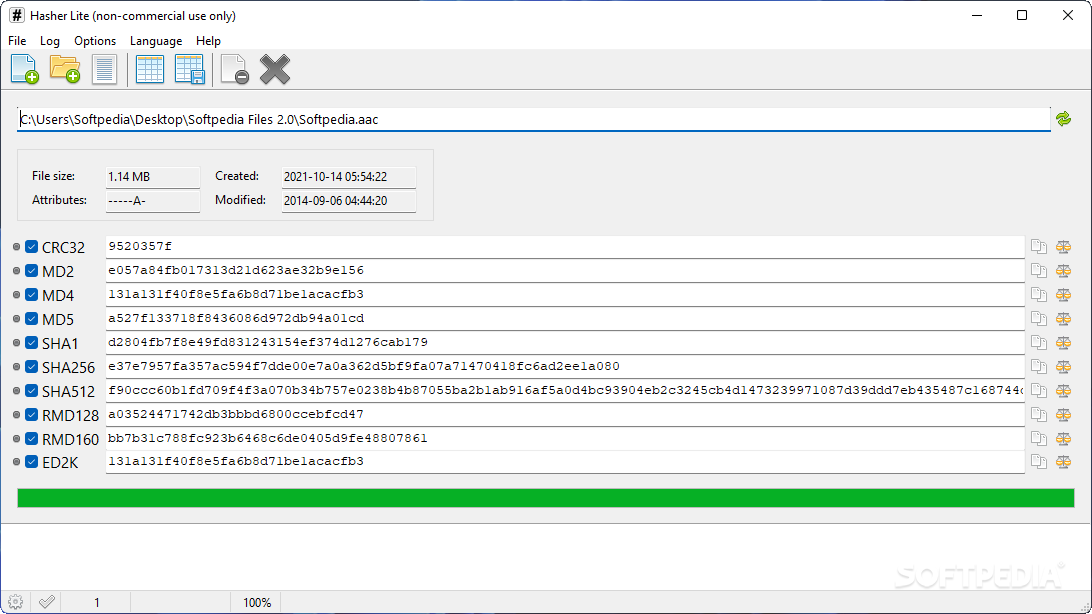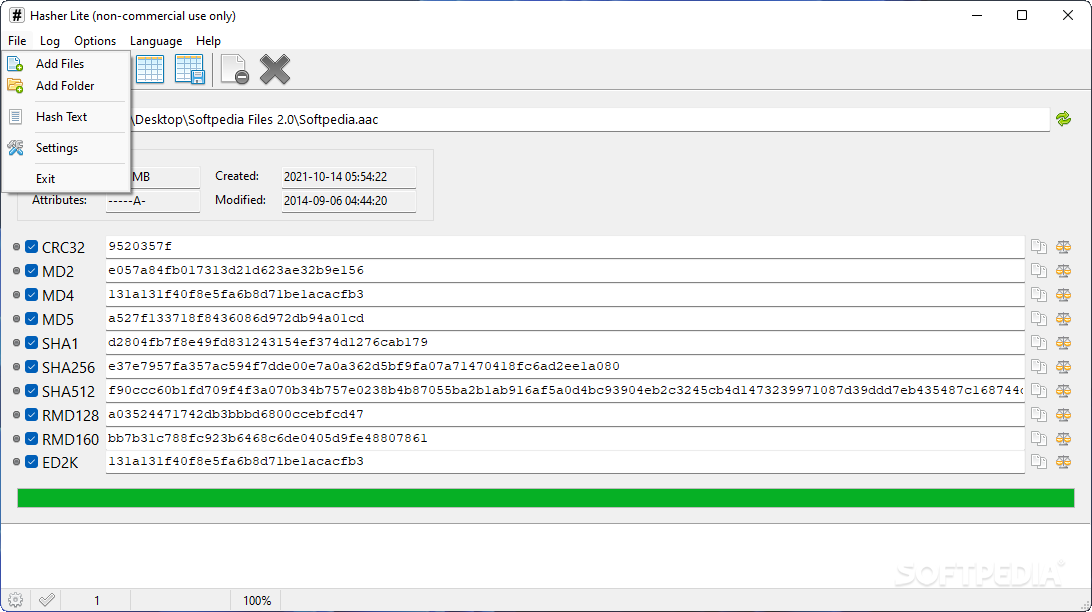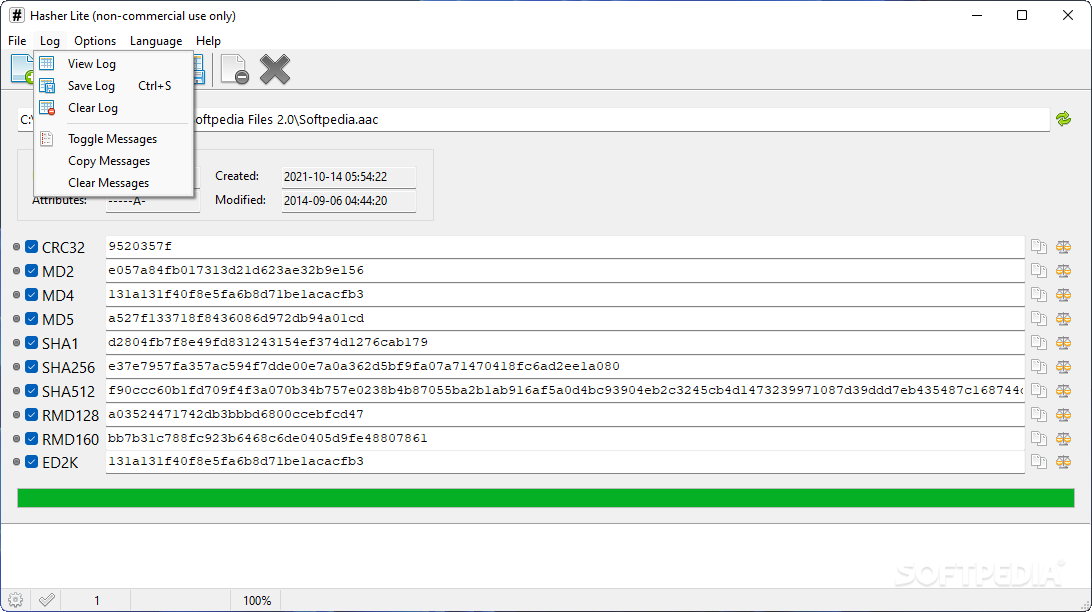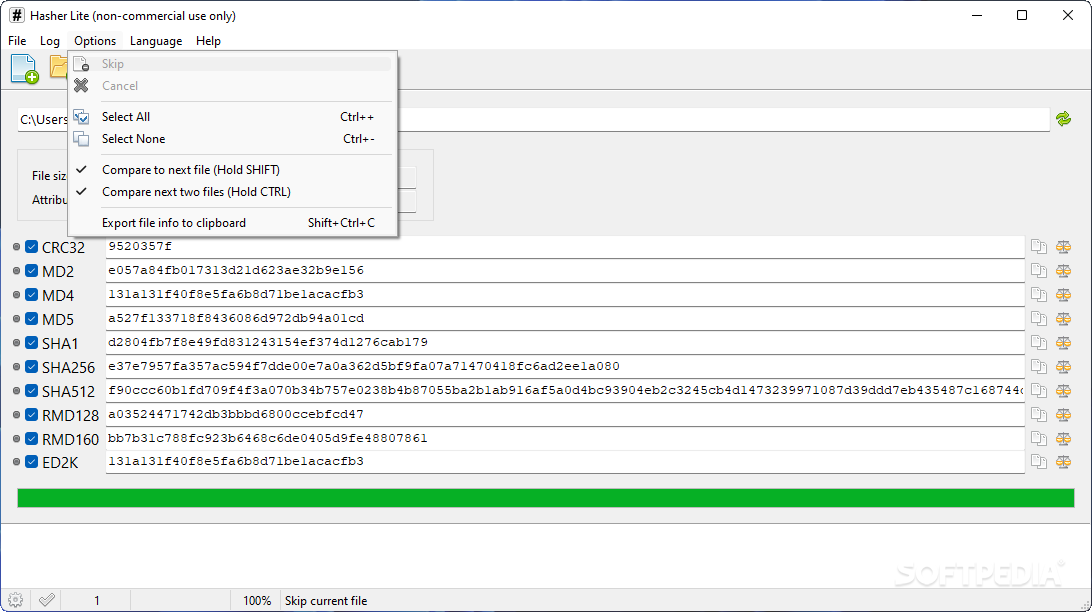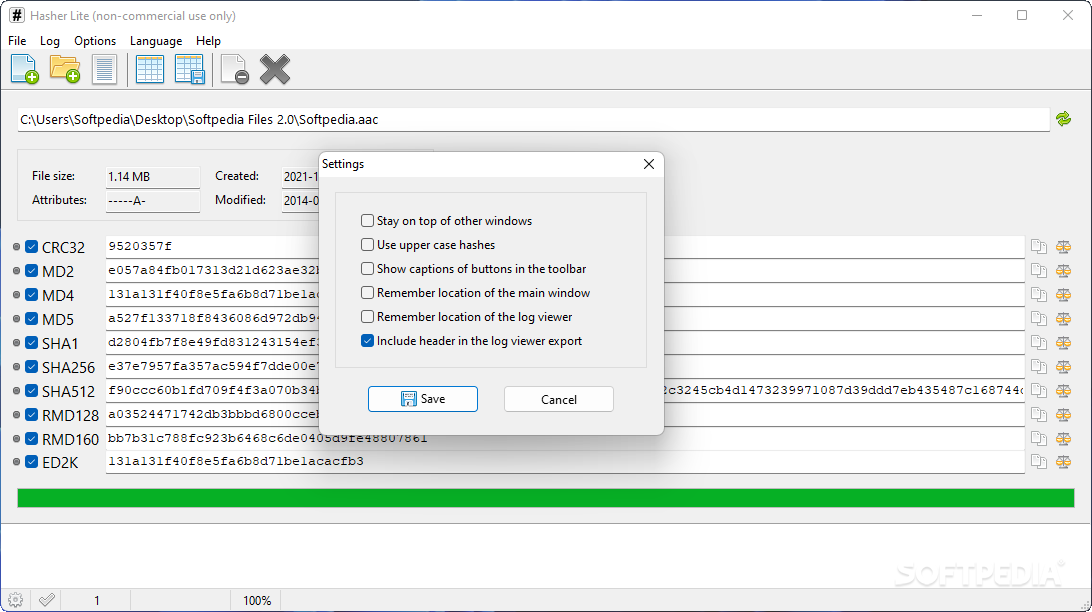Description
Introducing Hasher Lite
When sharing files between computers or across the Internet, you may need to verify their integrity, to ensure that the transmitted documents are identical to the source files.
Hasher Lite is a powerful utility, designed to help you verify the checksums of various files using a large amount of supported algorithms.
Key Features:
- Ability to load individual files or entire directories
- Support for multiple algorithms including CRC32, MD5, SHA1, and more
- Compare checksum values to determine file integrity
- Export checksum data in various formats
Technical Specifications:
- File: hasher-4.1.exe
- Publisher: Denis Kozlov
- Price: FREE
- Platform: Windows
- File Size: Varies
Efficient File Verification
Hasher Lite allows you to easily analyze files using a variety of checksum algorithms, ensuring their integrity during transmission or storage.
Export Options
Save processing logs in formats like SFV, MD5SUM, and SHA1SUM, with the flexibility to include file names or paths as needed.
Overall, if you are looking for an intuitive application that can calculate file checksums and compare documents to ensure they are identical, you can try Hasher Lite.
User Reviews for Hasher Lite 1
-
for Hasher Lite
Hasher Lite is a powerful utility for verifying file integrity. It supports various algorithms and allows easy comparison of checksums.