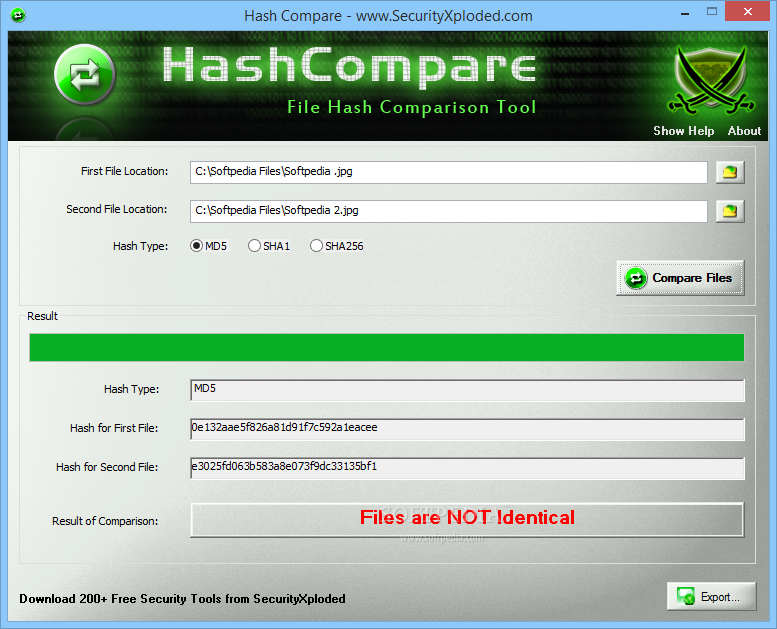Description
Hash Compare
In order to check the integrity of a file, you can use the hash-based method of comparing the appropriate digest of it. This method is also used to compare two versions of the same file, to find out if they are identical or not.
Hash Compare is a handy tool that uses various algorithms to apply the hash check method on your files in just a couple of clicks.
Features:
- Compare the hash checksum of sets of files
- Use algorithms like MD5, SHA1, and SHA256
- Generate hash digests for loaded files
- Save and share output results
- Determine if two versions of a file are identical
- Portable application
- No installation required
Hash Compare can help you determine if two versions of a file are identical or if it is complete and not corrupted or missing components, by comparing the MD5, SHA1, and SHA256 hash checksums, which are uniquely generated for each file.
The application is portable and does not require installation on your computer, allowing you to run it instantly from your system or any other flash device where it is saved.
Summary:
Hash Compare provides simple ways to find out if a file is properly composed or if two versions of it are identical or not. While it currently works with only dual sets of files, it can be optimized to compare multiple instances simultaneously and show how many of them are identical to each other.
User Reviews for Hash Compare 1
-
for Hash Compare
Hash Compare is a convenient tool for quickly comparing file integrity using various algorithms. It's user-friendly and efficient.