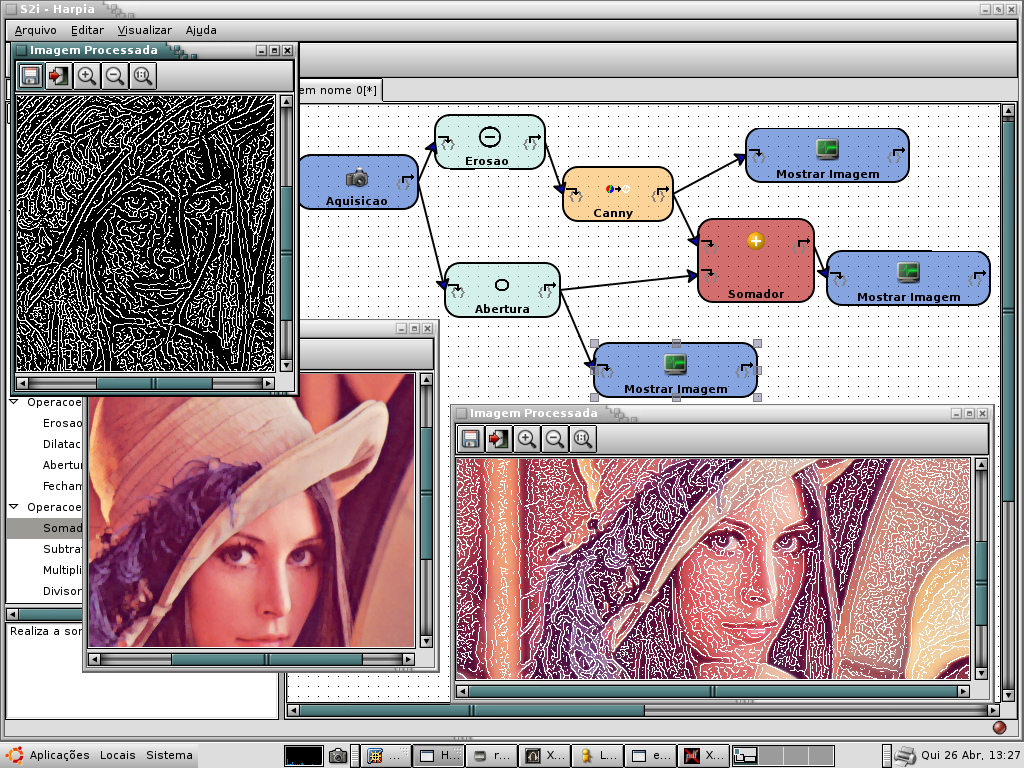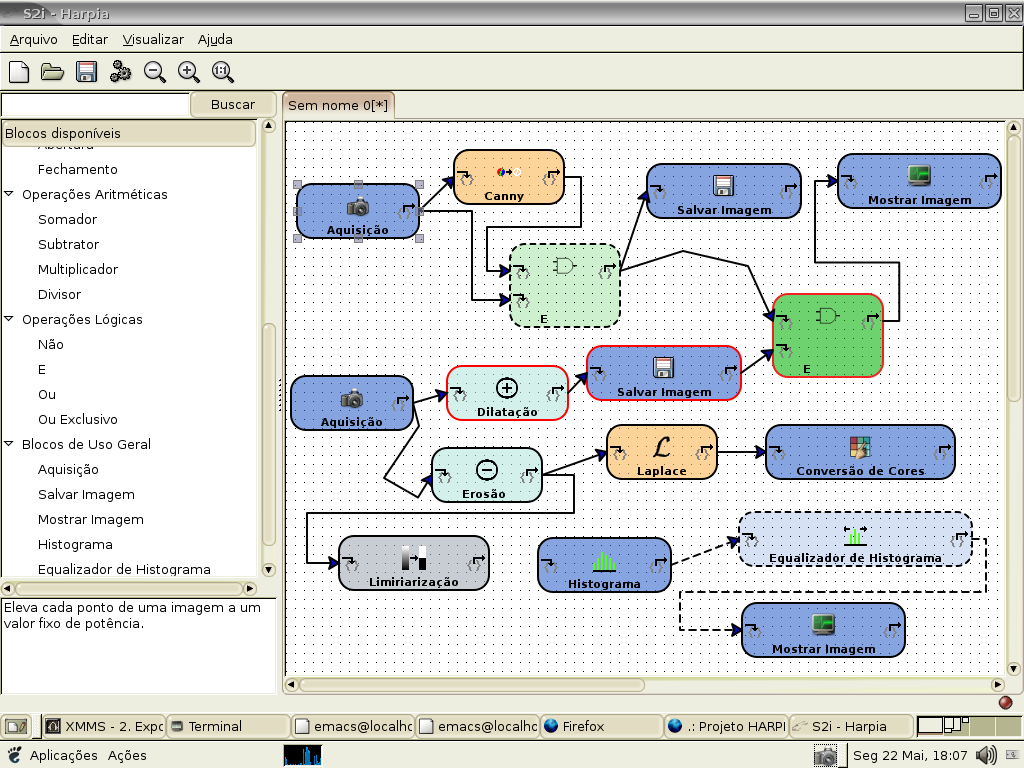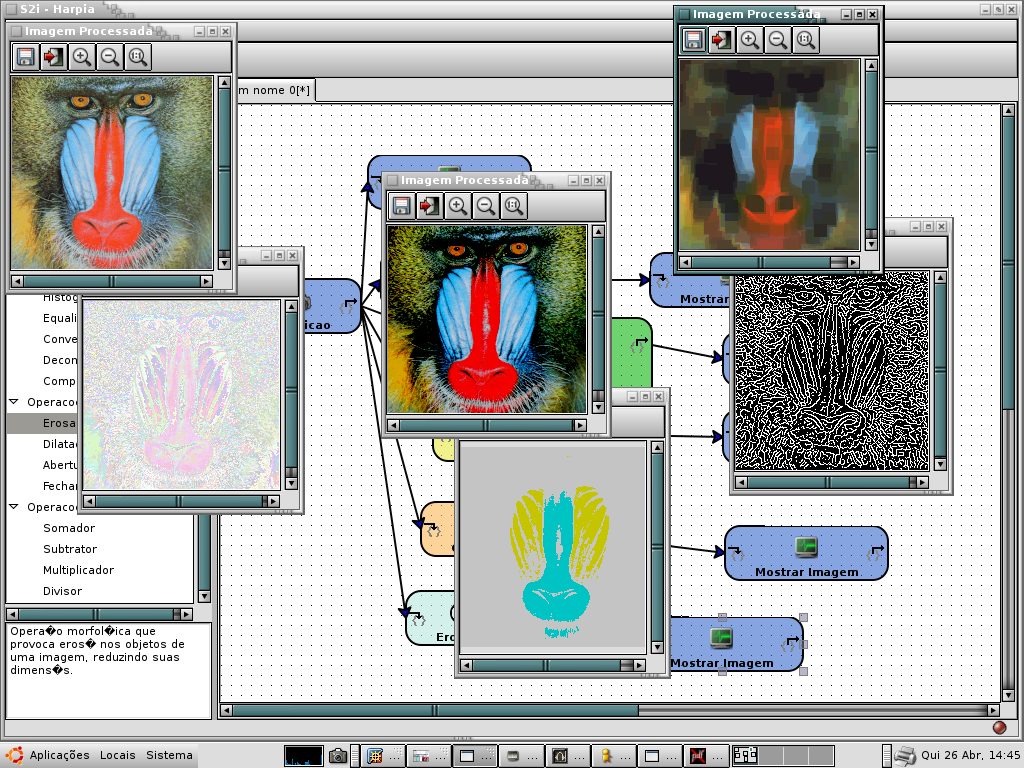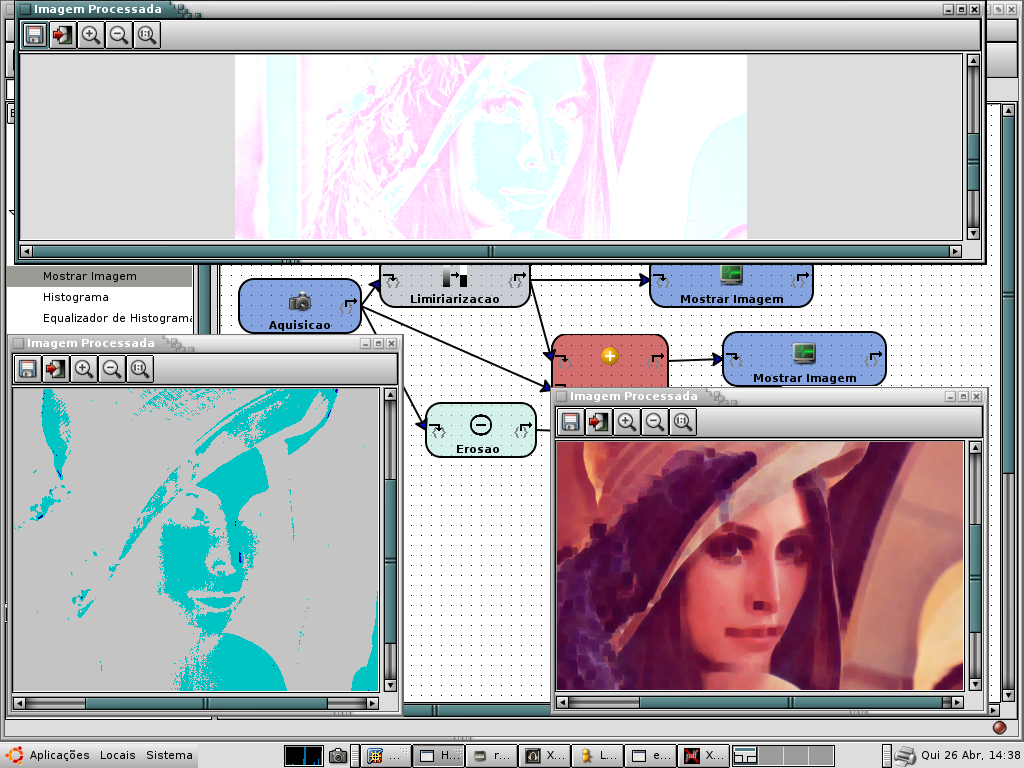Description
Harpia
Harpia is a super handy visual tool that helps you create and implement image processing algorithms or computer vision systems using OpenCV. It’s all about making things easier and more efficient!
Getting Started with Harpia
So, what can you do with Harpia? Here’s a quick rundown:
- General planning of the system
- Software and graphic interface planning
- Remote communication planning (like web management)
- Image processing algorithms and vision tools research
- Development of integration modules for hardware devices
- Create interfaces to use image processing algorithms
- Graphic interface development
- Create an official webpage for your project
- Sample application development
- Create simple tutorials about image processing
- Integration and testing of modules
- Announce your results!
- Present final results of your project!
- Create tutorials for learning about vision systems.
The Need for Quality Control in Production
You know, quality control is becoming super important in many industries. If mistakes happen during production, it can lead to huge losses or even legal issues. That's where industrial vision systems come into play! They help analyze production data to make sure defective products don’t move forward in the process.
But sometimes, these systems can be tricky—they might cost a lot or be hard to set up. Luckily, Harpia aims to simplify this!
Simplifying Vision Systems Development
The typical steps involved in developing vision systems include:
- Implementing computer applications.
- Communicating and integrating software components.
- Testing the installed system and configuring it.
- Pushing the system live.
This requires a lot of knowledge, but don’t worry! With Harpia’s standard environment for learning, implementing, and managing vision systems under an open-source policy, things get way easier!
A User-Friendly Graphic Tool
The goal here is to build a graphic tool that uses block diagrams where each task in the final system is represented as a block. These blocks are customizable according to your needs! Plus, future updates will allow access to hardware configuration and communication with camera devices.
Tags:
User Reviews for Harpia FOR LINUX 7
-
for Harpia FOR LINUX
Harpia FOR LINUX is a valuable tool for creating image processing algorithms with OpenCV. Great for simplifying system planning and development.
-
for Harpia FOR LINUX
Harpia is a game-changer! The block diagram interface makes image processing so intuitive. Highly recommend!
-
for Harpia FOR LINUX
Absolutely love Harpia! It simplifies complex vision systems and boosts productivity. Five stars all the way!
-
for Harpia FOR LINUX
Harpia has revolutionized how I approach image processing. Easy to use and incredibly effective. A must-try!
-
for Harpia FOR LINUX
Impressive tool for developing vision systems! The graphic interface is user-friendly, making my work easier.
-
for Harpia FOR LINUX
Harpia is fantastic! It streamlines the process of creating vision systems with its visual environment. Love it!
-
for Harpia FOR LINUX
This app is a lifesaver! Harpia’s capabilities in image processing have made my projects so much smoother and faster.