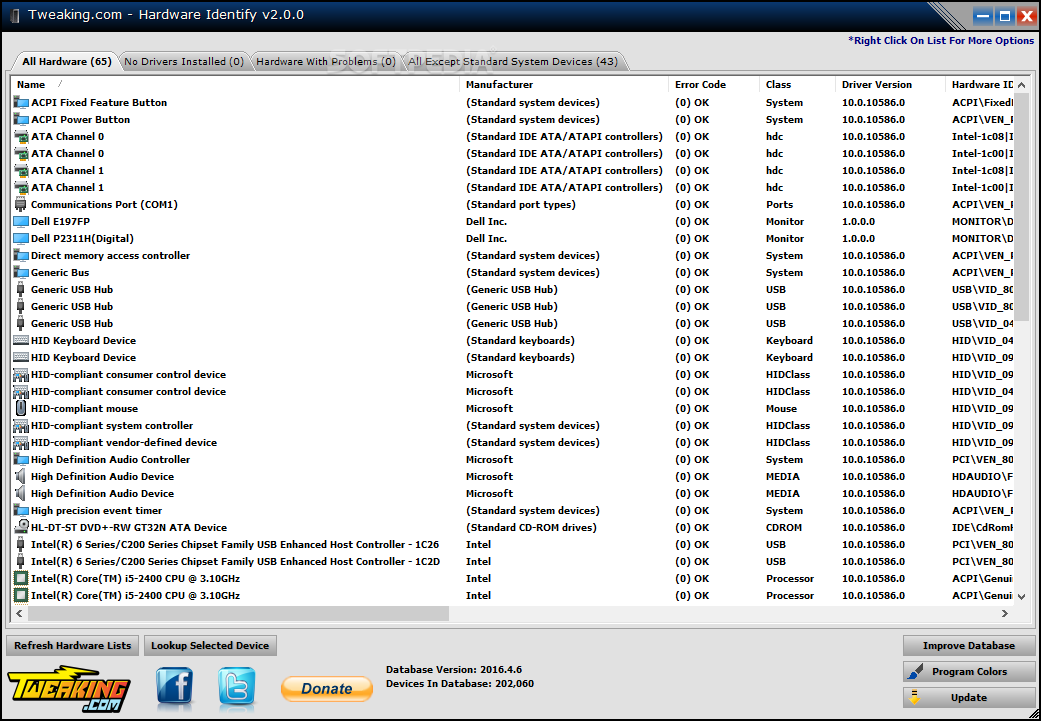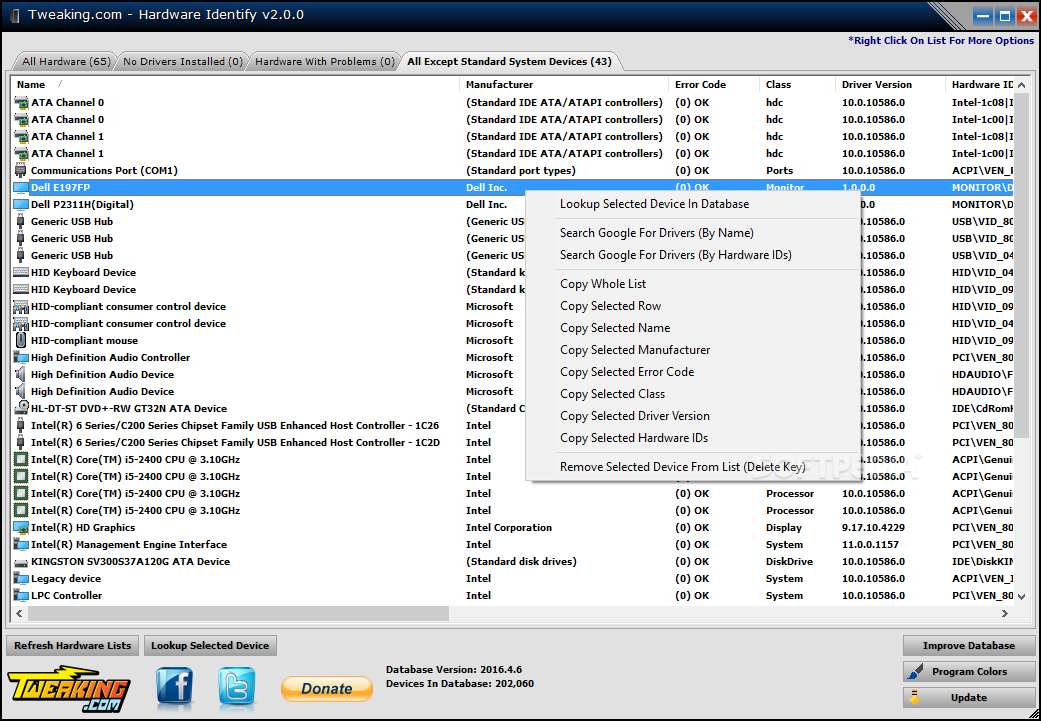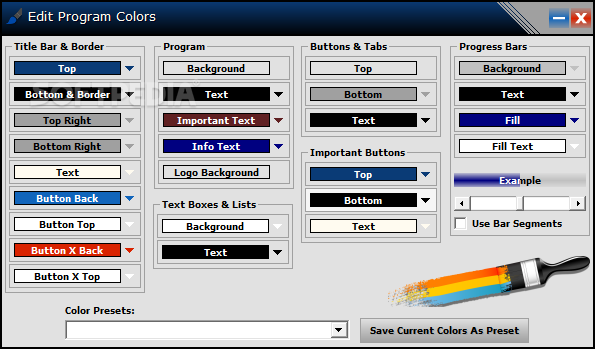Description
Hardware Identify - Identify Your Computer Components Easily
Are you tired of searching for the correct drivers for your computer components every time you reinstall your Windows operating system? Look no further! Hardware Identify is the solution you need to easily identify all the hardware components on your system.
Key Features:
- Scans your entire system to extract information about all components
- Displays component name, manufacturer, error code, class, driver version, and hardware ID
- Option to save component information to clipboard for easy access
- Search Google for drivers by name or component ID with a simple right-click
- Fast and accessible way to look for drivers
How It Works:
Hardware Identify scans your entire system, whether components have installed drivers or not, to gather information about each component. This data is then presented in a comprehensive list, making it easy for you to identify and update your hardware drivers.
With the option to save component information to your clipboard, you can easily create reports or add it to tech-support requests without any hassle. Additionally, the built-in search feature allows you to quickly search Google for drivers based on component names or IDs.
Get the Most Out of Your Computer:
Hardware Identify is a practical and straightforward piece of software designed to streamline the process of identifying and updating your computer components' drivers. Say goodbye to the tedious task of manually searching for drivers and let Hardware Identify do the work for you!
User Reviews for Hardware Identify 1
-
for Hardware Identify
Hardware Identify is a practical tool for quickly identifying computer components. Although it doesn't automatically find drivers, it's efficient and user-friendly.