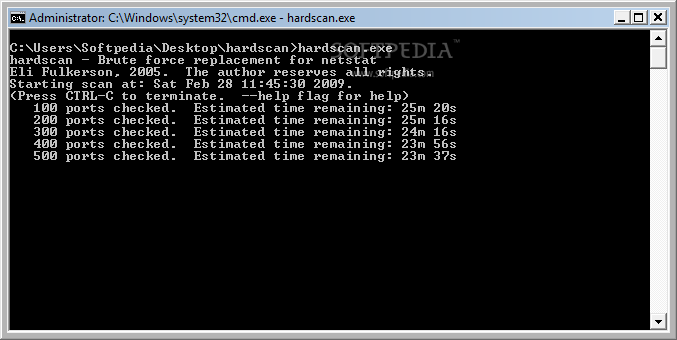Description
Hardscan
Hardscan is pretty cool because it acts like a local netstat replacement, but it does things a bit differently. Instead of just listing open ports, Hardscan gets its hands dirty by actually trying to connect to each port and see if it can shake hands with itself.
Why Use Hardscan?
This tool shines when you're in a tricky spot—like if your system has been compromised. When that happens, tools like netstat might not give you reliable info. So, Hardscan steps in to help you out!
How Does It Work?
If Hardscan can't handshake with itself on a specific port, that's a red flag! It could mean that the tcp or udp port is already busy doing something else. This could be due to various reasons: maybe something's blocking the handshake or there's already an app using that port.
Legitimate Connections or Threats?
It's important to keep in mind that while this could signal a virus or hacker connection, it might also just be a normal connection. Hardscan looks at those high-numbered 'ephemeral' ports too, meaning if you're browsing the web while it's scanning, there’s a chance it'll catch those activities.
Using Fast Mode
A standout feature of Hardscan is its “--fast” mode. In this setting, the scanner skips the handshake part and runs much quicker. Sure, this means it's not as thorough since it might be fooled by the OS saying everything's good when it's really not—but let’s face it: most bad guys don’t get fancy with their trojans!
If you want to give Hardscan a try for yourself and see how it works, click here! It's definitely worth checking out if you're into network security.
User Reviews for Hardscan 1
-
for Hardscan
Hardscan provides a robust alternative to netstat for detecting open ports. The --fast mode sacrifices rigor for speed.