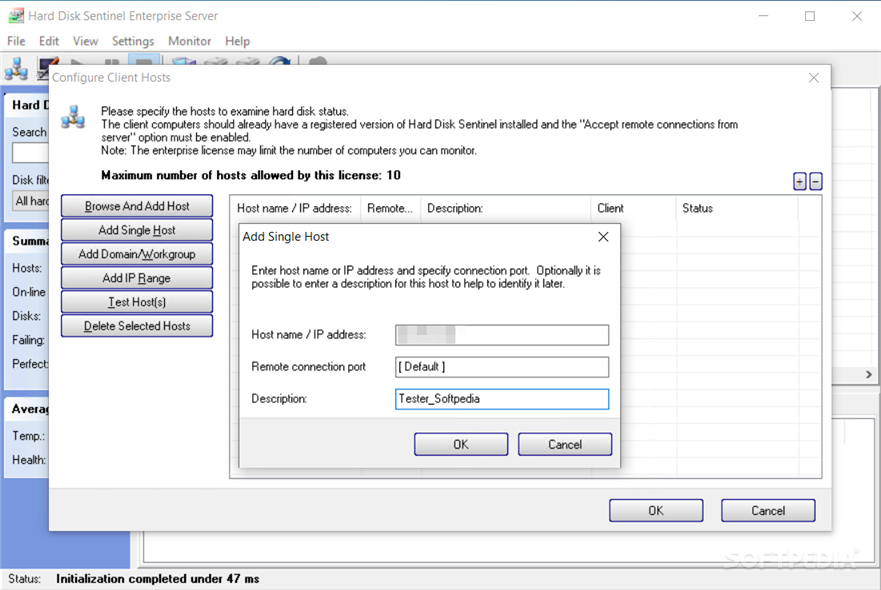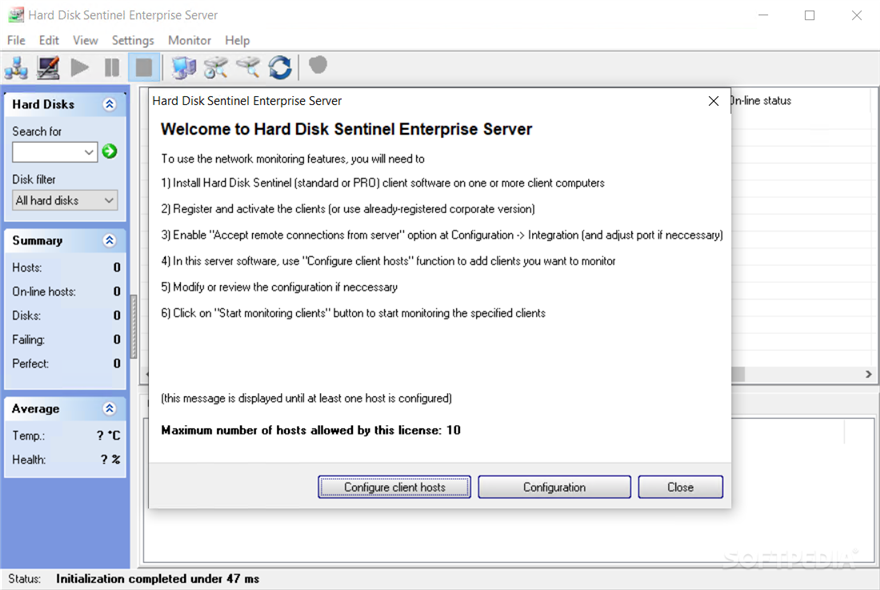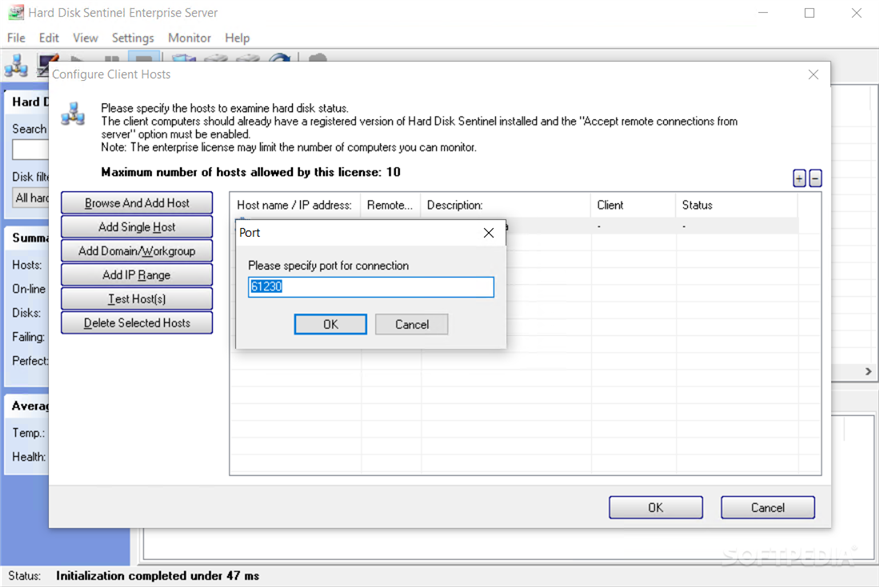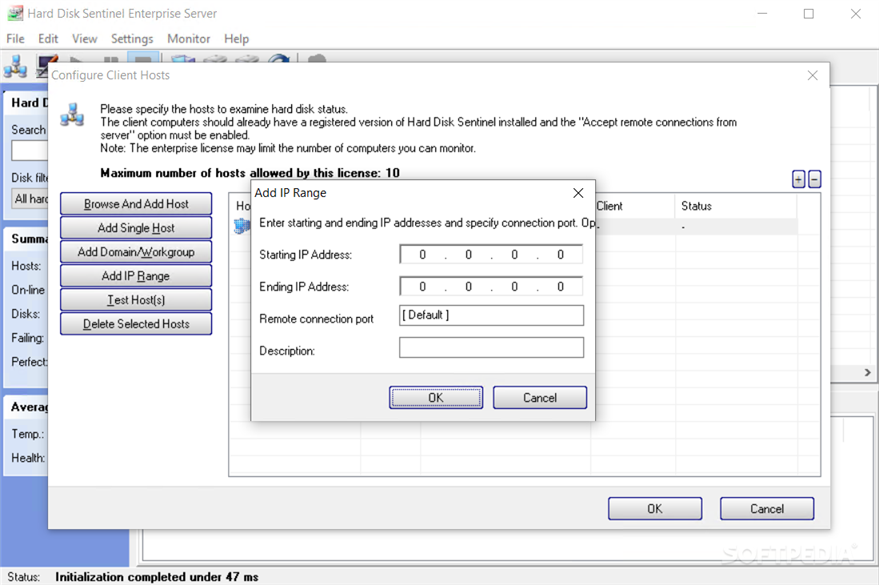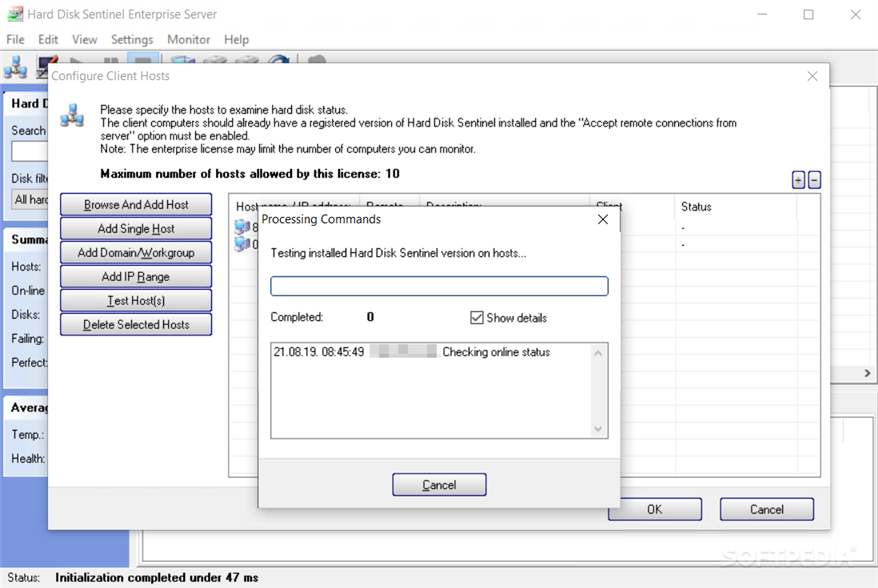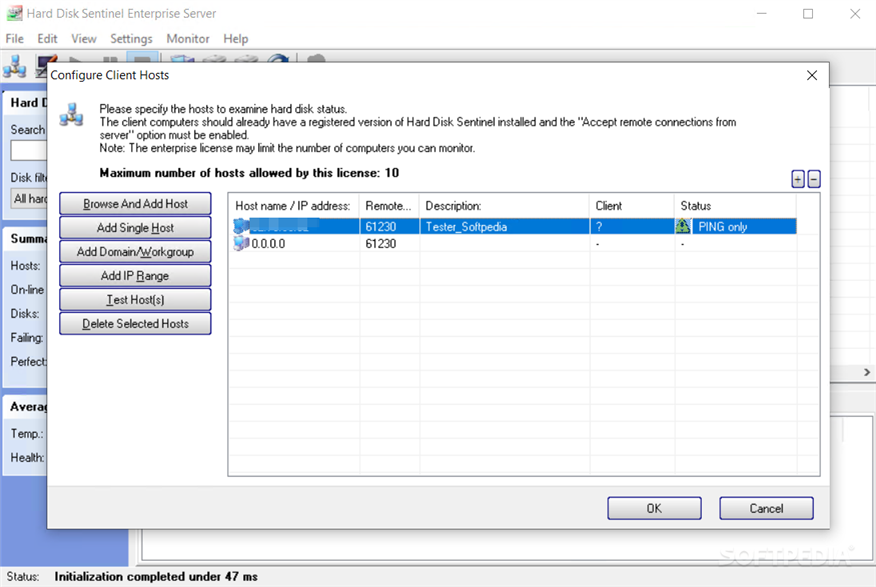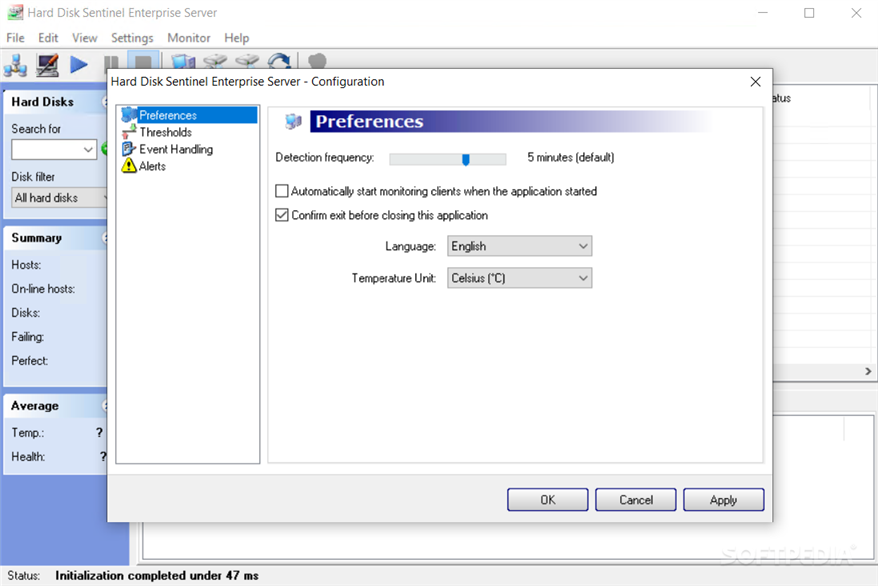Description
Hard Disk Sentinel Enterprise Server
Hard Disk Sentinel Enterprise Server is a handy tool for anyone needing to manage multiple computers and keep an eye on the hard disk or solid-state drive info of those remote machines. It’s great for tech teams who juggle lots of hosts.
Getting Started with Hard Disk Sentinel
To make sure Hard Disk Sentinel works well in your monitoring setup, you need to pair it with the matching client. This client needs to be installed on each computer that you want to access. It’s super important for smooth operations!
Managing Hosts Remotely
Once everything is set up, all the host additions, monitoring, and checks are done from the admin panel of Hard Disk Sentinel Enterprise Server. Just a heads-up: to access your hosts remotely, you have to enable the 'Accept remote connections from server' option on each client machine. It’s like giving permission for your admin tool to do its magic!
What Can You Monitor?
This software lets you search for and add systems that you want to keep track of easily. So, what can you actually monitor? Well, anything related to hard disk health, errors, performance reviews, data loss—you name it! You can specify which hosts you want to check out in the 'Configure Client Hosts' section.
Trial License Limitations
If you're trying out the software with a trial license, there's a limit on how many hosts you can add—up to 10 computers. But hey, that's still pretty useful for small setups!
Diverse Enrollment Methods
The app lets you add machines in various ways. You can browse through your network and pick which hosts you'd like to examine. Or if you're feeling old-school, you can manually enter names or IP addresses. Plus, there’s an option to add larger groups of machines like entire domains or workgroups.
Host Information and Testing
After adding your hosts, you'll see updated information like IP addresses and connection ports along with the current status of each one. You can even sort your hosts based on different criteria! If you're curious about their status at any time, just hit the 'Test Host(s)' command for a quick status check.
User Reviews for Hard Disk Sentinel Enterprise Server 1
-
for Hard Disk Sentinel Enterprise Server
Hard Disk Sentinel Enterprise Server provides comprehensive management for multiple hosts' hard disk/solid-state information. Easy host addition and monitoring with valuable insights.