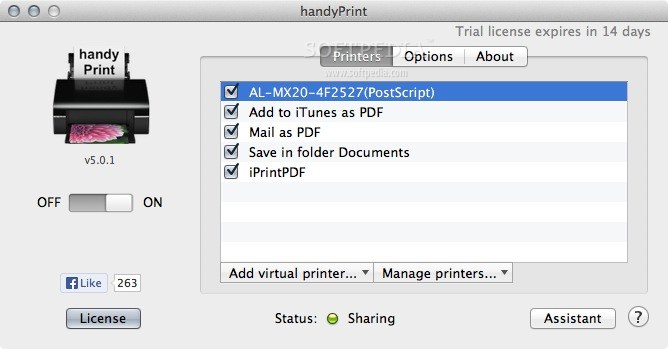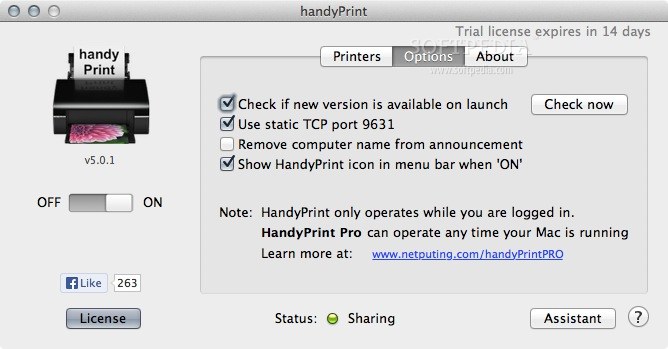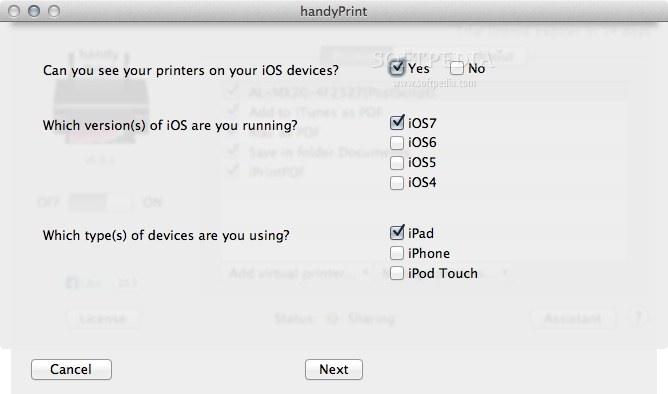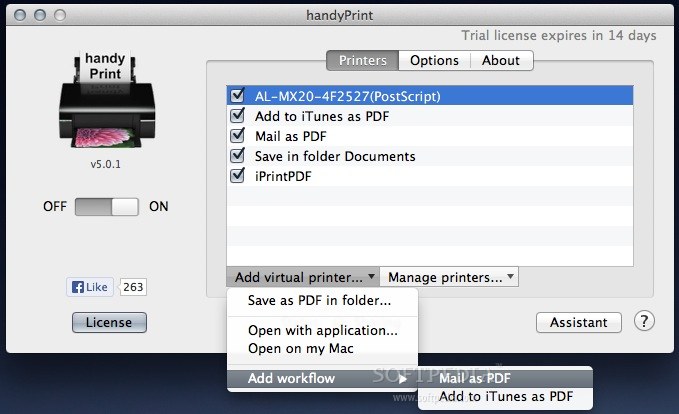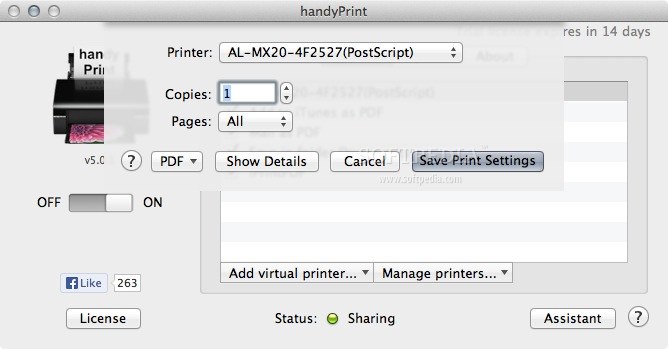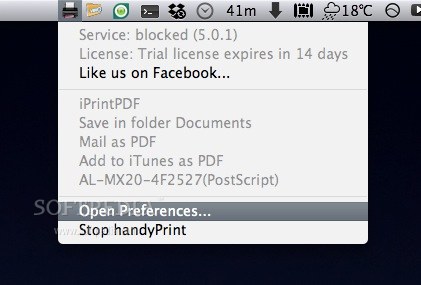Description
handyPrint
handyPrint is a lightweight but super handy macOS app that lets you print files from your iPhone, iPad, or iPod touch. The best part? It works with printers that don’t even support the AirPrint protocol!
Getting Started with handyPrint
So, how do you get started? It’s really simple! Just download the small archive and copy handyPrint into your Applications folder. Then, launch the app, and you're all set!
User-Friendly Interface
When you open handyPrint, you'll see its user-friendly interface. Here, you can easily switch the app on or off. Plus, there’s an option to make handyPrint start automatically every time you log in to your Mac. That means no more fussing around to open it each time!
Managing Your Printers
In the main window of handyPrint, you'll find a list of all available printers at a glance. You can also add a virtual printer and manage any that are already installed without any hassle.
Status Reports Made Easy
The status report feature is super helpful! It lets you see if your printer is busy printing or sharing at any given moment.
Customizing Your Experience
If you head over to the Options tab, there are plenty of customization settings waiting for you. You can set up handyPrint to use a specific TCP port (9631), choose whether to show your computer name in announcements, display handyPrint's icon in the status bar when it’s on, and even let it check for updates automatically.
Troubleshooting Made Simple
No worries if something goes wrong while printing! With handyPrint's built-in Assistant, troubleshooting becomes a breeze.
Your Printing Preferences
You’ll love how easy it is to customize print settings whenever you need to. Choose your default printer, decide how many copies to print, and select specific pages—all within just a few clicks!
Status Bar Menu Convenience
Lastly, don't forget about the status bar menu! It's designed for quick access so you can easily open preferences and pick your preferred printer without digging through menus.
If you're ready to enhance your printing experience on macOS with handyPrint, jump right in!
Tags:
User Reviews for handyPrint FOR MAC 7
-
for handyPrint FOR MAC
handyPrint FOR MAC is a fantastic tool for printing files from iOS devices on non-AirPrint printers. It's user-friendly and efficient.
-
for handyPrint FOR MAC
handyPrint is a game changer! It allows me to print from my iPhone effortlessly, even on non-AirPrint printers.
-
for handyPrint FOR MAC
Absolutely love handyPrint! It's easy to set up and makes printing from my iPad a breeze. Highly recommend!
-
for handyPrint FOR MAC
5 stars for handyPrint! The interface is user-friendly and I can manage all my printers seamlessly. Fantastic app!
-
for handyPrint FOR MAC
handyPrint has made printing from my iPhone so convenient! It works perfectly with my older printer. Very satisfied!
-
for handyPrint FOR MAC
This app is fantastic! handyPrint lets me print documents directly from my iOS devices without any hassle.
-
for handyPrint FOR MAC
Incredible app! handyPrint saved me so much time by allowing me to print wirelessly from my Mac and mobile devices.