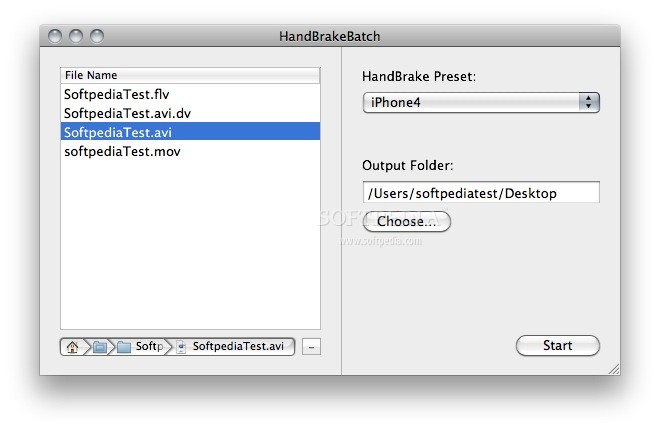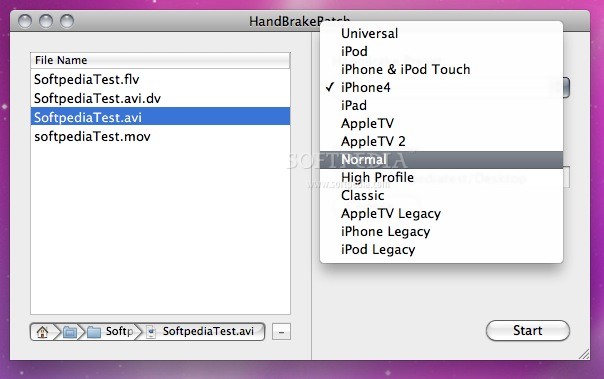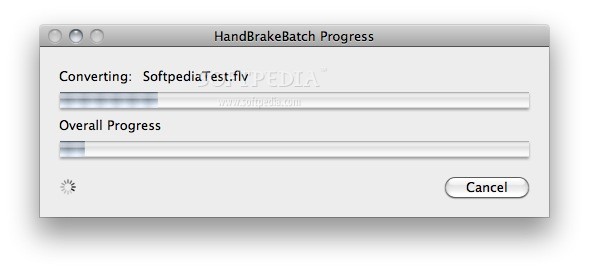Description
HandBrakeBatch FOR MAC
Are you tired of converting one video file at a time with HandBrake? Look no further than HandBrakeBatch FOR MAC, the solution to your problem. With HandBrakeBatch, you can now convert multiple files simultaneously using HandBrake preset settings.
Main Features:
- Simple and straightforward graphic user interface
- Drag and drop files for processing
- Select HandBrake preset from a drop-down menu
- Choose output folder for converted files
- Supports various file types: QuickTime, H.264, .VOB, .mkv, and more
- Scan and preserve preferred subtitles
- Convert mounted DVDs directly into video files
- Ignore unsupported video files during conversion process
HandBrakeBatch is the perfect companion for users looking to increase productivity by converting a larger volume of video files in less time. With its seamless integration with HandBrake, HandBrakeBatch ensures a smooth and efficient conversion process.
Publisher:
Cesare Tagliaferri
Price:
FREE
Download HandBrakeBatch FOR MAC:
Download Here
Publisher Link:
Learn More
User Reviews for HandBrakeBatch FOR MAC 7
-
for HandBrakeBatch FOR MAC
HandBrakeBatch is a game-changer for batch video conversion, seamlessly enhancing HandBrake's functionality. Simple interface, efficient process, a must-have tool.
-
for HandBrakeBatch FOR MAC
HandBrakeBatch has revolutionized my video converting experience! It's super easy to use and saves time.
-
for HandBrakeBatch FOR MAC
I love how HandBrakeBatch allows me to convert multiple files at once. It's a game changer for my workflow!
-
for HandBrakeBatch FOR MAC
This app is fantastic! The interface is straightforward, and it handles all my video formats effortlessly.
-
for HandBrakeBatch FOR MAC
HandBrakeBatch makes video conversion so much faster. The drag-and-drop feature is incredibly convenient!
-
for HandBrakeBatch FOR MAC
I can't believe how simple it is to batch convert videos with HandBrakeBatch. Highly recommend it!
-
for HandBrakeBatch FOR MAC
This app is a must-have for anyone dealing with video files. Fast, efficient, and user-friendly!