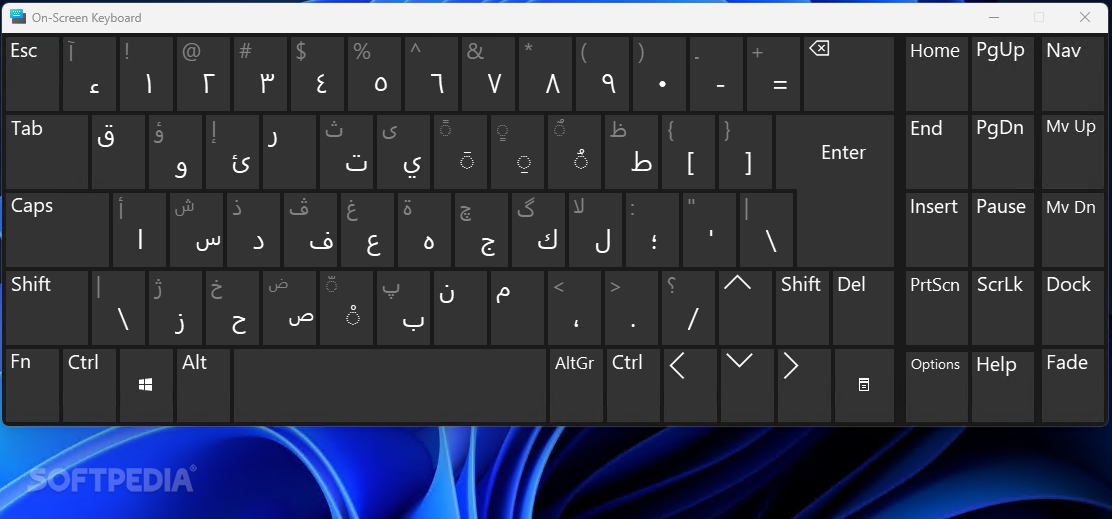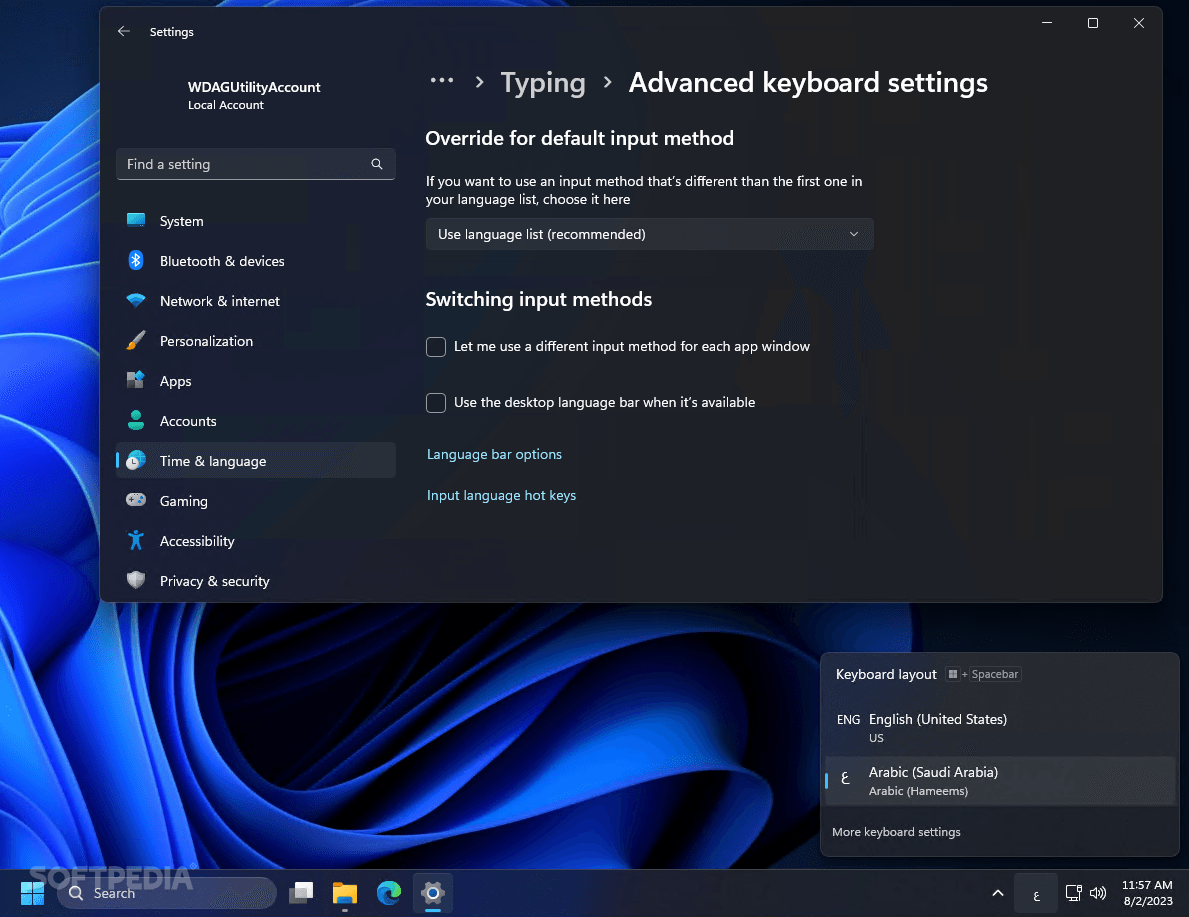Description
Hameem's English-Arabic Phonetic Keyboard Layout is a simple yet efficient solution for Arabic speaker. An Arabic person living outside its native area won't have access to keyboards with that specific layout.
The widget has a clean and swift installation. Just run the executable that matches your system's architecture the best, and you're done.
In order to properly use the application, you must do the following: unzip the downloaded package, choose the binary for your system configuration (e.g., 86-bit), and install the tool.
In order to switch the input method, in your Windows search, go to the 'Typing' area, to 'Advanced keyboard setting,' and, from the dedicated dropdown, switch the input method to Hameems Phonetic Keyboard Arabic.
Testing the new keyboard layout is up to the user. Once Hameem's Arabic Phonetic Keyboard is in effect, any typing will generate Arabic characters. The widget works with any keyboard hardware, Qwerty or Avro, it doesn't matter.
Using an English keyboard to type Arabic comes with one downside. The user will have to spend some time learning how the characters are mapped to a regular keyboard.
All things considered, Hameem's Arabic Phonetic Keyboard is a lightweight widget developed for Arabic individuals who live in foreign countries and cannot access an Arabic layout keyboard. It's quick and easy to install and activate, so technical skills are not a prerequisite for this app.
User Reviews for Hameems Arabic Keyboard FOR WINDOWS 1
-
for Hameems Arabic Keyboard FOR WINDOWS
Hameem's Arabic Keyboard FOR WINDOWS is a convenient tool for Arabic speakers abroad. Simple installation and usage make it user-friendly.