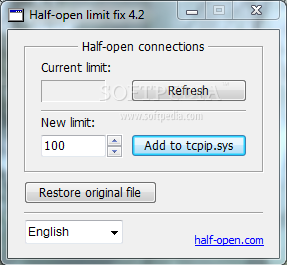Description
Windows was created as a flexible operating system, which allows users to perform several tasks at the same time. However, when it comes to the number of simultaneous half-open outbound TCP (Transmission Control Protocol) connections, one cannot choose as many as they want. Using Half-Open Limit Fix, this restriction can be bypassed.
The term of ‘half-open TCP connections’ refers to the missing synchronization between two communicating hosts, possibly generated by a crash on one of the sides.
Starting with Windows XP SP2, the number of these connections has been restricted to 10 - when there are more than that, they are placed in a queue and put on hold. Microsoft resorted to this solution in an attempt to slow down viruses spreading from PC to PC, as well as to reduce the impact of infected computers which are parts of a DDoS (Denial of Service) attack.
This restriction is best noticed by users who run peer-to-peer software in the background then try to access webpages. Since apps like µTorrent, eMule or BitComet typically use all the default 10 connections, there is a delay when loading any Internet websites. Also, this lag does not depend on the standard speed of one’s Internet connection.
Due to Half-Open Limit Fix, even novices can lift this restriction and increase the number of simultaneous connections as high as they like, with 100 being more than enough for anyone. The interface is extremely user-friendly and one is simply required to enter the new number, then add the change to the Windows system tcpip.sys file.
One can also re-adjust the number as they see fit or rollback any change should they notice their computer’s performance has been affected.
User Reviews for Half-Open Limit Fix FOR WINDOWS 1
-
for Half-Open Limit Fix FOR WINDOWS
Half-Open Limit Fix FOR WINDOWS is a game-changer for users with peer-to-peer software. Easy to use, increases connections, and improves browsing speed.