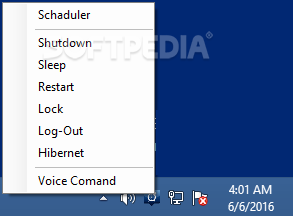Description
H-Task Scheduler
H-Task Scheduler is a light piece of software that enables you to plan various tasks on your computer that you regularly perform so that you can use your time doing more productive or perhaps relaxing activities.
Features:
- Quick and uneventful setup
- Access the application from the System Tray
- Manage tasks like shutdown, sleep, restart, lock, logout, or hibernate in one click
- Support for voice commands
- Schedule music, running applications, or displaying messages
- Set schedules on a daily, weekly, or monthly basis
Utility Overview:
After a quick and uneventful setup, you can access the application from the System Tray, in case you selected the launch the program option during the last step of installation. While the application does not have an interface per se, it does bring up a window when you access the Scheduler feature. The idea behind the utility is to provide you with a quick and simple way to manage your computer, allowing you to perform tasks like shutdown, sleep, restart, lock, logout, or hibernate in one click. If you want to perform more complex tasks, such as running an app or a file, you can do so from the Scheduler window.
A noteworthy feature of the program is that it supports voice commands, enabling you to perform most tasks faster, provided you have a microphone connected to your computer. However, the application only works with a few voice commands, such as shutdown, time, today, tomorrow, restart, lock, and sleep. Additionally, you can set schedules for playing music, running applications, or showing a particular message from the Schedule feature. The utility provides you with several time factors to create your plan on a daily, weekly, or monthly basis.
On the downside, you cannot type the message or name of the task directly in the dedicated fields. If you want to name the activity or play a given message, you need to copy them from another source. If you are performing certain tasks on a daily basis and feel like they are consuming too much of your time, H-Task Scheduler can help you set up a schedule to perform them automatically.
Publisher: HemanSolution
Learn more
User Reviews for H-Task Schaduler 1
-
for H-Task Schaduler
H-Task Schaduler is a handy tool for automating tasks on your computer. Its voice command feature makes task management faster.