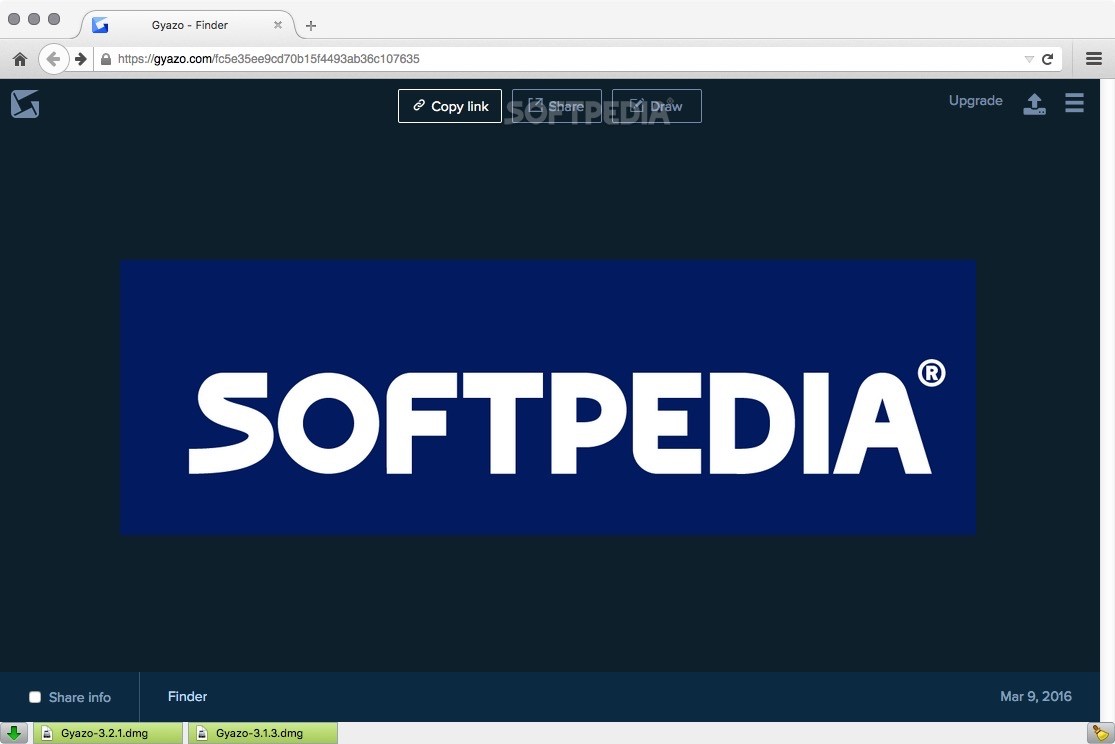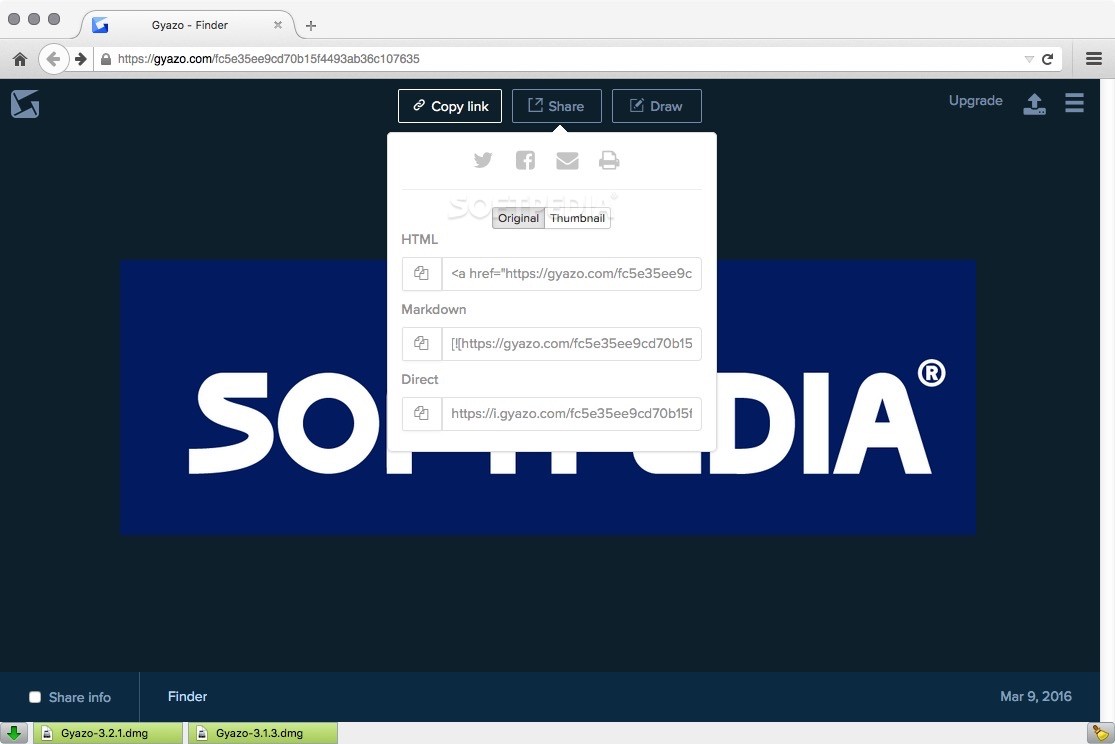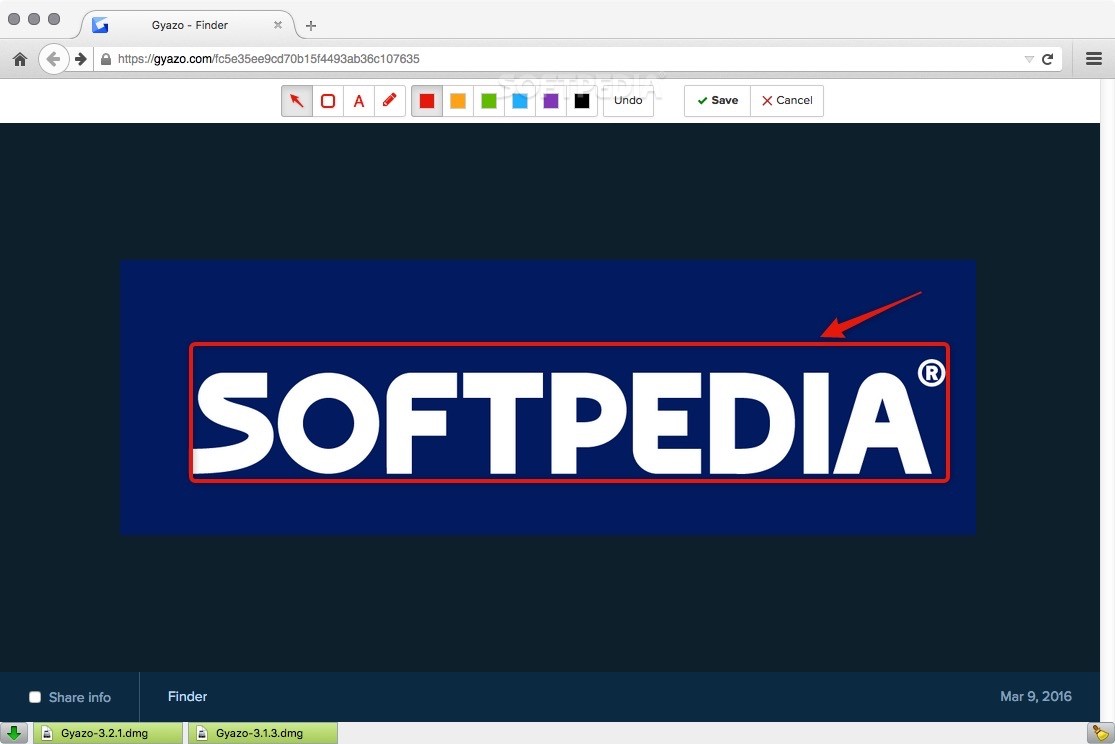Description
Gyazo
Gyazo is a super easy-to-use app that lets you share screenshots online in no time! Whether you're chatting with friends or writing a blog, Gyazo makes it simple to show others exactly what you see on your screen.
How Does Gyazo Work?
With Gyazo, all you need to do is take a screenshot, and boom! It gets uploaded automatically. You’ll get a link to your image that you can quickly send to anyone. No more fussing around with complicated tools!
Perfect for Instant Messaging
If you're into instant messaging, Gyazo is a lifesaver. Just imagine: instead of trying to explain what’s happening on your screen, you can just send a quick screenshot. It saves time and makes conversations way clearer.
Great for Blogging
Bloggers love Gyazo too! If you want to illustrate your posts with images right from your screen, this app has got your back. Just snap the shot and insert the link into your blog post. Easy peasy!
Why Choose Gyazo?
This app stands out because it’s simple and fast. You don’t have to worry about complicated settings or downloads – just use it and share! Plus, it’s compatible with multiple platforms, so whether you're on Windows or Mac, you're good to go.
Get Started with Gyazo!
If you're ready to make sharing screenshots easier than ever, check out Gyazo here!
User Reviews for Gyazo FOR MAC 1
-
for Gyazo FOR MAC
Gyazo is incredibly user-friendly, making sharing screenshots a breeze. Perfect for quick communication and showcasing visuals online.