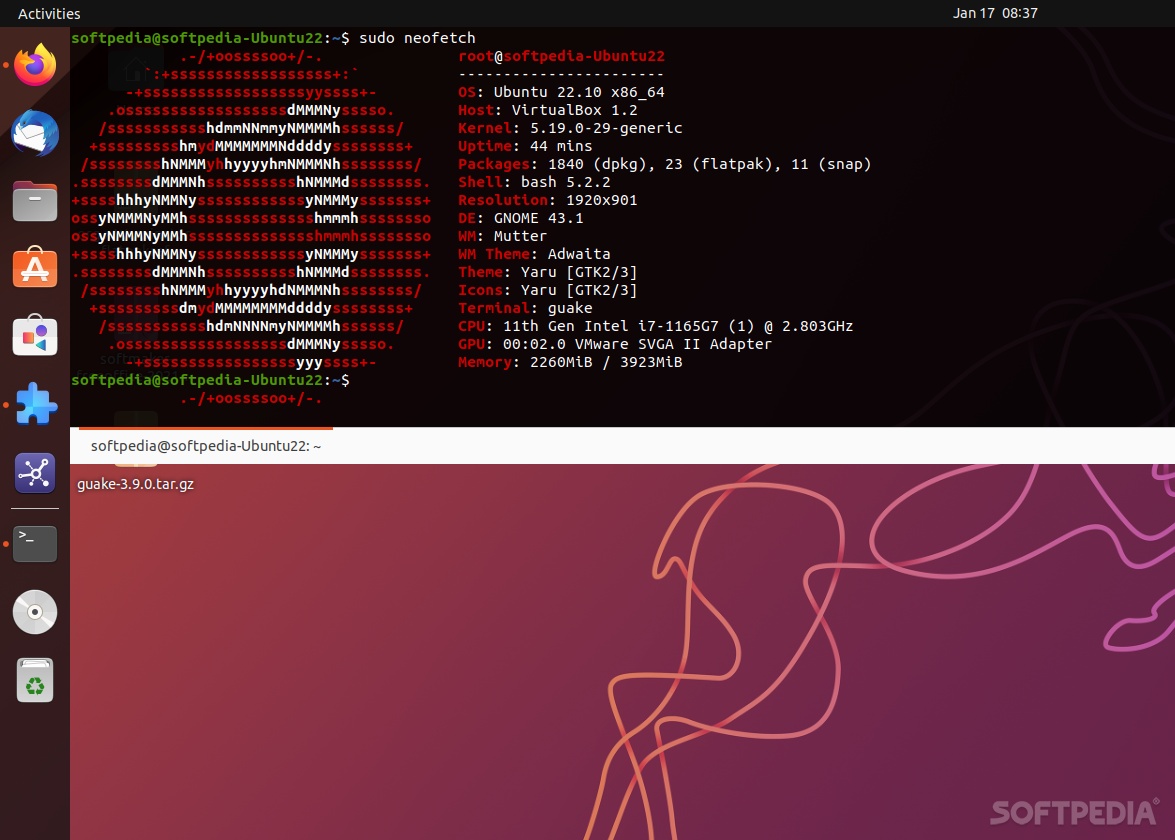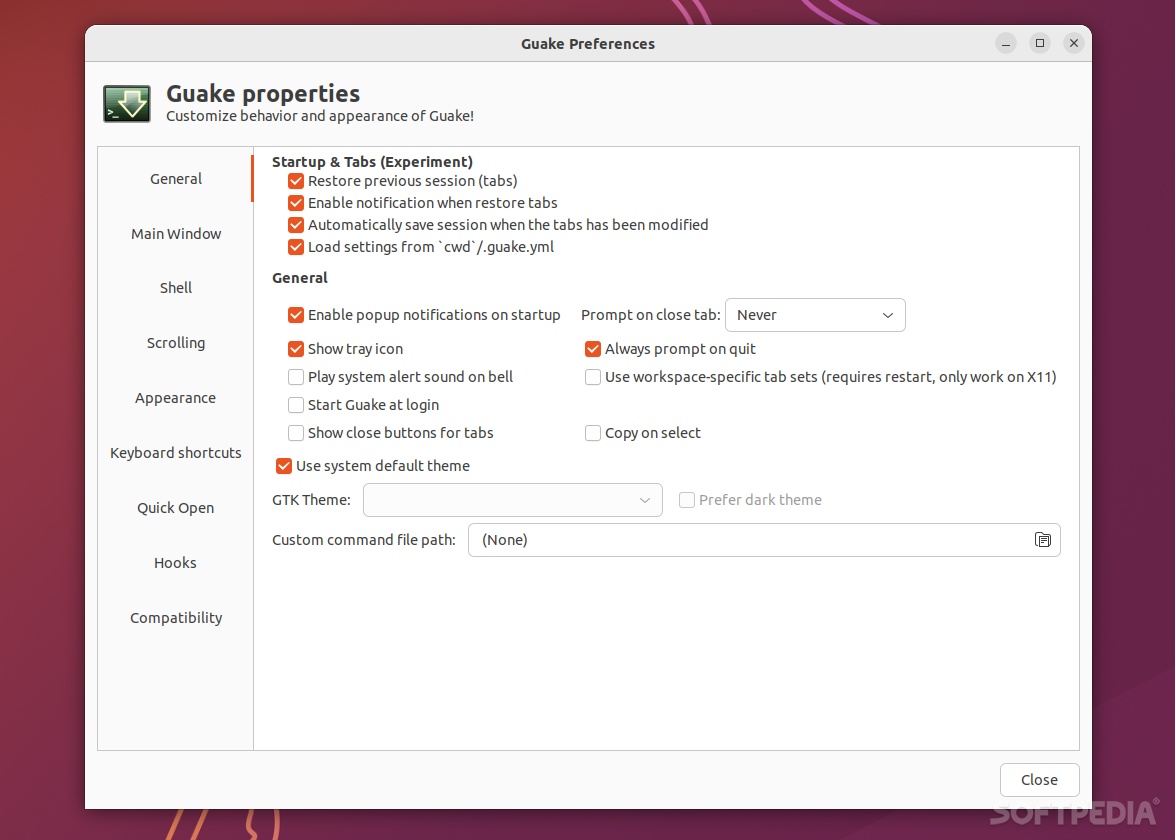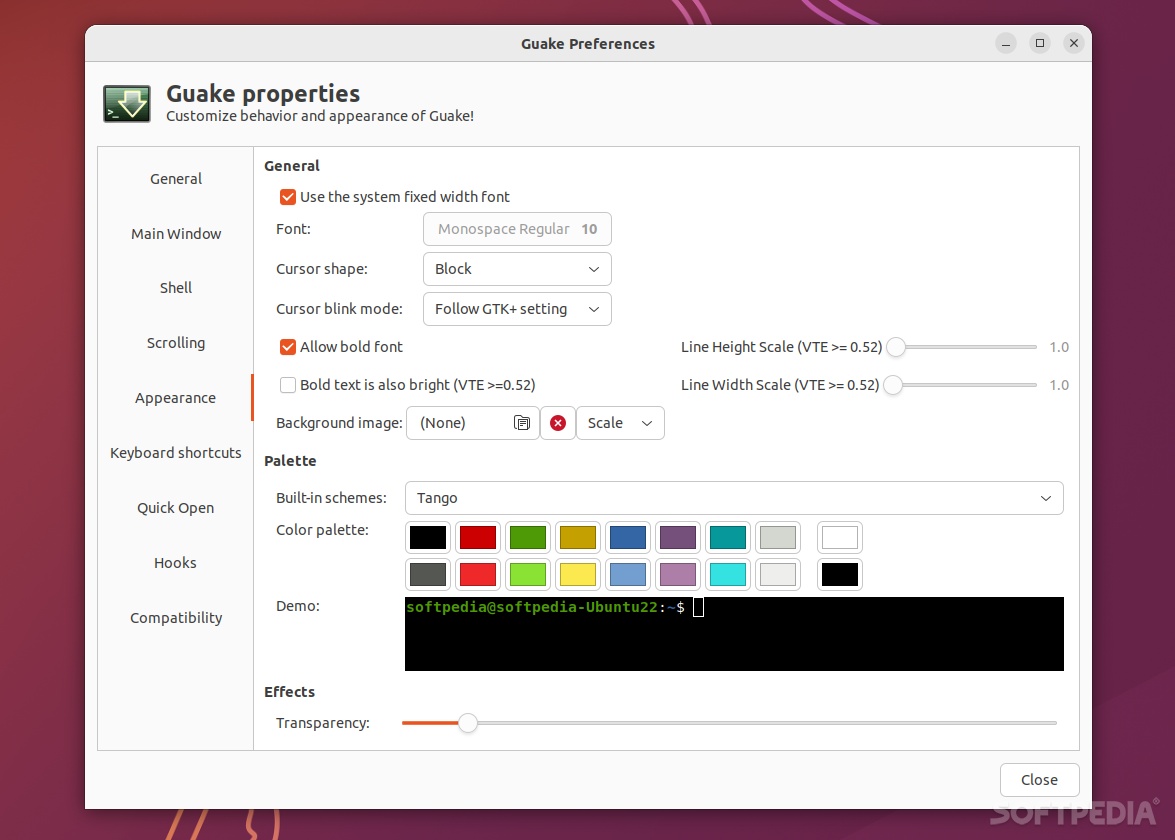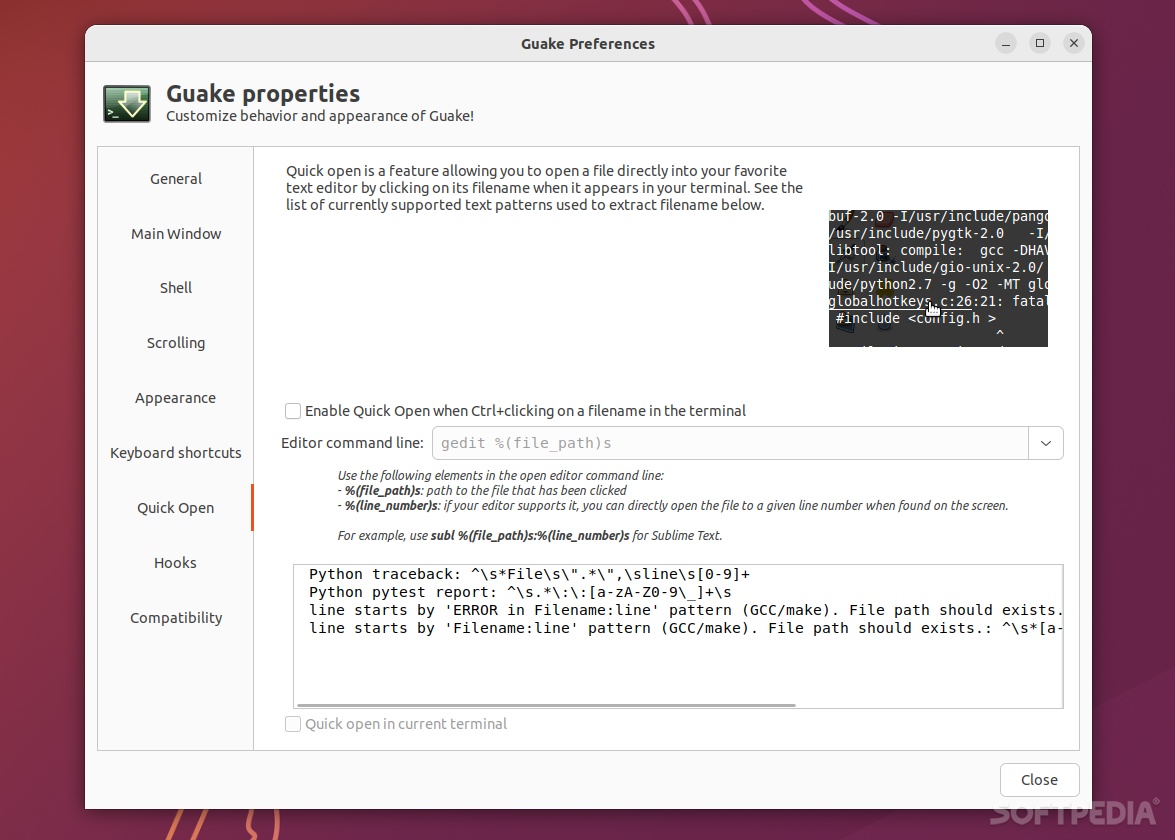Description
Guake
Guake is a really cool terminal emulator that brings back memories of the classic game Quake. It's been around for over 25 years, and it's one of those first-person shooters that changed the game for everyone. So, you might be wondering why we're talking about Quake when we're actually discussing Guake. Well, it's because Guake was inspired by that awesome drop-down terminal used in Quake.
What is Guake?
Guake is a drop-down terminal emulator made specifically for the GNOME desktop environment. It's built using Python, and its main goal is to make things super easy to use. You can quickly open or close it by hitting the F12 key – how simple is that? Even though the app doesn't fully close unless you kill the process, it's still pretty handy!
Familiar Features
If you think Guake looks familiar, you might recognize it from other popular apps like Tilda, Tilix, and Terminator. They all share that neat drop-down style which makes multitasking a breeze.
Customization Galore
The best part about Guake? It offers tons of customization options! You can tweak just about everything—from how it interacts with your shell to changing up key bindings and even its appearance. With over 130 color palettes and a variety of themes to choose from, you can truly make it your own.
Multi-Tab & Multi-Monitor Support
Another great feature is its tabbed GUI. This means you can work on multiple tabs at once without any hassle! Plus, if you're someone who uses more than one monitor, Guake has got your back with multi-monitor support.
Nostalgia Factor
If you played Quake back in the day, using Guake will definitely bring back some nostalgia. It's amazing how technology evolves but still keeps those classic vibes alive.
Is Guake Still Relevant?
While Guake has had some updates on GitHub, it's worth noting whether it's still a good choice today. It may not be as popular as some newer terminals out there, but it can still handle most basic tasks and offers plenty of features to keep in mind.
Try It Out!
If you're curious about what Guake can do for you or just want to relive some gaming memories while working in your terminal, give it a shot! Check out this link for download, and see what all the fuss is about!
User Reviews for Guake FOR LINUX 7
-
for Guake FOR LINUX
Guake for Linux brings back Quake nostalgia with its drop-down terminal emulator inspired by the classic game. Highly customizable with tabbed GUI.
-
for Guake FOR LINUX
Guake is a fantastic terminal emulator! The drop-down feature is super convenient, and I love the customization options.
-
for Guake FOR LINUX
I've been using Guake for a while now, and it's simply amazing! The ease of access with F12 makes my workflow seamless.
-
for Guake FOR LINUX
Guake brings such a nostalgic feel! It’s easy to use and the multitude of themes keeps my terminal looking fresh!
-
for Guake FOR LINUX
Absolutely love Guake! The tabbed interface allows me to manage multiple tasks effortlessly. Highly recommend it!
-
for Guake FOR LINUX
Guake is a game changer for productivity! The customization options are endless, and I appreciate the multi-monitor support.
-
for Guake FOR LINUX
This app is a must-have for any GNOME user! Guake combines nostalgia with modern functionality perfectly!