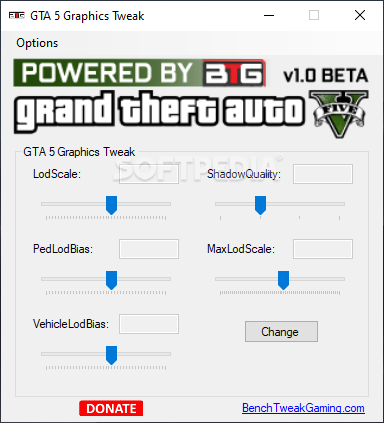Description
GTA 5 Graphics Tweak
GTA 5 Graphics Tweak is a cool little app that can make your gaming experience way better! If you're into playing GTA 5, this tool is designed just for you. It helps you tweak some settings that the game doesn’t show directly but are actually hidden in its settings.xml file. This app works best with Intel graphics and helps you get a smoother gameplay experience.
Easy to Use
The great thing about this lightweight application is that it requires no setup at all! Just launch it, and it automatically searches for the settings.xml file. Super simple, right?
User-Friendly Interface
The interface is easy to navigate with everything in one window. You’ll find sliders for each setting you can tweak. With GTA 5 Graphics Tweak, you can adjust things like the level of detail scale (LodScale), pedestrian LOD distance bias (PedLodBias), vehicle LOD distance bias (VehicleLodBias), and shadow quality.
Choosing the Right Values
When picking your values, keep in mind that lower numbers mean less detail in the game but better speed. If you're looking for a smoother gaming vibe with fewer lags, go for those lower numbers. But hey, if your computer can handle high details pretty well, feel free to set those values higher!
Your Gaming Experience Awaits!
In conclusion, if you want to spice up your GTA 5 experience with some cool tweaks, give GTA 5 Graphics Tweak a shot! It's an easy-to-use tool that lets you customize your game just how you like it.
User Reviews for GTA 5 Graphics Tweak 1
-
for GTA 5 Graphics Tweak
GTA 5 Graphics Tweak offers a simple way to enhance your gaming experience by adjusting graphics settings. Lightweight and user-friendly.