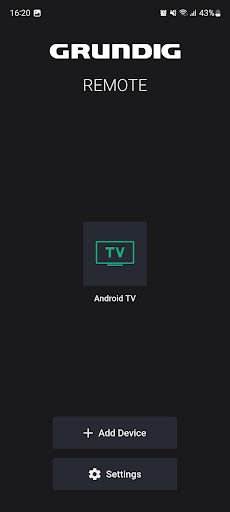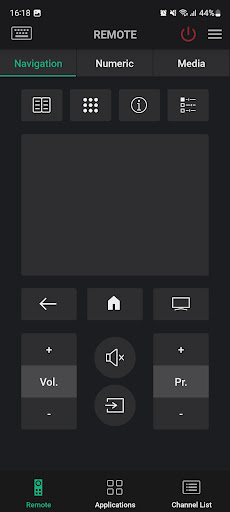Description
Grundig Smart Remote
Looking for a convenient way to control your Grundig Smart TV? Introducing the Grundig Smart Remote app, available for FREE download on SoftPas. With this application, you can seamlessly control your TV using your Android Phone, making your viewing experience more enjoyable and effortless.
Connection
- Connect your Grundig Smart TV to your network access point.
- Connect your Android Phone to the same access point.
- Start the "Grundig Smart Remote" app and press the "Add Device" button.
- If your TV isn't automatically detected, you can connect manually by entering your TV's IP-Address.
Features
The Grundig Smart Remote app offers various screen functions to enhance your TV control experience:
- Remote: Control your Grundig Smart TV remotely.
- Keyboard: Use your smartphone's keyboard for TV applications.
- TV Guide: Navigate the channel list, search for channels, and set reminders or recorders without interrupting your viewing.
- Schedule: View all reminder and recorder events in one convenient screen.
*Features may vary depending on your product model.
Ensure compatibility with your Grundig Smart TV by checking the "Supported Models" screen in the Settings of the app.
Download the Grundig Smart Remote app now and take control of your TV viewing experience!
User Reviews for Grundig Smart Remote 1
-
for Grundig Smart Remote
Grundig Smart Remote is a convenient app for controlling your TV. Easy setup and multiple functions make it a must-have.