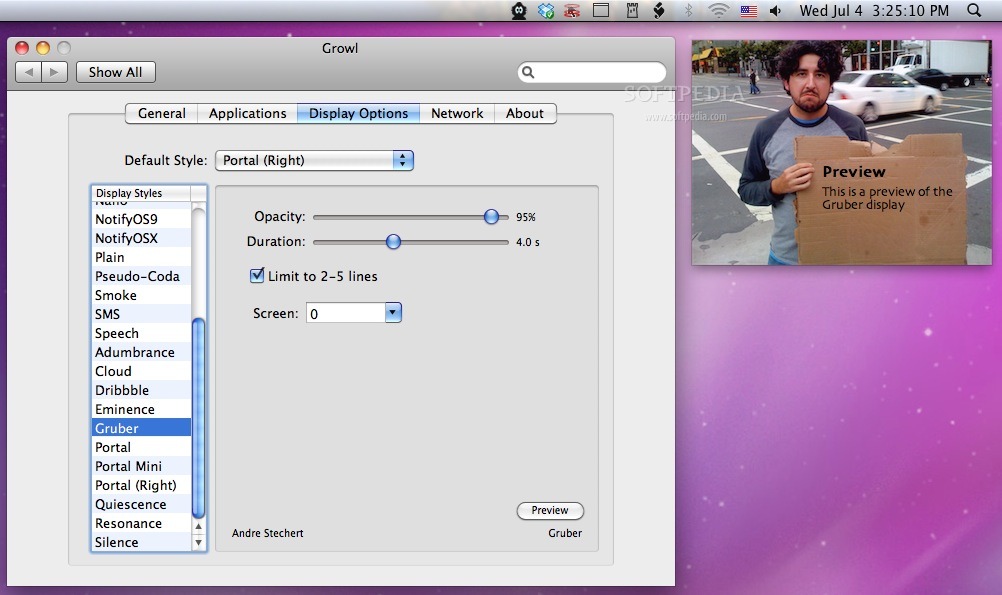Description
Gruber
Gruber is a cool new style for your notifications that gives them a fresh and fun look! If you’re tired of the same old notification vibes, this is your chance to mix things up. Who doesn’t love a little flair in their alerts?
How to Install Gruber
Ready to give Gruber a spin? Installing it is super easy! Just follow these simple steps:
- First, download the Gruber style from Softpas.
- Once you’ve got it, locate the .growlStyle file in the downloaded folder.
- Double-click that file, and voilà! It’ll set itself up as your new default notification style.
- If you want to confirm it’s all good, head over to System Preferences > Growl > Display Options.
Add Some Personality to Your Alerts!
With Gruber, your notifications won’t just be reminders; they’ll also have some character. Whether you're working on a project or just keeping track of messages, having stylish notifications can make things feel more personalized and engaging.
Why Choose Gruber?
This unique Growl style isn’t just about looks. It’s about making sure you notice important updates without feeling overwhelmed by boring alerts. Plus, everyone loves a bit of customization!
Final Thoughts
If you're ready to spice up your notification game, give Gruber a try! It's straightforward to install and brings some fun into your everyday tasks. Check out more details and get started today by visiting Softpas.
User Reviews for Gruber FOR MAC 1
-
for Gruber FOR MAC
Sleek design, easy installation process, and customizable notifications make Gruber a must-have for Mac users looking to elevate their user experience.