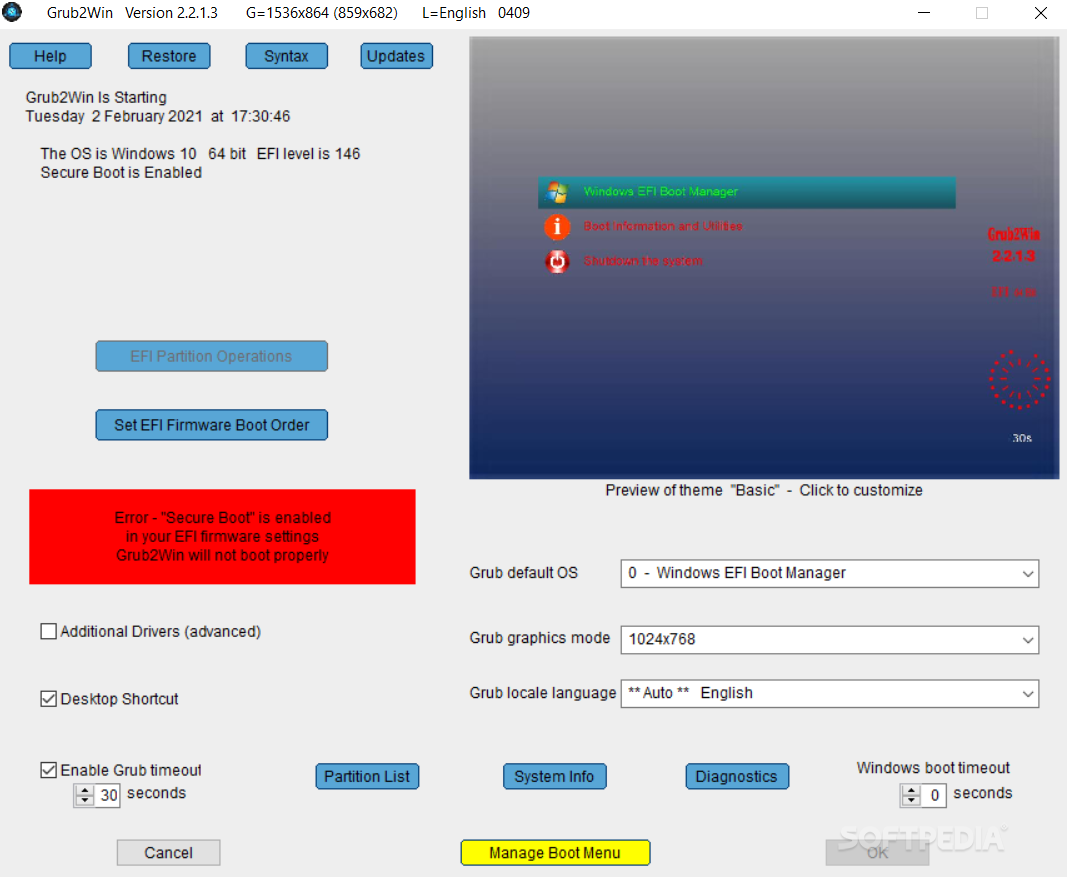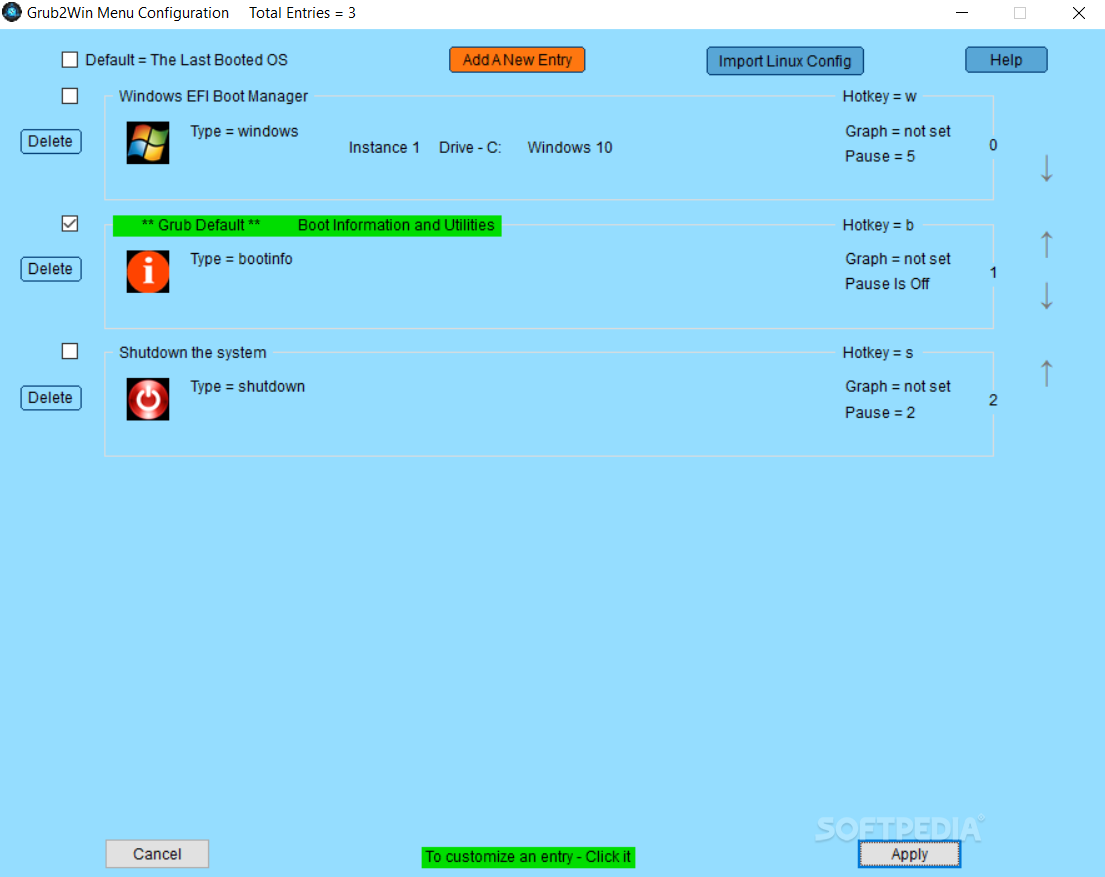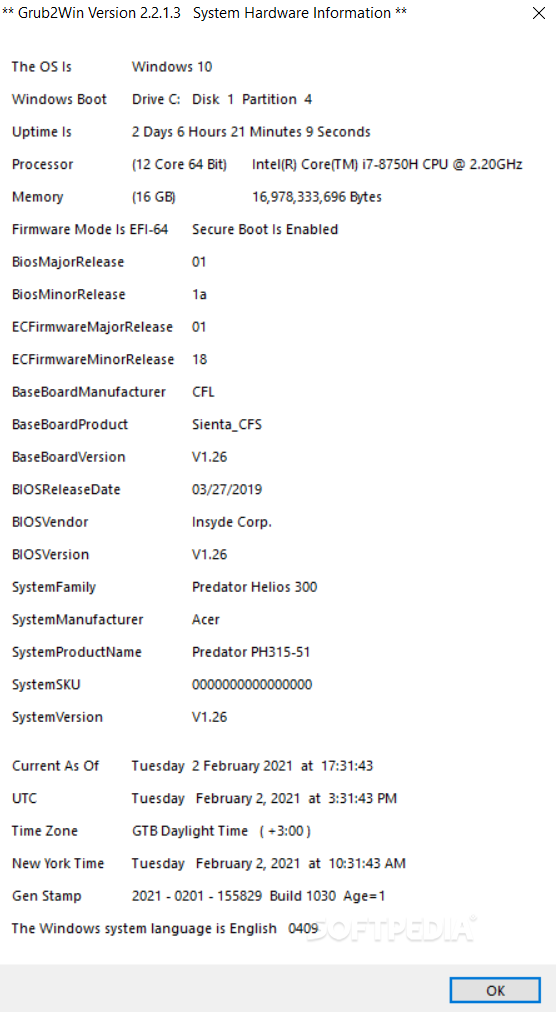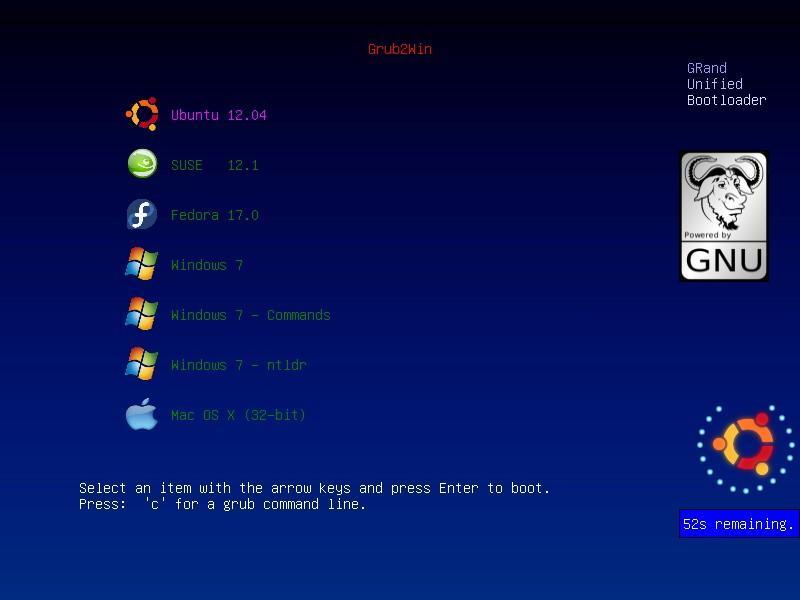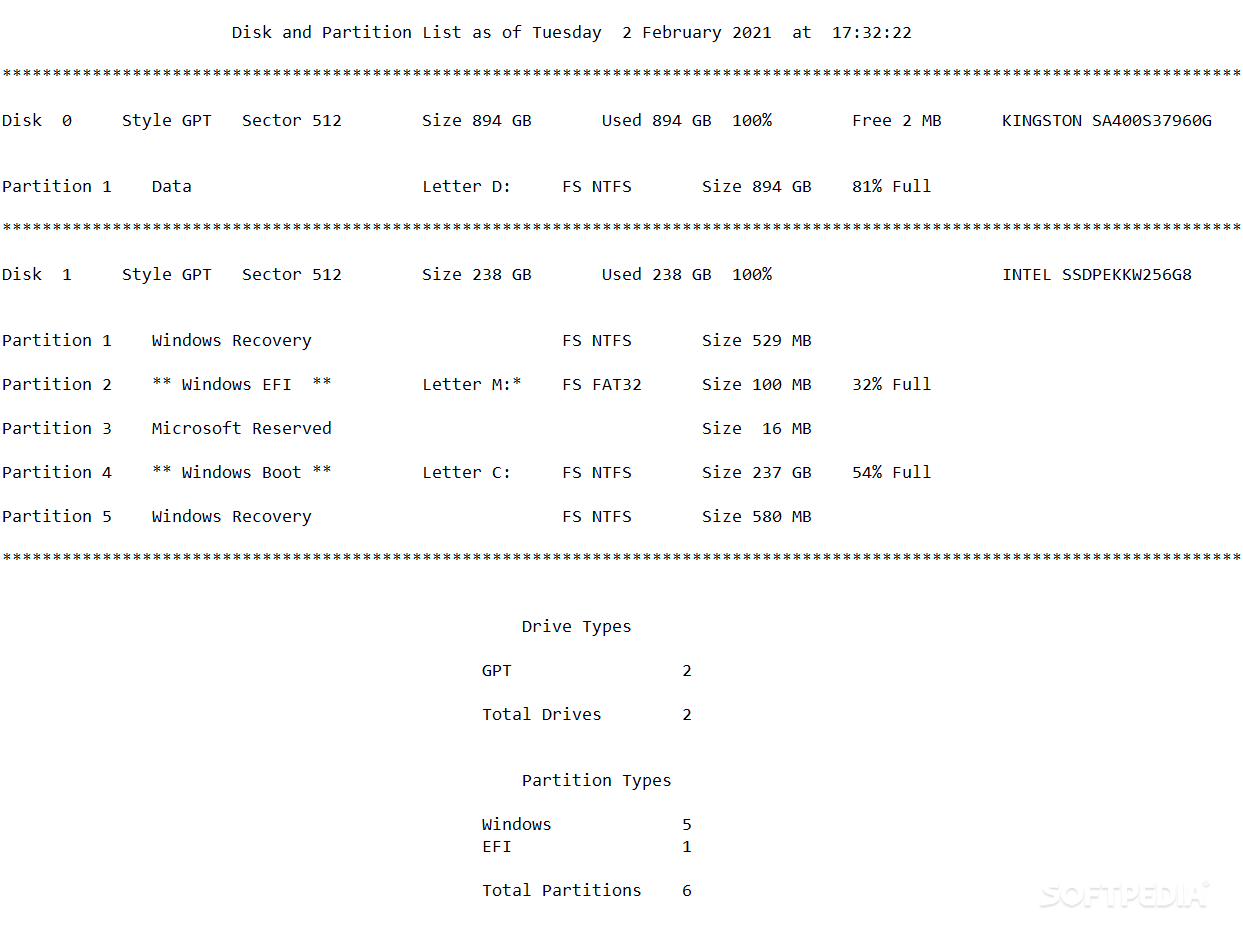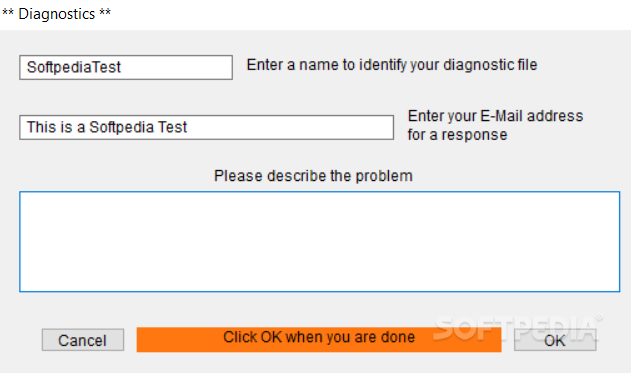Description
Grub2Win - Manage Your Boot Sequence Effortlessly
Are you a tech enthusiast who enjoys experimenting with multiple operating systems on your machine? Look no further than Grub2Win! This free application, created by Drummer, is designed to cater to the needs of users who require efficient management of their OS partitions and boot sequences, especially those running a combination of Windows, Mac, or Linux.
Key Features:
- Manage multiple OS partitions seamlessly
- Support for booting Linux distros
- Alter EFI boot order easily
- Disable Secure Boot for full access
- Adjust boot timeout and Grub timeout settings
- Obtain system information and run diagnostics
- Create desktop shortcuts for quick access
- Restore feature for peace of mind
Effortless Boot Sequence Management
Grub2Win allows users to customize their machine's boot sequence, providing a user-friendly menu during startup. Easily arrange entries, assign hotkeys, and add new bootable operating systems to the list. The application also lets you import Linux configurations with a click of a button.
No more hassle with changing between operating systems - Grub2Win ensures a fast and stress-free way to switch between multiple OS on your machine. Test different setups with ease and confidence!
User Reviews for Grub2Win 1
-
for Grub2Win
Grub2Win offers seamless management of multiple OS partitions and boot sequences, with added support for booting Linux distros. A must-have for tech enthusiasts.