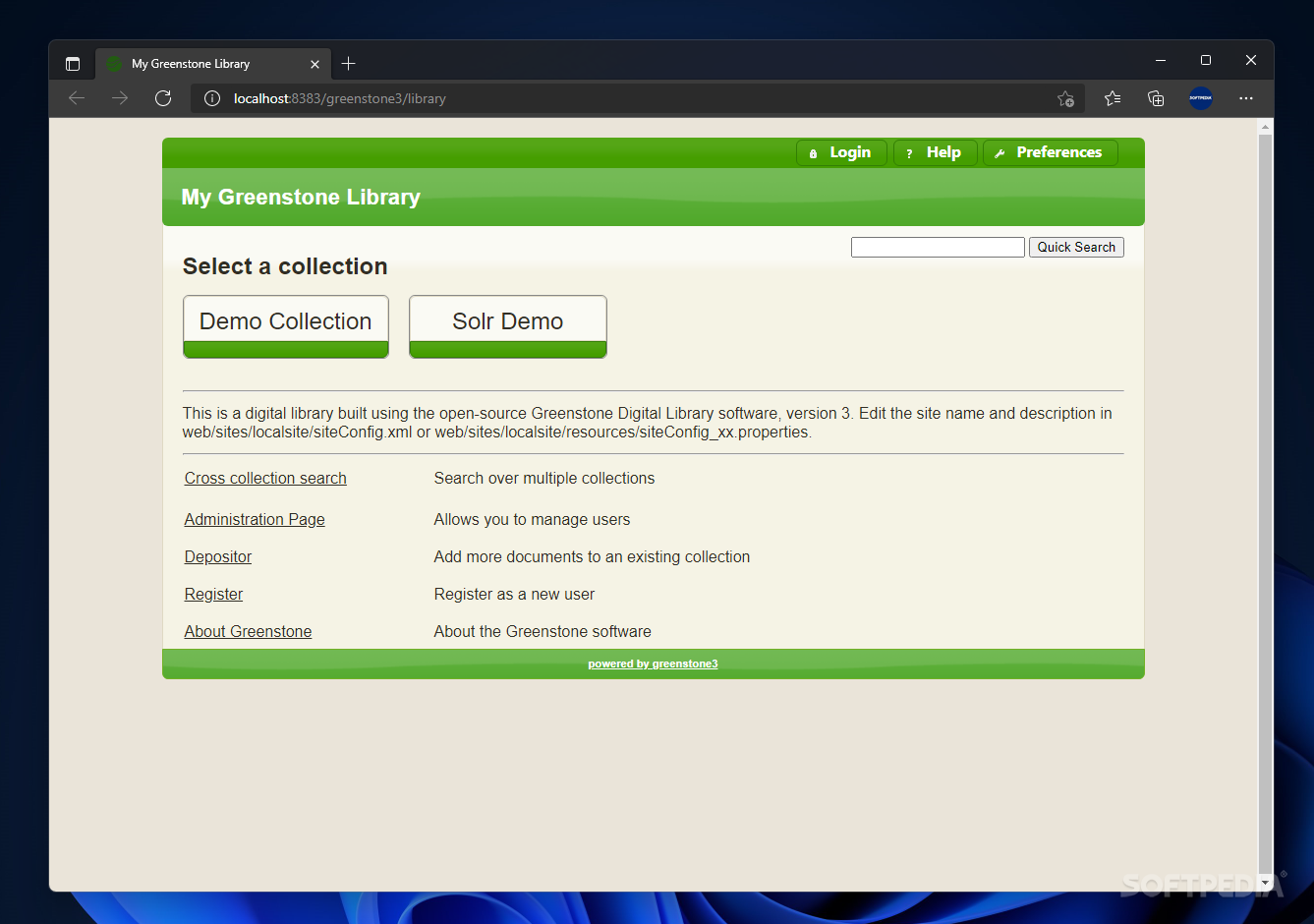Description
Greenstone
Greenstone is changing the game for libraries everywhere. With many collections moving online, especially after the pandemic, it's super easy to access info now. This shift to digital libraries is a real win for everyone in the 21st century.
Why Choose Greenstone?
Designed with your needs in mind, Greenstone offers a complete solution for managing digital library collections. Whether you want to publish online or keep things on a USB drive, organizing your library has never been simpler!
User-Friendly Interface
Here’s how it works: when you start up Greenstone, a command prompt shows up. This kicks off the server and opens a browser window where you can explore your library's contents right away.
Navigating Your Library
Navigating through your libraries is smooth sailing! We tried out the Demo collection and found sorting through titles and subjects really easy. The books are organized alphabetically, and there’s even a Subject tab that sorts items by their fields. Plus, an Organizations section helps arrange content based on which institutions contributed what titles. Need to find something quick? No problem! There’s a handy search function too.
Reading Made Easy
If you’re diving into a book, you’ll see that chapters are nicely laid out in the table of contents. Accessing any chapter is just a click away!
Add Documents Effortlessly
Adding new documents is straightforward using the Librarian Interface. You can enter new entries and tweak their metadata with ease.
Simplifying Searches Across Collections
If your library grows with multiple collections, finding specific titles might feel overwhelming at times. Luckily, Greenstone's Cross Collection Search feature makes tracking down what you need way easier!
User Management Made Simple
You’ll definitely want to check out the Administration Page to set things up right. Here, you can add new users and group them according to their roles—this makes everything run much smoother! You can also assign editors for all collections or just specific ones.
The Bottom Line on Greenstone
In short, Greenstone is a powerful program that lets you efficiently arrange, manage, and distribute your digital library collections effortlessly. For more info or to download Greenstone, visit SoftPas today!
Tags:
User Reviews for Greenstone 7
-
for Greenstone
Greenstone is a versatile program that efficiently handles digital libraries, making it easier to manage and distribute collections. A must-have for library enthusiasts.
-
for Greenstone
Greenstone has transformed how I manage my digital library! It's user-friendly and intuitive, making navigation a breeze.
-
for Greenstone
I love how easy Greenstone makes organizing and accessing my digital collections. The search feature is a game changer!
-
for Greenstone
This app is fantastic for managing digital libraries. The layout is clean, and adding new documents is seamless!
-
for Greenstone
Greenstone has exceeded my expectations! The ability to sort by subjects and organizations is incredibly useful.
-
for Greenstone
What a brilliant tool! Greenstone's Cross collection search capability makes finding specific titles effortless.
-
for Greenstone
A must-have app for anyone with a digital library! Greenstone's features make it so efficient to use every day.