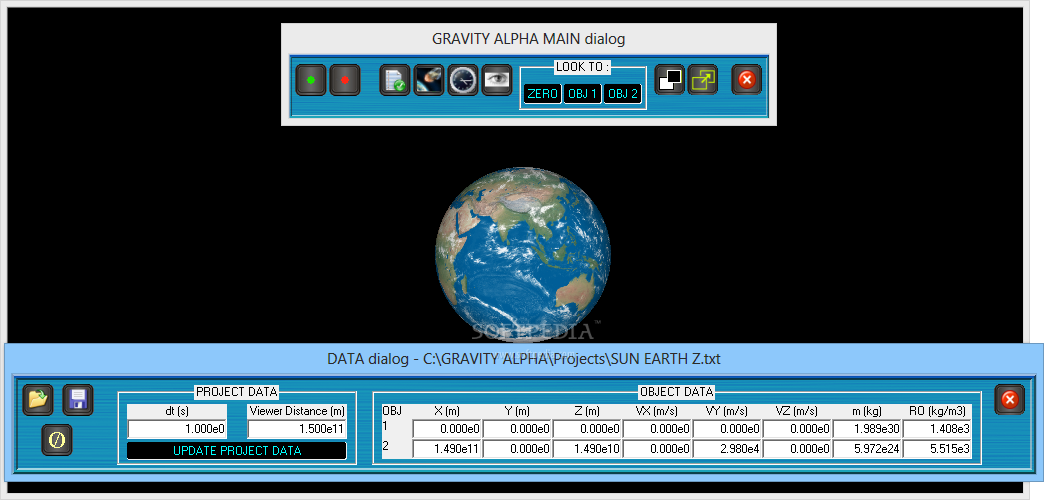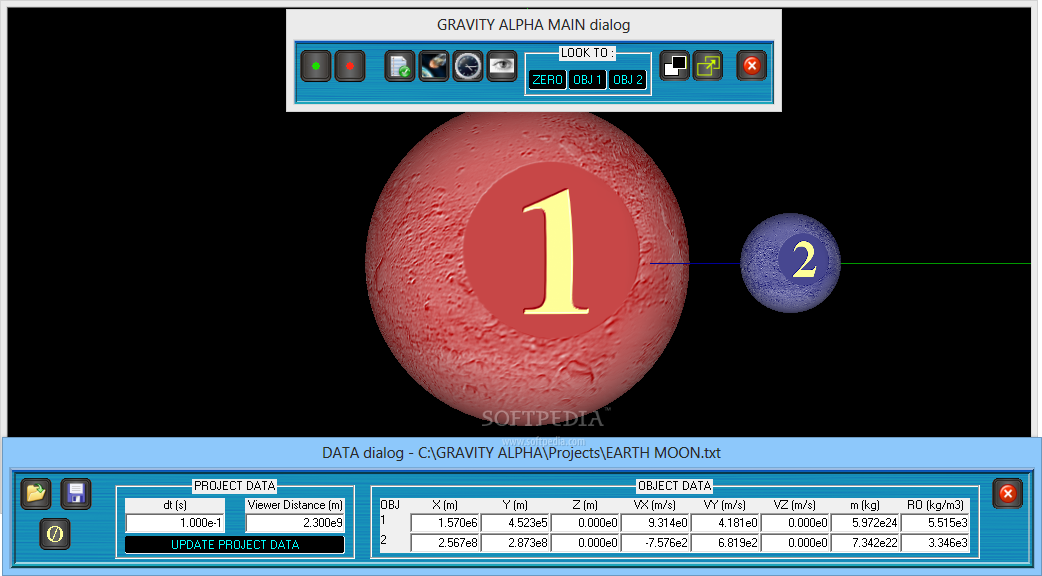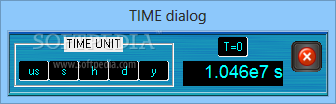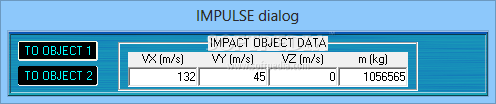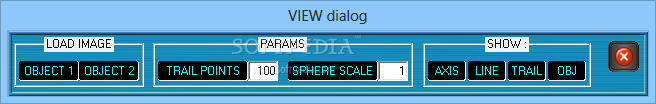Description
Download GRAVITY ALPHA: Powerful Gravitational Simulation Software

GRAVITY ALPHA is a sophisticated gravitational simulation application that allows users to visualize and calculate gravitational attraction between objects in space. This powerful software enables both educational exploration and scientific research by providing accurate representations of orbital mechanics. Users can download GRAVITY ALPHA to access a comprehensive suite of tools for simulating gravitational interactions in an intuitive interface.
Key Features of GRAVITY ALPHA
When you download GRAVITY ALPHA, you'll gain access to a reliable gravitational simulation platform that calculates the precise effects of gravitational attraction between two objects. The software considers multiple parameters including dimension, mass, and density to create accurate representations of orbital mechanics. With its user-friendly interface, GRAVITY ALPHA makes complex gravitational physics accessible to students, educators, and astronomy enthusiasts alike.
The gravitational simulator allows you to observe how lighter objects rotate around heavier ones based on the fundamental laws of physics. By adjusting various parameters, you can create realistic models of planetary systems, atomic structures, or theoretical gravitational scenarios to explore cosmic relationships in a controlled digital environment.
Customizable Object Parameters
After you download GRAVITY ALPHA, you'll discover extensive customization options for your gravitational simulations. The software enables precise configuration of object properties through an intuitive parameter system:
- Three-dimensional size adjustment
- Mass configuration (in kilograms)
- Density settings
- Gravitational force variables
- Custom texture application
The gravitational simulation tool allows you to transform objects into planets, atoms, or abstract spheres by applying various textures. This visual customization enhances both the educational value and aesthetic appeal of your simulations, making complex physics concepts more engaging and understandable.
Data Input Flexibility

The orbital simulation software offers multiple methods for entering object data. You can manually input values for precise control or load template files containing pre-configured parameter sets. This flexibility makes GRAVITY ALPHA suitable for both educational demonstrations and detailed scientific analysis, accommodating users with varying levels of expertise.
Several specialized menus provide control over critical simulation aspects:
- Object impulse settings (speed × mass)
- Movement duration controls
- Object layout configuration
- Time scale adjustment (microseconds to years)
Advanced Visualization Options
The gravitational physics simulator includes comprehensive visualization controls through its View dialog box. Users can:
- Apply custom patterns to spheres using imported image files
- Adjust sphere scale (1-9999) to optimize display proportions
- Toggle display elements (axes, lines, trails, objects)
- Select viewing perspective (zero point or object-focused)
These visualization features ensure that your gravitational simulations are not only scientifically accurate but also visually informative and customizable to your specific presentation or research needs.
Simulation Playback and Observation

Once all parameters are configured, GRAVITY ALPHA's gravitational simulation capabilities truly shine. The playback function applies gravity effects to the objects, displaying their movements with precision and clarity. You can observe the rotating ensemble from different perspectives, either from a neutral zero point or focused on one of the two objects for more detailed analysis.
The orbital mechanics software provides real-time feedback on object trajectories, allowing users to witness gravitational principles in action. This dynamic visualization makes GRAVITY ALPHA an exceptional tool for understanding complex physics concepts that might otherwise remain abstract or difficult to comprehend.
Technical Specifications
- File Size: 14.2 MB
- Compatibility: Windows 7/8/10/11
- Memory Required: 2GB RAM minimum
- Processor: 1.5 GHz or faster
- Screen Resolution: 1024×768 or higher
- Additional Requirements: OpenGL graphics support
User-Friendly Design
GRAVITY ALPHA is designed with user experience in mind, offering a lightweight yet powerful gravitational simulation environment. The software features:
- One-click toggle between windowed and full-screen modes
- Persistent or hideable menus for interface customization
- Configuration retention when closing menus
- Save/load functionality for simulation configurations
Applications and Benefits
GRAVITY ALPHA serves as an invaluable digital assistant for various user groups:
- Students: Visualize gravitational concepts for better understanding
- Educators: Create engaging demonstrations of orbital mechanics
- Hobbyists: Explore astronomical phenomena through simulation
- Professionals: Test theoretical gravitational scenarios
By choosing to download GRAVITY ALPHA, you're gaining access to a sophisticated yet accessible tool that bridges the gap between complex physics and visual learning. The software's ability to save configurations to text files ensures that your research or educational projects maintain continuity across multiple sessions.
Experience the fascinating world of gravitational physics through this intuitive simulation platform. GRAVITY ALPHA transforms abstract concepts into dynamic visual experiences, making it an essential tool for anyone interested in understanding how objects interact in space through the fundamental force of gravity.
```
User Reviews for GRAVITY ALPHA 8
-
for GRAVITY ALPHA
Gravity Alpha is a must-have for science enthusiasts. Its simple interface and precise calculations make it a valuable tool for educational and professional use.
-
for GRAVITY ALPHA
Gravity Alpha delivers an immersive gaming experience in zero-gravity...
-
for GRAVITY ALPHA
GRAVITY ALPHA is an incredible app! It makes simulating gravitational effects so easy and fun!
-
for GRAVITY ALPHA
This app is a game changer for science projects. The simulation features are amazing and user-friendly!
-
for GRAVITY ALPHA
Absolutely love GRAVITY ALPHA! It's perfect for visualizing complex concepts in physics. Highly recommend!
-
for GRAVITY ALPHA
What a fantastic tool! GRAVITY ALPHA is perfect for both students and enthusiasts to explore gravity.
-
for GRAVITY ALPHA
This app exceeded my expectations! The ability to customize objects and see their movement is awesome.