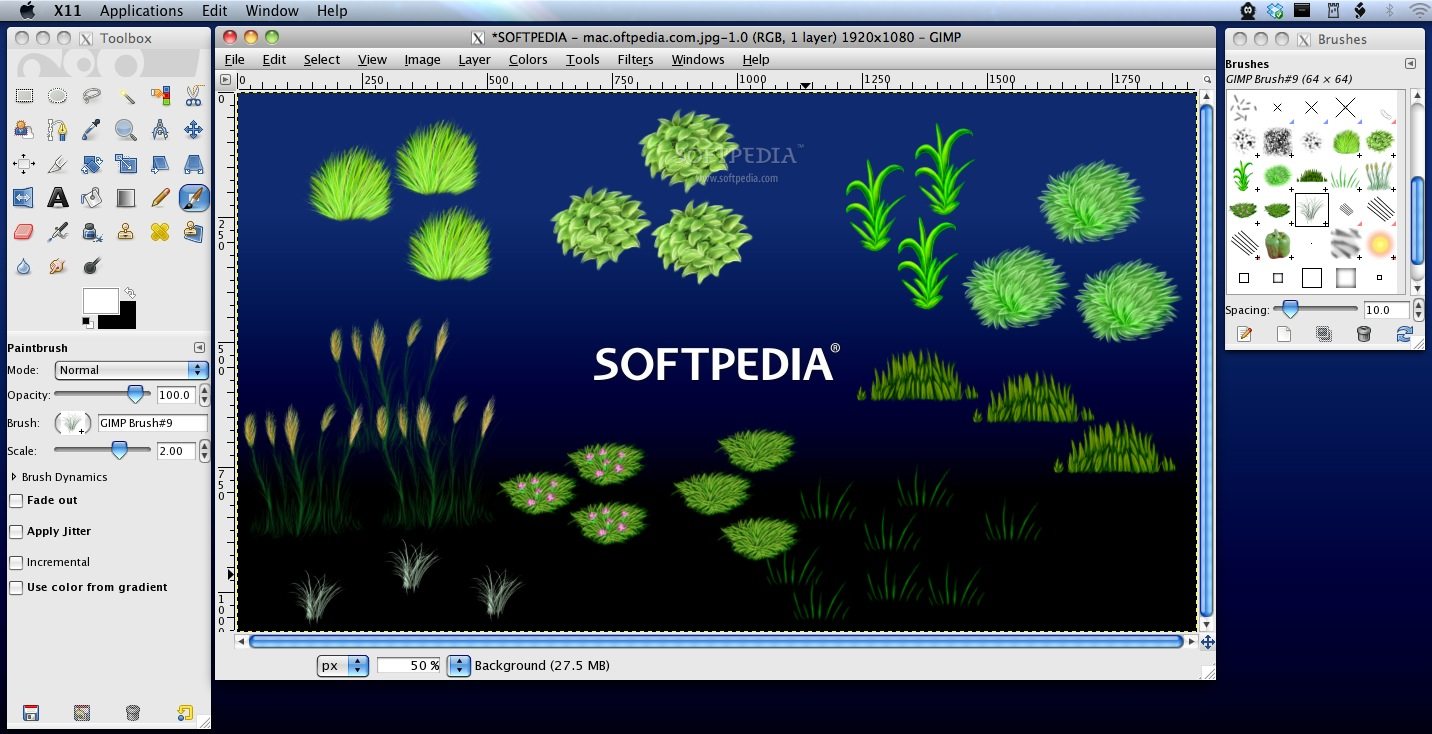Description
Grass Brushes
Grass Brushes is an awesome collection packed with 10 high-quality GIMP brushes. If you want to give your graphic projects a fresh outdoor vibe, these brushes are just what you need!
Easy Installation of Grass Brushes
Getting started with the Grass Brushes is super simple. First, unzip the package you downloaded. Next, you'll need to put those brushes into the right spot in your GIMP installation. You can find out exactly where that is by checking the Preferences window in GIMP.
How to Use Your New Brushes
Once you've placed the brushes in the correct folder, it’s time to bring them into your project! Just open up the Brushes panel by hitting Shift + Ctrl + B. After that, make sure to hit that refresh button. Voila! Your new grass brushes will pop up and be ready for you!
Create Stunning Graphics with Grass Brushes
If you're looking to create beautiful nature-inspired designs or maybe even add a touch of greenery to your artwork, these brushes will help you achieve just that. Imagine how cool your projects could look with some realistic grass textures! Plus, they’re easy to use—perfect for both beginners and pros.
Download Grass Brushes Now!
If you're ready to take your designs to the next level, don’t wait! Grab your Grass Brushes here. Transform your graphics and make them stand out!
Tags:
User Reviews for Grass Brushes FOR MAC 1
-
for Grass Brushes FOR MAC
Grass Brushes is a must-have for graphic designers. Easy installation and high-quality brushes for outdoor design projects. Shift+Ctrl+B to access.