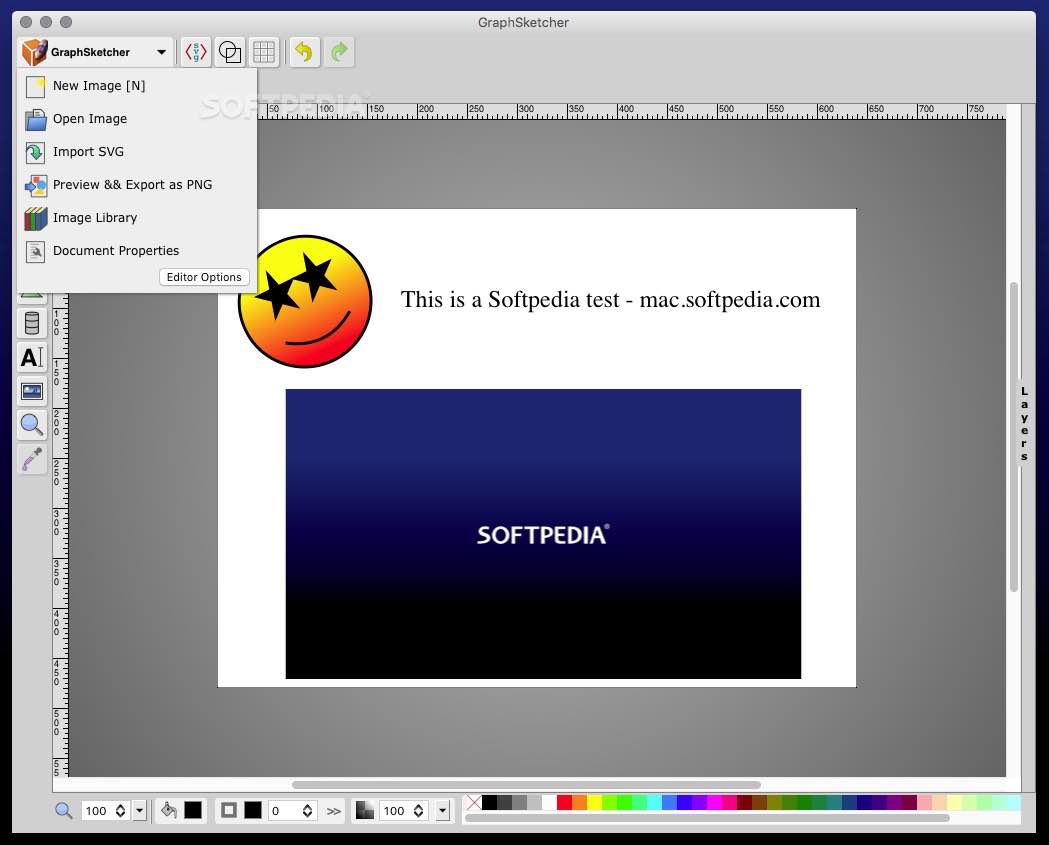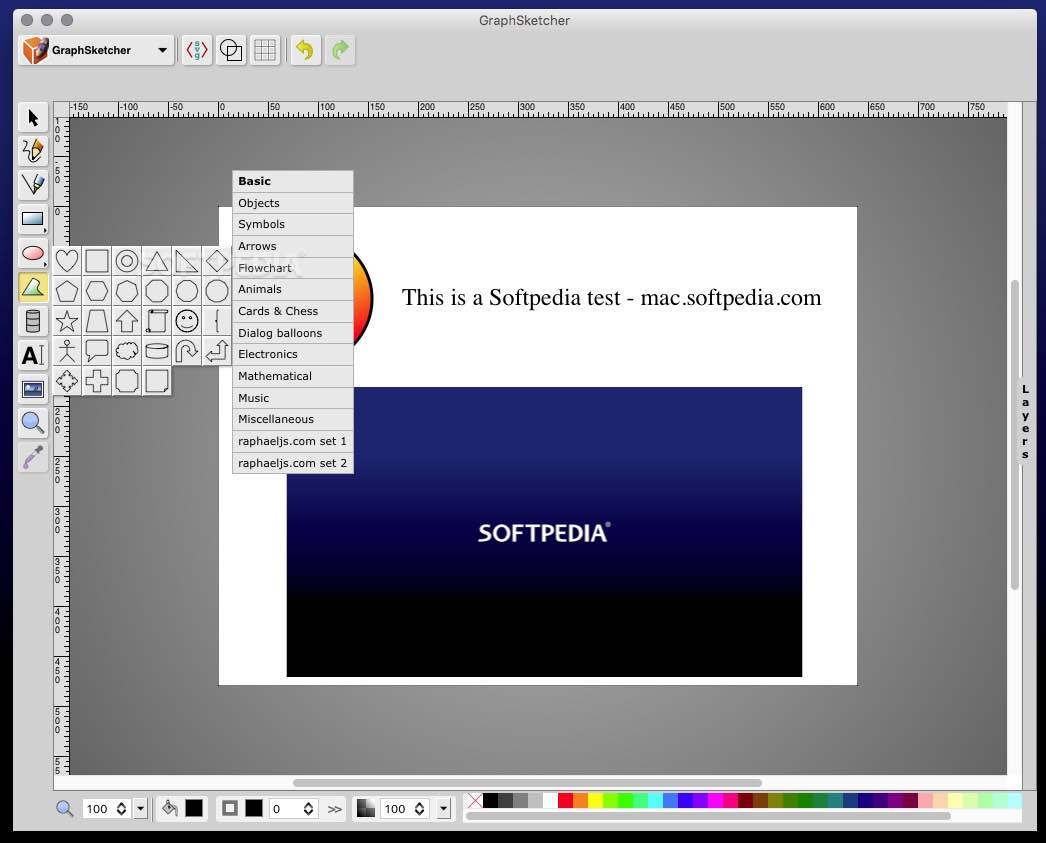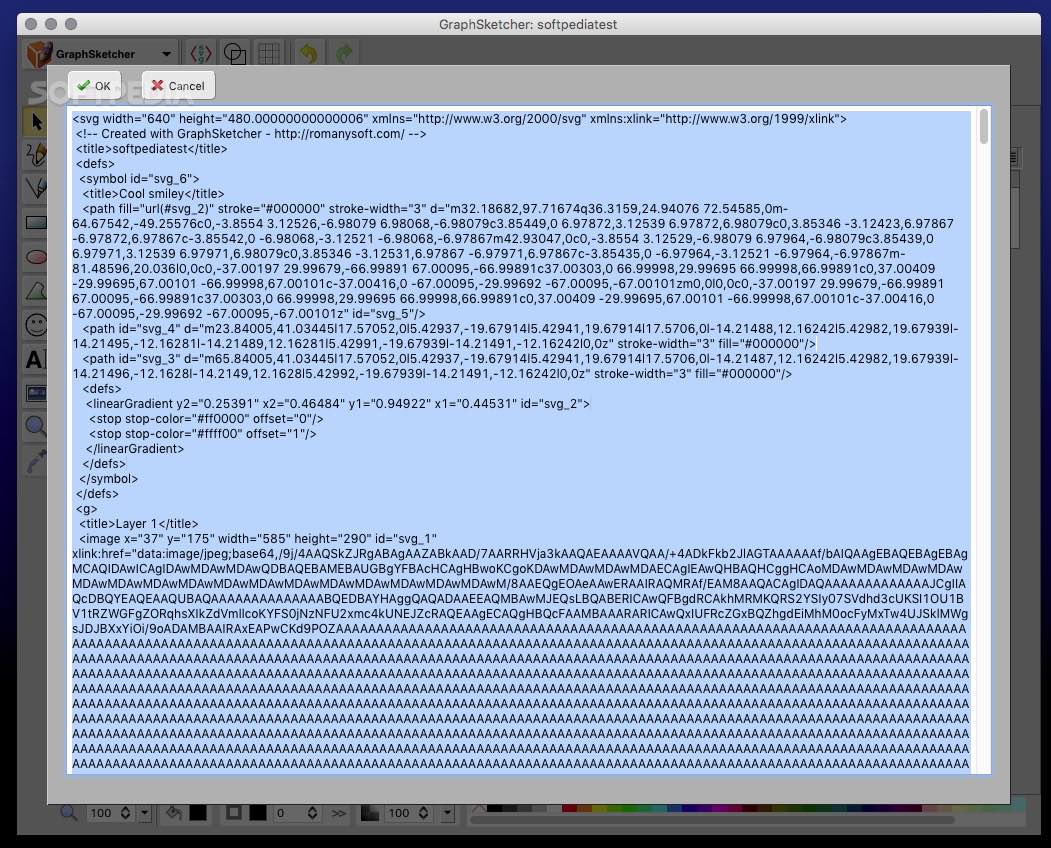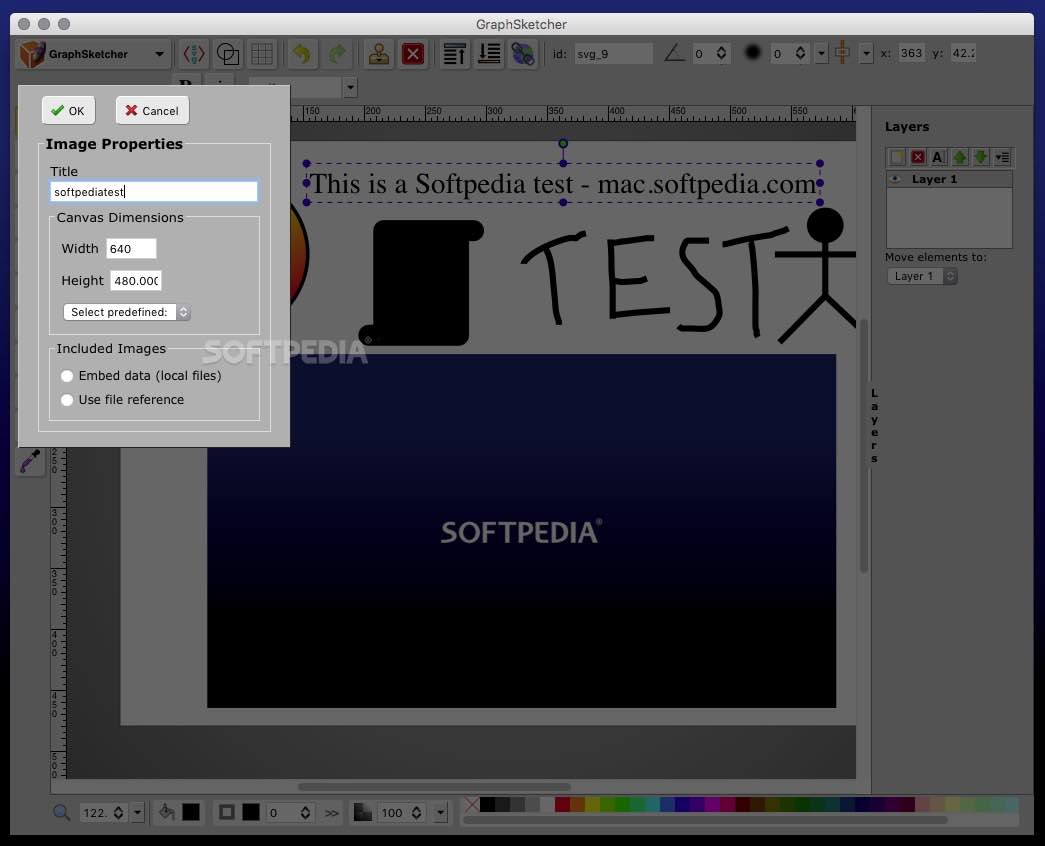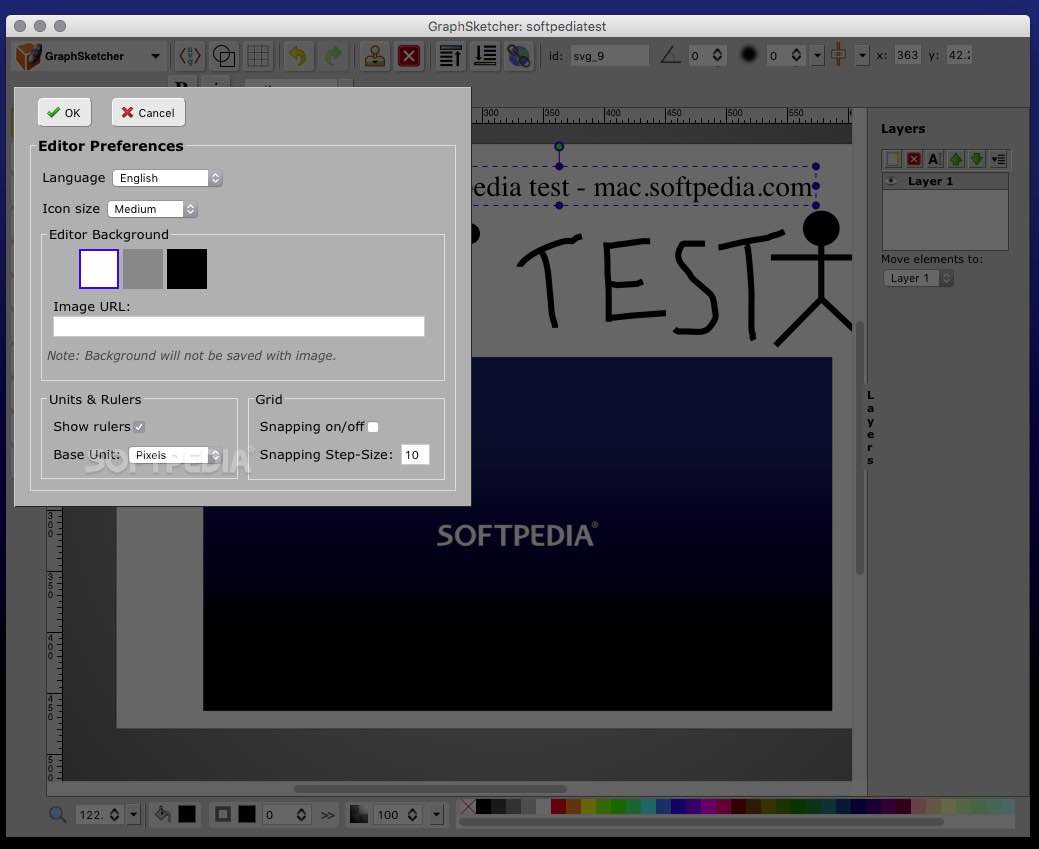Description
GraphSketcher
GraphSketcher is a cool vector drawing tool that makes it super easy to create graphics. It has a neat, organized user interface and comes with tons of graphic objects for your projects!
Easy Exporting Options
If you want to share your work, GraphSketcher lets you export your drawings as PNG files. You can also generate SVG code, which is perfect for embedding directly into an HTML file.
User-Friendly Interface
The user interface in GraphSketcher focuses on the canvas area. This means you can quickly add new elements and see any changes you make in real time! Plus, it supports layers and even has a grid for guidance. You can switch to wireframe mode whenever you need.
Selecting and Zooming Tools
This tool includes an easy-to-use selection feature. You can zoom in or out, change colors, adjust opacity, and more! It also supports freehand drawing while providing an extensive collection of objects sorted by category.
Start From Scratch or Import Designs
You can kick off a drawing from scratch or import images and SVG projects right into GraphSketcher. It even gives you access to extra image libraries so you can easily bring designs into your current project.
No Need for Heavy Documentation
Using GraphSketcher is pretty intuitive! Even if there isn't a lot of documentation, there's a full list of features available online for when you need help.
Exporting Your Final Image
Your finished image can be exported as a PNG or converted into SVG code. You can copy this code to third-party apps or embed it in an HTML file using the OS X copy-and-paste function.
No Direct SVG Support? No Problem!
While GraphSketcher doesn't let you save projects as SVG files directly, you can still work around this by moving the generated code to another code editor to handle saving the file.
Your Go-To Vector Drawing Tool
In short, GraphSketcher combines vector drawing tools with an awesome collection of objects that help you create fresh visual content. It mostly offers basic drawing tools but also works well with layers and gives direct access to SVG code—just keep in mind it might take some time to generate!
Tags:
User Reviews for GraphSketcher FOR MAC 1
-
for GraphSketcher FOR MAC
GraphSketcher FOR MAC offers an intuitive interface, extensive object collection, and real-time adjustments. Perfect for creating visual content easily.