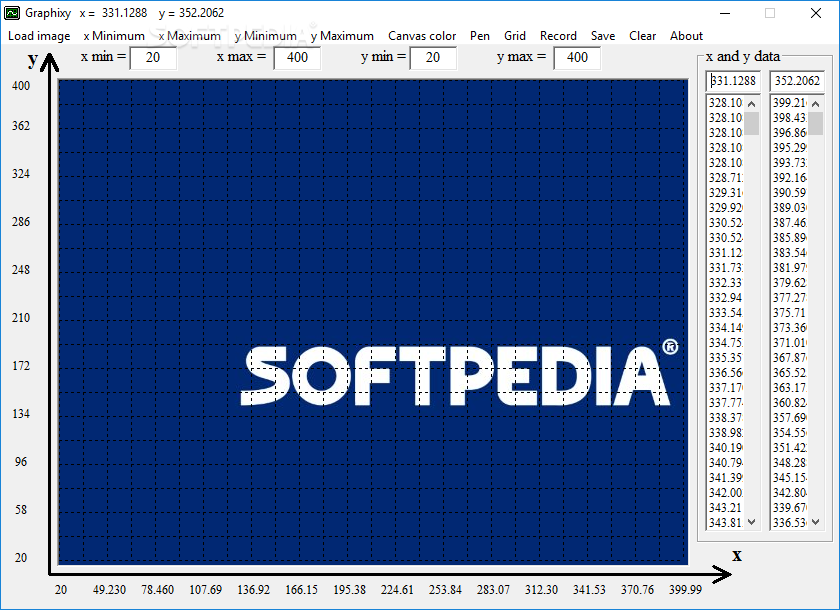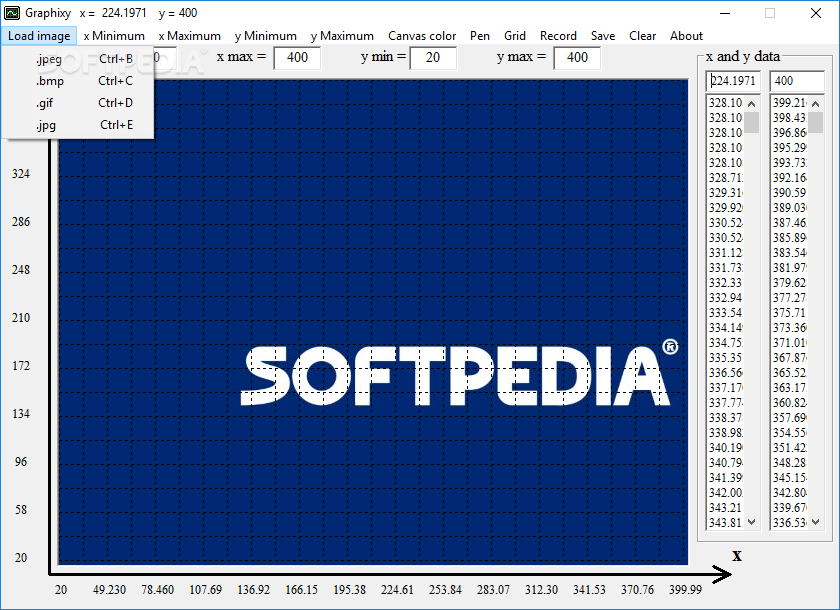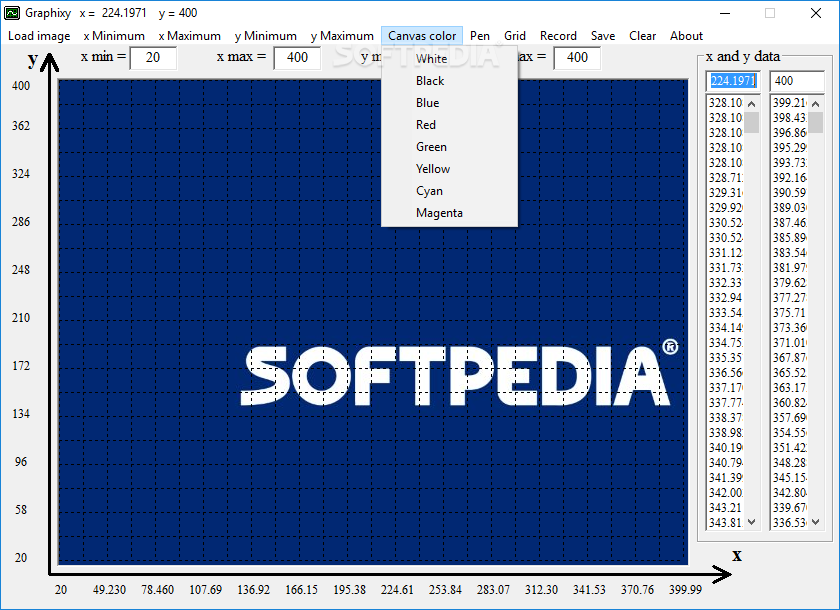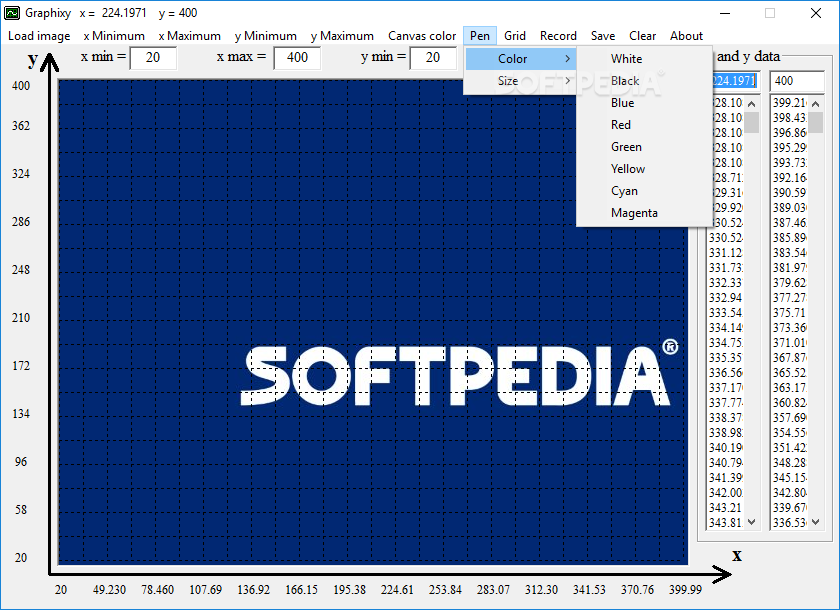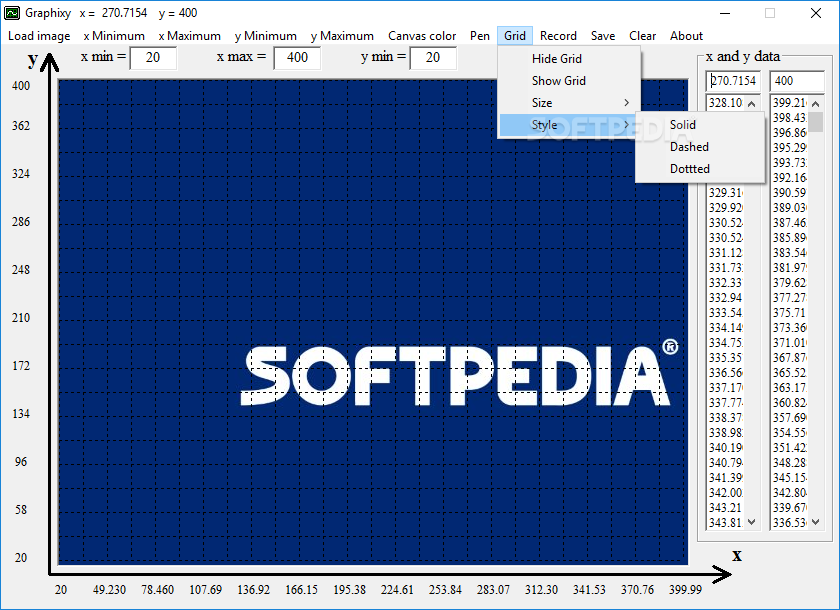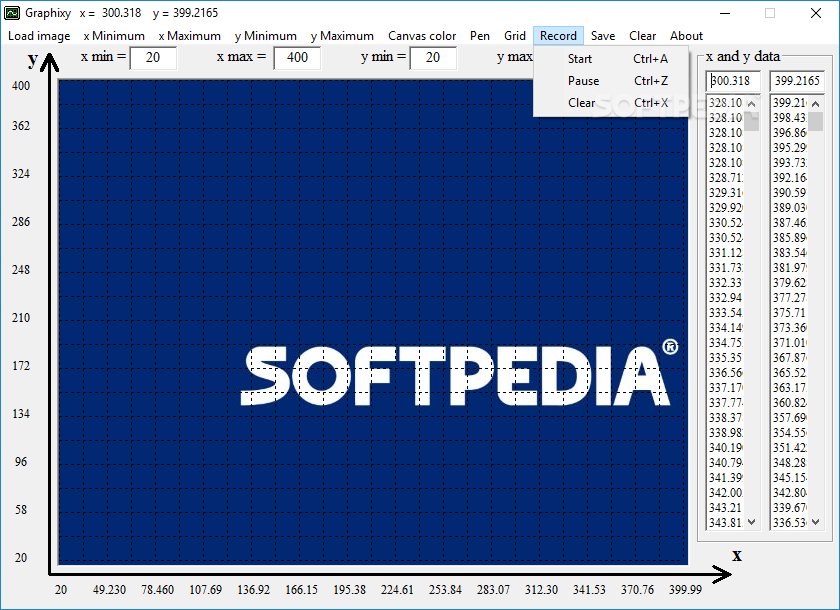Description
Download Graphixy - Extract X and Y Coordinates from Images with Ease
Looking for a straightforward solution to extract X and Y coordinates from images? Graphixy is the perfect lightweight software tool that simplifies this technical process into a few simple clicks. This specialized coordinate extraction utility enables users to quickly obtain precise numerical values from various image formats without complicated setups.
When you download Graphixy, you're getting a powerful yet simple coordinate extraction tool that delivers accurate results in seconds. Whether you're working on data visualization projects, image analysis, or coordinate mapping tasks, this application streamlines your workflow significantly.
Portable Convenience - No Installation Required
One of the standout features of Graphixy is its complete portability. Unlike many coordinate extraction programs that require installation processes, Graphixy works right out of the box. Simply download the application, unpack the archive, and launch the executable file to access all its functionality immediately.
The portable nature of this coordinate extractor makes it exceptionally versatile for professionals on the go. Run it directly from any external storage device such as USB flash drives or portable hard disks without worrying about administrative privileges or system modifications.
Zero System Footprint
When you download and use Graphixy, you can rest assured it maintains a minimal system footprint. The application doesn't create registry entries, doesn't generate unnecessary files on your system, and doesn't modify your computer without permission. This clean approach to software design ensures your system remains exactly as you want it.

Simple Coordinate Extraction Process
Extracting X and Y coordinates with Graphixy follows an intuitive three-step process:
- Load your desired image file into the application
- Set the minimum and maximum values for X and Y axes
- Click the "Start" button in the "Record" menu
Once initiated, the coordinate extraction process automatically populates the data columns with numerical values based on your defined parameters. This streamlined approach saves valuable time compared to manual coordinate mapping methods.
Versatile File Support
Input Formats:
- JPEG/JPG
- PNG
- BMP
- GIF
Export Options:
- Plain text (TXT) for data analysis
- JPEG/JPG for compressed image formats
- PNG for lossless compression
- BMP for uncompressed images
- GIF for simple animations
After completing your coordinate extraction, Graphixy offers flexible export capabilities. Access the "Save" menu to choose your preferred output format based on your specific project requirements. The text export option is particularly valuable for researchers and data analysts who need to further process the extracted coordinates in spreadsheet applications or statistical software.
Lightweight Performance
Despite its powerful coordinate extraction capabilities, Graphixy maintains an impressively small resource footprint. The application runs smoothly even on older systems, making it accessible to users regardless of their hardware specifications. This efficiency ensures that coordinate extraction tasks don't interrupt your other work processes.

Technical Specifications
- Program Type: Portable coordinate extraction utility
- File Size: Minimal (under 5MB)
- System Requirements: Works on Windows XP and newer
- Memory Usage: Low (under 50MB RAM during operation)
- Dependencies: None - standalone application
Perfect For Multiple Use Cases
When you download Graphixy, you're equipped for numerous professional and academic applications:
- Scientific research requiring precise coordinate data
- Engineering projects with graphical coordinate analysis
- Data visualization preparation
- Educational demonstrations of coordinate systems
- Converting visual information to numerical data
The simplicity and efficiency of this coordinate extraction tool make it suitable for both casual users and professionals who need quick, accurate results without complicated software operations.
Download Graphixy Today
Experience the simplicity and effectiveness of Graphixy for yourself by downloading this efficient coordinate extraction tool today. Its portable nature, straightforward interface, and powerful capabilities make it the ideal solution for anyone needing to extract X and Y coordinates from images quickly and accurately.
Whether you're a student, researcher, engineer, or data analyst, Graphixy delivers the precise coordinate information you need with minimal effort. Download this coordinate extraction software now and transform your image analysis workflow instantly.
```
User Reviews for Graphixy 8
-
for Graphixy
Graphixy simplifies extracting 'X' and 'Y' coordinates from images efficiently. Portable, user-friendly design for quick use with diverse output options.
-
for Graphixy
Graphixy is a top-tier graphic design app, intuitive and robust.
-
for Graphixy
Graphixy is a fantastic tool! It quickly extracts coordinates from images, and I love that it's portable.
-
for Graphixy
Absolutely love this app! It's super easy to use and saves me so much time with image coordinate extraction.
-
for Graphixy
Graphixy is a game-changer! The ability to extract 'X' and 'Y' coordinates in seconds is impressive!
-
for Graphixy
This app is amazing! It's lightweight, portable, and does exactly what it promises without any hassle.
-
for Graphixy
I highly recommend Graphixy! The export options are great, and it's perfect for quick coordinate extraction.