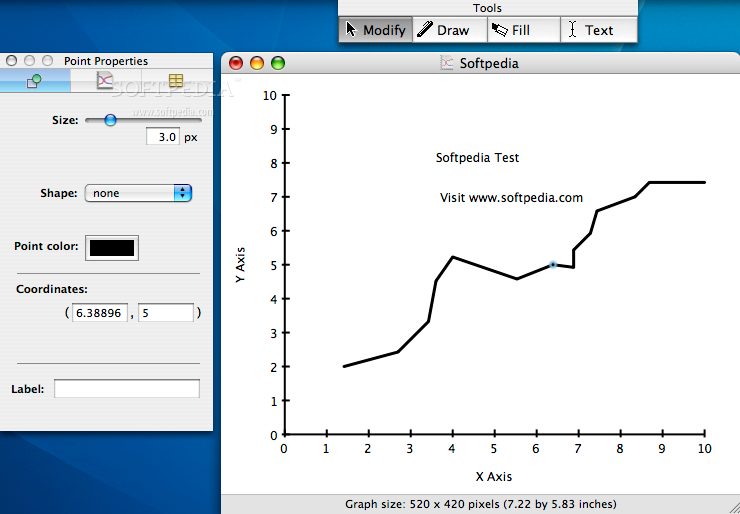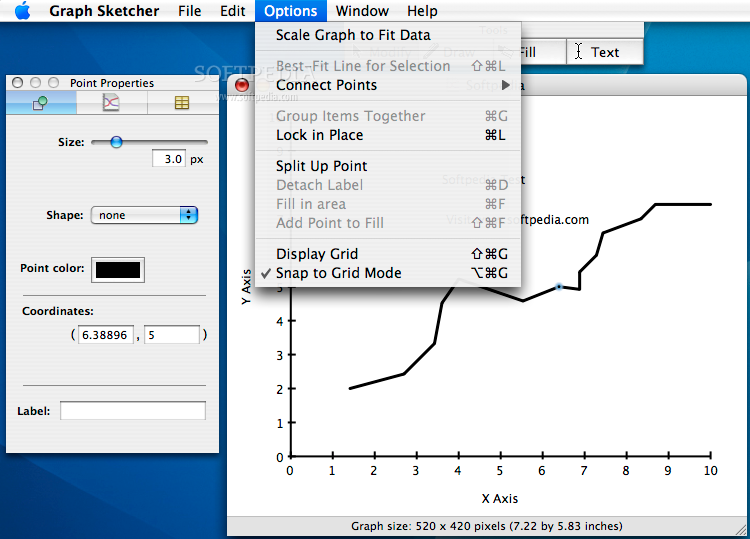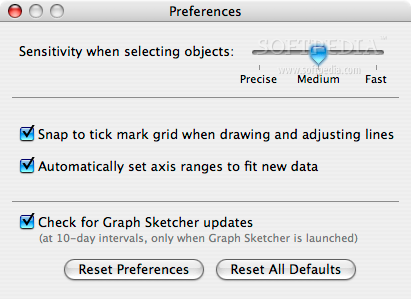Description
Graph Sketcher
Graph Sketcher is where drawing and calculating come together in a cool way. It's an awesome tool that helps you create precise graphs for all your data needs. Whether you're analyzing trends or just need some nice visuals, this software has got your back!
Why Use Graph Sketcher?
This tool makes it super easy to whip up the graphs you need quickly. If you’ve got lab reports, problem sets, or presentations on your plate, Graph Sketcher is designed just for that! You’ll get great-looking graphs without spending hours on them.
Easy Data Integration
No worries if your data lives in a spreadsheet or database program. You can easily copy and paste it right into Graph Sketcher. It’s that simple!
Cool Features of Graph Sketcher
Check out these key features:
- Real-time adjustments: Fine-tuning your graphs is a breeze.
- Snapping behavior: Quickly connect and align objects with ease.
- A list of points: View your data numerically whenever you want.
- Find intersections: Easily fill areas and label moving parts.
- Best-fit lines: Insert lines that update continuously as needed.
- Paste data from Excel: Easily move data back and forth with spreadsheets.
- Export options: Include your graphs in PDFs for reports, presentations, or even online use!
Things to Keep in Mind
A few limitations:
- You get a 40-day trial period to test it out.
User Reviews for Graph Sketcher For Mac 1
-
for Graph Sketcher For Mac
Graph Sketcher FOR MAC is a fantastic tool for creating precise graphs effortlessly. Ideal for lab reports and presentations. No time wasted!