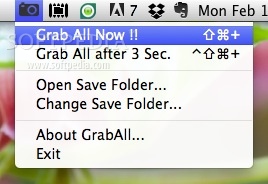Description
GrabAll
GrabAll is a super handy and free app for Mac OS X that lets you take screenshots of everything happening on your screen with just one click! Whether it's all the active windows, icons in the menu bar, the Dock, or your desktop icons, this little tool has got you covered.
Easy Access from the Menu Bar
The app lives right in your menu bar. It has a sleek dark icon that opens up a simple menu when you click on it. But before you jump in and start grabbing screenshots, you'll need to set up where you want all those snapshots to go. It's easy—just specify the folder!
Two Screenshot Options
Once you've picked your output folder, GrabAll gives you two choices: You can snap photos immediately without any delay or wait for 3 seconds before it captures everything. Plus, if you're into keyboard shortcuts, you're in luck! You can use Shift + CMD + ‘+’ for immediate snaps and CTRL + Shift + CMD + ‘+’ for the delayed option.
Fast Captures with Flashing Screens
This app captures screenshots really quickly—like in just a few seconds! When it takes pictures, your screen will flash until all snapshots are done. All images are saved as PNGs in an automatically created folder named after the date and time. You'll find this folder inside a “GrabAll” folder located in your chosen spot.
Saves Active Windows and Icons
An interesting feature is that GrabAll captures only active windows on your current screen as well as icons of apps running in the system bar and Dock. Each snapshot is named after its corresponding program and even includes the process ID in brackets!
A Simple Yet Effective Tool
So to sum it all up, GrabAll isn't fancy but it gets the job done! It's super user-friendly and really quick at capturing screenshots of what’s happening on your screen. If you're looking for an easy way to grab screenshots without any hassle, download GrabAll now!
User Reviews for GrabAll FOR MAC 1
-
for GrabAll FOR MAC
GrabAll FOR MAC is a straightforward and efficient tool for quick screenshots on Mac. Easy setup and fast capturing process.