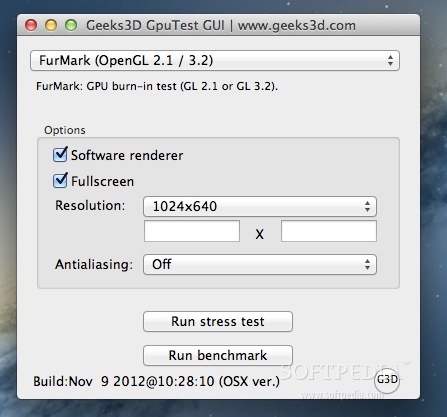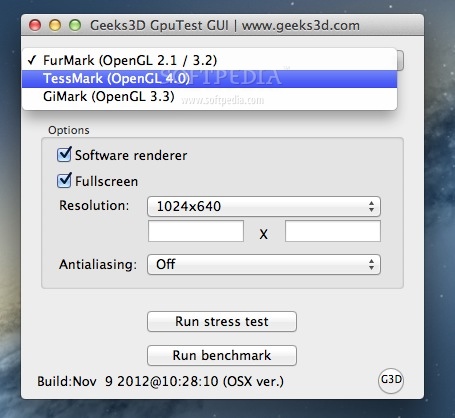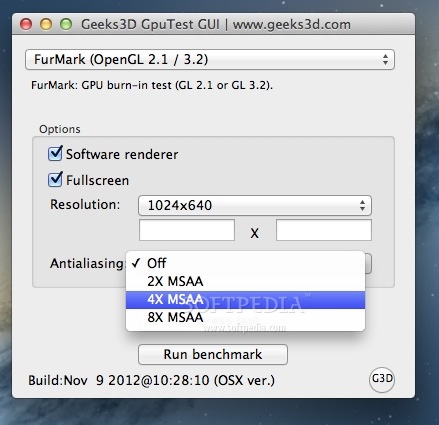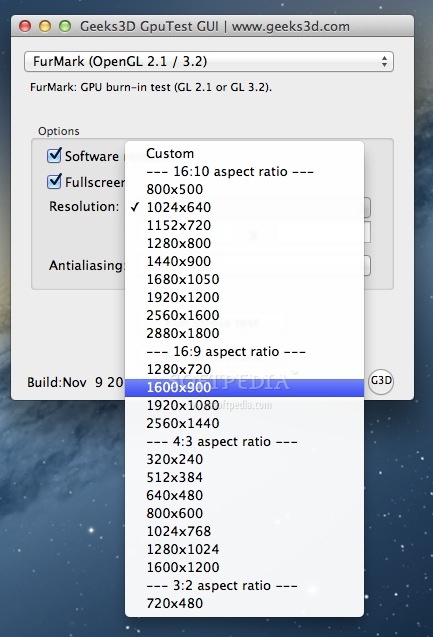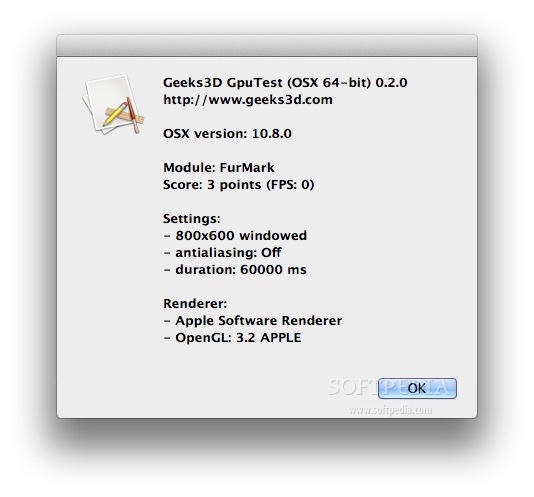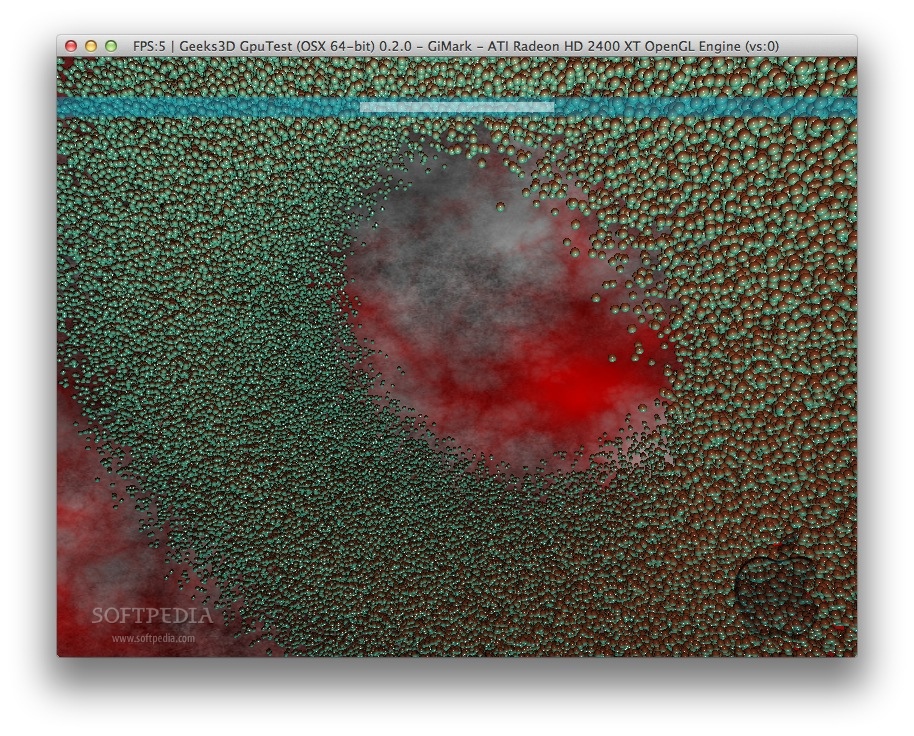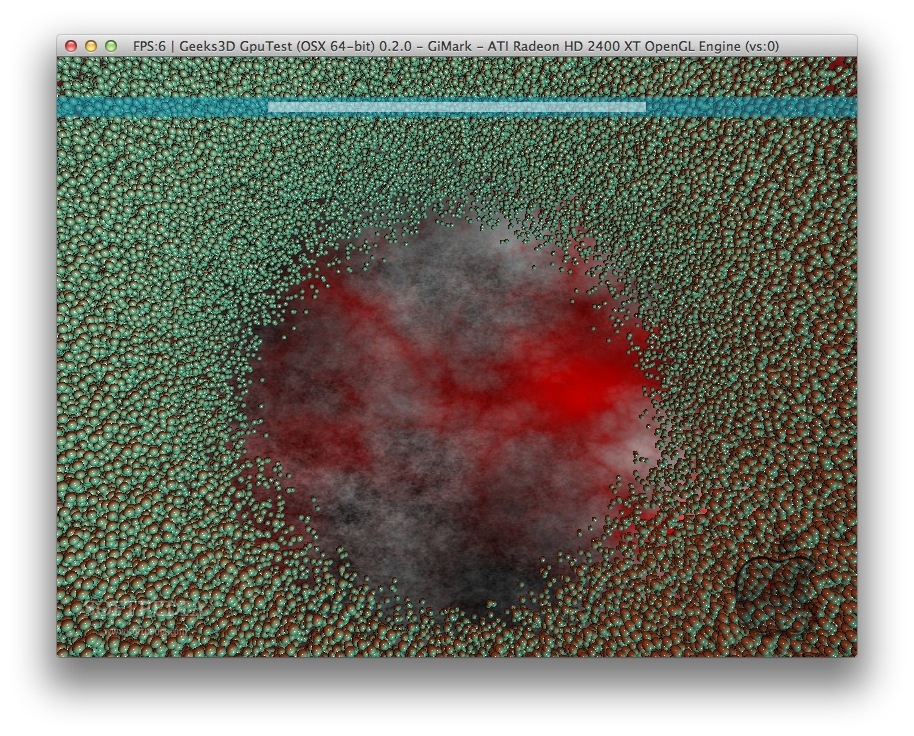Description
GpuTest
GpuTest is a handy app for Mac users that lets you run different benchmarks and stress tests for your GPU using OpenGL. It’s super useful if you want to see how your graphics card performs under pressure or just want to check if it’s running smoothly.
What Can GpuTest Do?
This software has a variety of tests that come from different programs, which means it can give you a comprehensive look at your GPU's performance. Here’s a quick rundown of what you can expect:
- FurMark Test: This one is based on OpenGL versions 2.1 or 3.2 and is great for stress testing your GPU. It's designed to push your graphics card to its limits!
- TessMark Test: If you’re curious about how well your GPU handles tessellation, this test uses OpenGL 4.0 and really puts your card through its paces.
- GiMark Test: This test focuses on geometry instancing with OpenGL version 3.3, helping you see how efficiently your GPU can handle complex scenes.
Why Use GpuTest?
If you're into gaming or graphic design, knowing how well your GPU performs is important. Running these tests can help identify any issues before they become big problems.
Easy Download
You can grab GpuTest here. It’s simple to install and get started with all the benchmarking goodness!
User Reviews for GpuTest FOR MAC 7
-
for GpuTest FOR MAC
GpuTest FOR MAC is a powerful tool to benchmark GPU performance on Mac. Diverse tests for various OpenGL versions.
-
for GpuTest FOR MAC
GpuTest is an incredible tool! It runs various OpenGL benchmarks smoothly and helps me stress test my GPU effectively.
-
for GpuTest FOR MAC
I love GpuTest! The interface is user-friendly, and the benchmarks are comprehensive. Perfect for GPU enthusiasts!
-
for GpuTest FOR MAC
Fantastic app for stress testing GPUs on Mac! GpuTest provides detailed results and works seamlessly with OpenGL.
-
for GpuTest FOR MAC
GpuTest has been a game changer for my graphics performance analysis. Highly recommend it for any Mac user!
-
for GpuTest FOR MAC
Excellent benchmarking tool! GpuTest offers a variety of tests that are easy to run and provide insightful data.
-
for GpuTest FOR MAC
I'm really impressed with GpuTest! It runs multiple tests efficiently, making it easy to evaluate my GPU's performance.