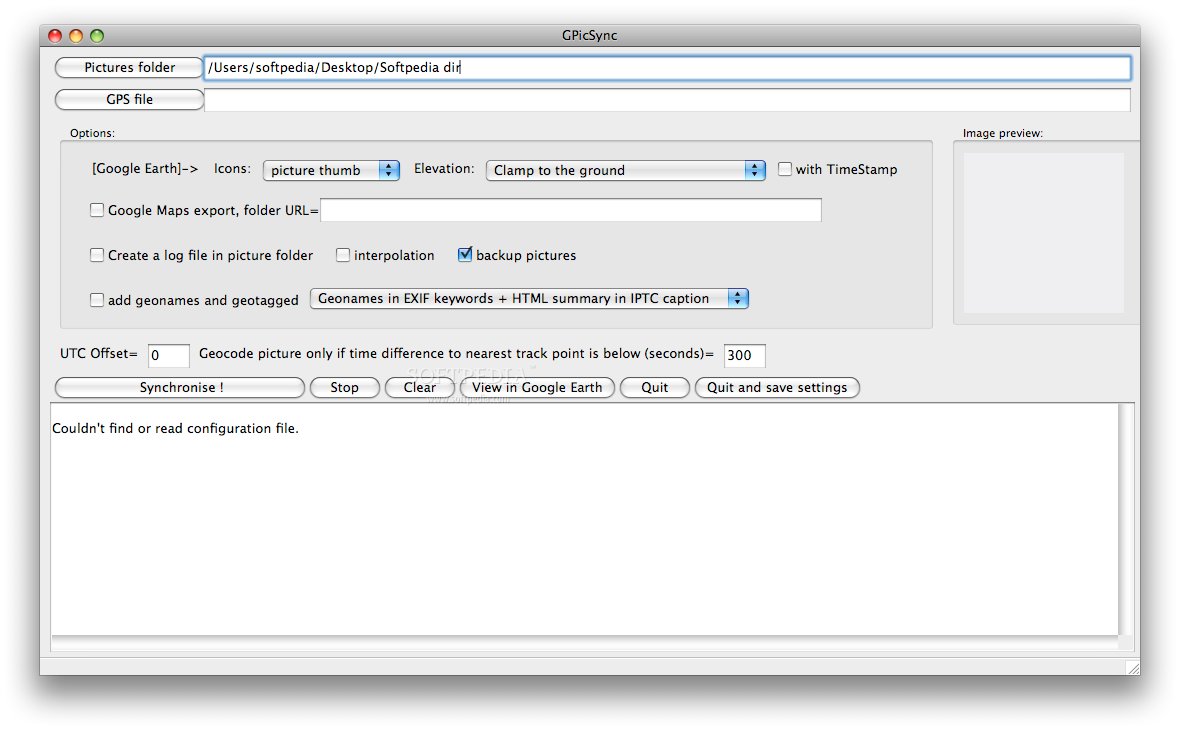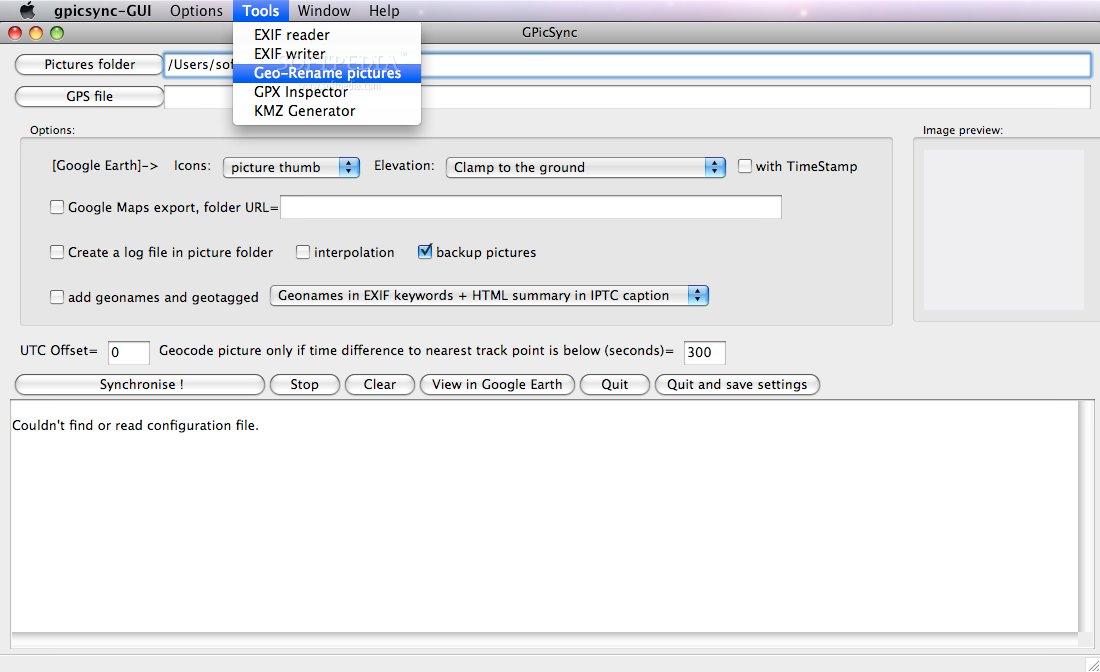Description
GPicSync
GPicSync is a cool, free app that helps you add location info to your photos. This means when you take a picture, it tags it with where you were at that moment. It’s super handy for anyone who loves to share their adventures online! Plus, it works great with apps like Picasa, Google Earth, Flickr, and more.
How Does GPicSync Work?
So, how does this nifty tool work? Well, it automatically grabs the GPS data from your device and sticks it right into your photo’s metadata. This way, if you upload your pictures later, they’ll already know where they were taken!
Why Use GPicSync?
If you're into photography or just love snapping pics during trips, adding location details can make sharing much more fun. Imagine looking back at your photos and seeing exactly where you were! It makes your memories even more special.
Getting Started with GPicSync
Ready to give it a try? It’s super simple to get started. Just download GPicSync, install it on your computer, and you’re good to go! No complicated setup needed—just follow the prompts and start tagging those photos!
A Few Tips for Using GPicSync
- Always check your settings before uploading photos.
- You can adjust how GPicSync reads the GPS data.
- If you're traveling to multiple locations in one day, consider organizing photos by event or place.
This app is perfect for travelers and photographers alike. So why wait? Start using GPicSync today and make your photo-sharing experience a breeze!
Tags:
User Reviews for gpicsync FOR MAC 1
-
for gpicsync FOR MAC
gpicsync FOR MAC is a handy tool for adding location metadata to photos, making them compatible with various geocode aware applications.