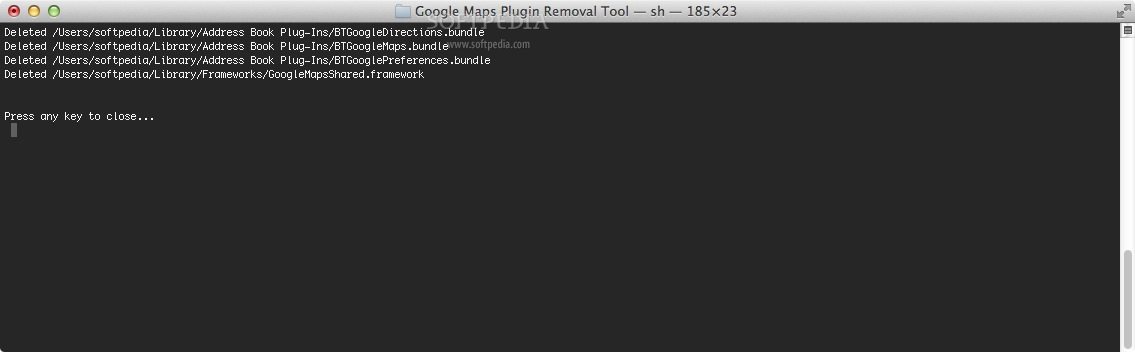Description
Google Maps Plugin Removal Tool
Google Maps Plugin Removal Tool is super easy to use. It's a handy little utility for your OS X that helps you get rid of the Google Maps Plugin from your Mac without any fuss.
What Does the Google Maps Plugin Do?
The Google Maps Plugin is designed for users like you. It lets you search through your Address Book contacts using Google Maps, which can be pretty convenient when you're looking for directions or locations.
How to Get Started with the Tool
The great part? The removal tool comes in a lightweight ZIP package. All you have to do is extract it to access this useful utility. It doesn't take up much space and won't slow down your system.
Running the Google Maps Plugin Removal Tool
To run the tool, you'll need to open a Terminal window on your Mac. Then, navigate to the folder where you extracted the tool. After that, it's simple! Just type in this command:
.\/Uninstall\\ GMP
Need More Help?
If you're looking for more information or need help downloading it, check out this link: Download Google Maps Plugin Removal Tool.
This removal tool makes it easy for anyone to uninstall that pesky plugin. If you've had enough of it cluttering your Mac, give this tool a try!
User Reviews for Google Maps Plugin Removal Tool FOR MAC 1
-
for Google Maps Plugin Removal Tool FOR MAC
Google Maps Plugin Removal Tool for Mac is a straightforward utility for removing Google Maps Plugin. Simple installation process and effective removal tool.