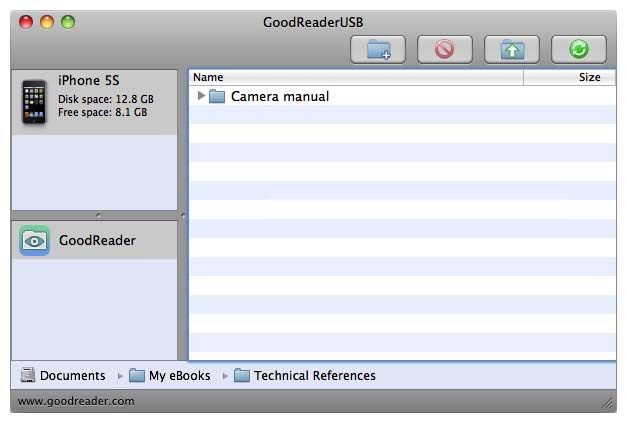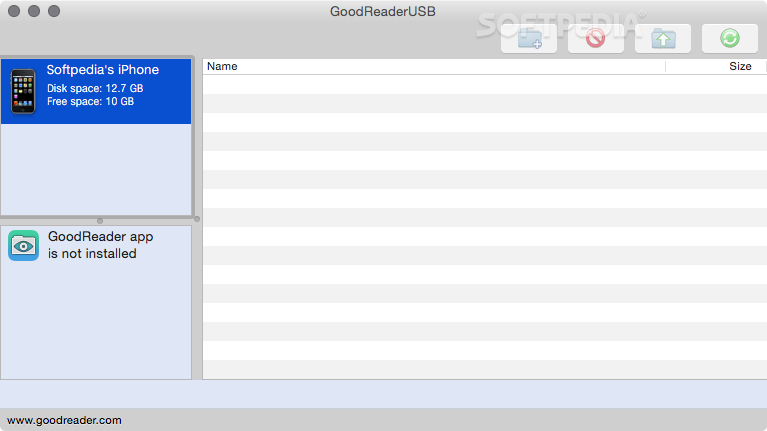Description
GoodReaderUSB
GoodReaderUSB is a super simple app that teams up with GoodReader to make your file transfers a breeze. If you've ever wanted an easy way to move files around, this is the tool for you!
How Does It Work?
Using GoodReaderUSB is as easy as pie. Just connect your device via USB and open the GoodReaderUSB window. From there, you can drag and drop your files right in! It really doesn't get simpler than this.
Why Choose GoodReaderUSB?
If you want a straightforward way to manage your documents, GoodReaderUSB has got you covered. It's perfect for anyone who needs quick access to their files without any fuss. Plus, it works seamlessly with GoodReader!
A Great Tool for Everyone
No matter if you're a student, professional, or just someone who likes to stay organized, GoodReaderUSB can help you out. You’ll find it makes transferring files so much easier! And since it's designed specifically for GoodReader, it integrates perfectly.
Ready to Download?
If you're excited about getting started with GoodReaderUSB, you can download it now by clicking on this link: Download GoodReaderUSB. Don't miss out on making your file management smoother and faster!
User Reviews for GoodReaderUSB FOR MAC 1
-
for GoodReaderUSB FOR MAC
GoodReaderUSB FOR MAC is incredibly user-friendly. The drag-and-drop feature simplifies file transfer process. Highly recommended for efficient file management.