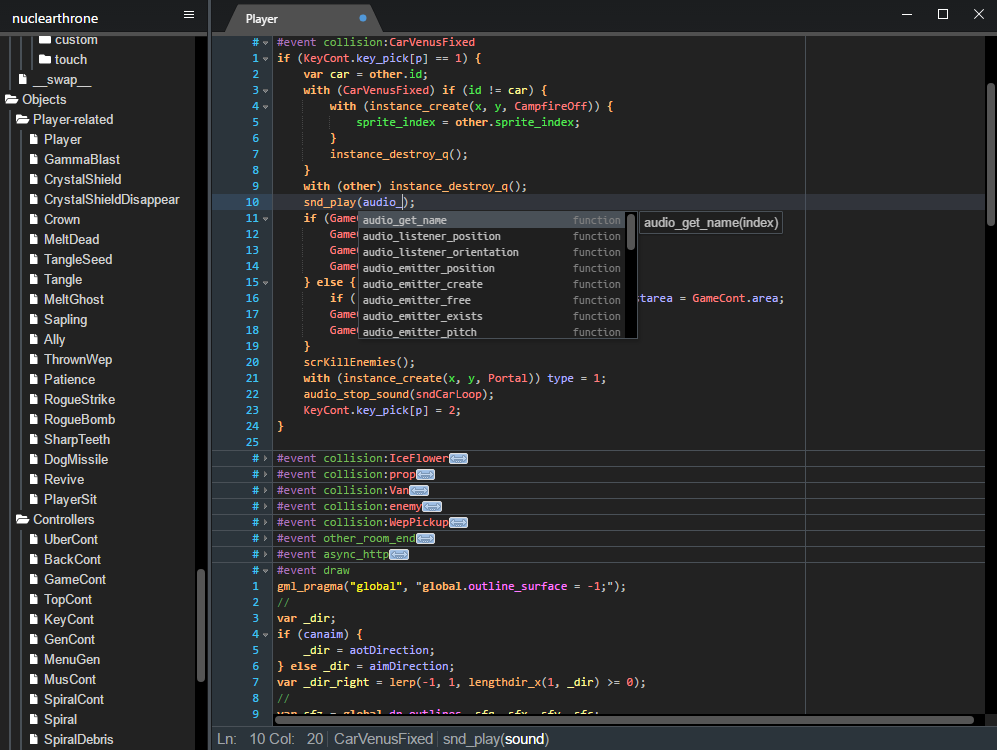Description
GMEdit
GMEdit is a great alternative code editor for Game Maker: Studio and Studio 2. It takes the existing features of the original app and simplifies them, making it easier to use and speeding up your workflow. The developer focused on what game designers really need, so you get a smoother experience. If you’re looking for something quicker and more user-friendly than the usual Game Maker app, GMEdit is definitely worth checking out!
Key Features of GMEdit
This tool comes packed with essential features like an auto-completion system for syntax elements—whether built-in or user-defined—and code folding to help you manage your code better. Plus, it gives you binary identical results, which is super handy! One of the cool things is that it remembers crucial details about your project between sessions, especially where you left off in any open files. You can even open multiple instances while working on the same project!
Customization Options
If you like personalizing your workspace, GMEdit has CSS-based theme customization options too! This means you can make it look just how you want while still getting all the functionality you need from a Game Maker code editor.
Why Choose GMEdit?
The difference between GMEdit and the original code editor really stands out for GMS1 users. With GMEdit, you'll notice a significant boost in how quickly and easily you can get things done compared to GMS2 users. But don’t worry if you're using GMS2; you'll still find that GMEdit makes everything smoother and more efficient.
Boost Your Coding Skills
This tool helps sharpen your video game coding skills while saving time along the way. So if you're ready to level up your game development process, give GMEdit a try!
User Reviews for GMEdit 1
-
for GMEdit
GMEdit offers a faster workflow and easier task management for game designers. The auto-completion system and code folding features are a game-changer.