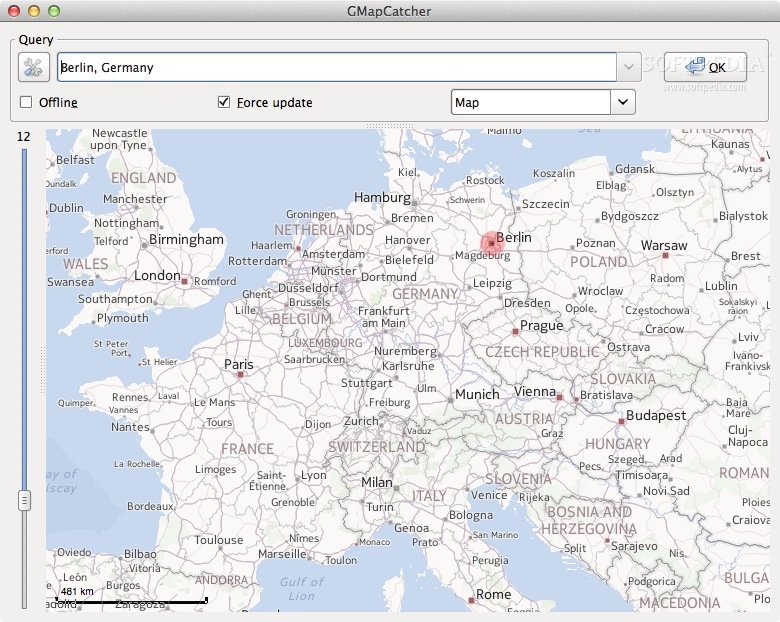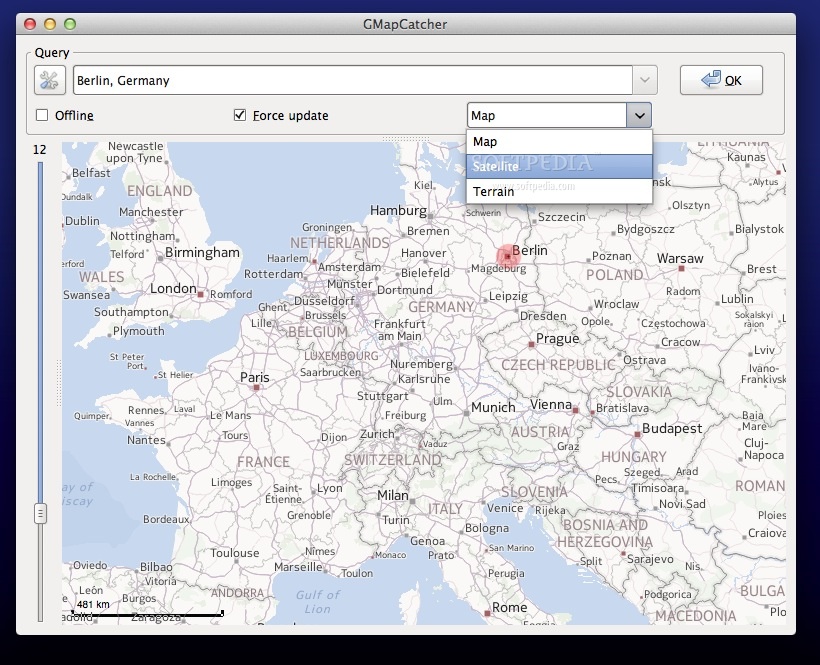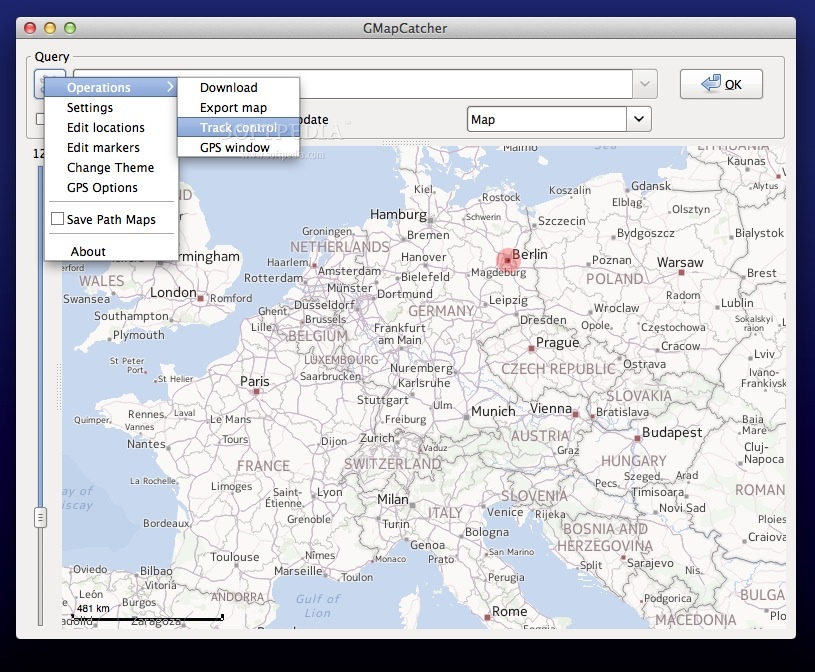Description
GMapCatcher
GMapCatcher is a super handy tool for anyone who loves to explore maps without needing the internet. It lets you download maps automatically and shows them right in the app, making it easy to check out your favorite places anytime.
View Maps Offline Anytime
With GMapCatcher, you can view all your downloaded maps offline. This is perfect for when you're traveling or in areas with no internet access. Just imagine being able to navigate without worrying about data or connectivity issues!
Compatible with Multiple Platforms
The cool thing about GMapCatcher is that it's written in Python, which means it works on Mac OS X, Windows, and Linux. No matter what type of computer you have, you can enjoy using this awesome map viewer.
Easy to Use and Set Up
If you're worried about how complicated it might be to get started with GMapCatcher, don’t be! The setup is straightforward. Once installed, you just choose the areas you want to download and let the app do its magic!
Download Now!
If you're ready to take your mapping game up a notch, download GMapCatcher now. You won’t regret having this handy tool at your fingertips!
Tags:
User Reviews for GMapCatcher FOR MAC 1
-
for GMapCatcher FOR MAC
GMapCatcher is a great tool for viewing offline Google Maps on Mac. Easy to use and works seamlessly.