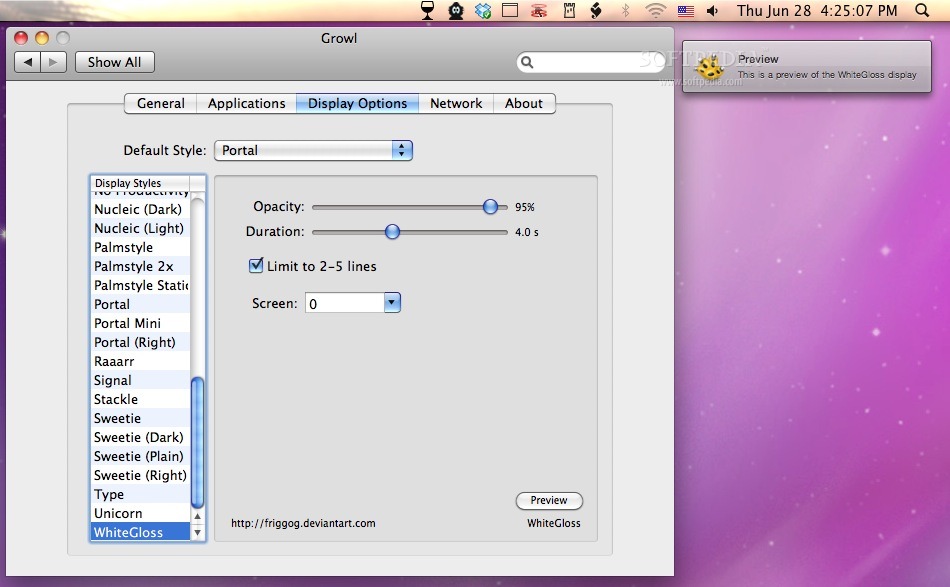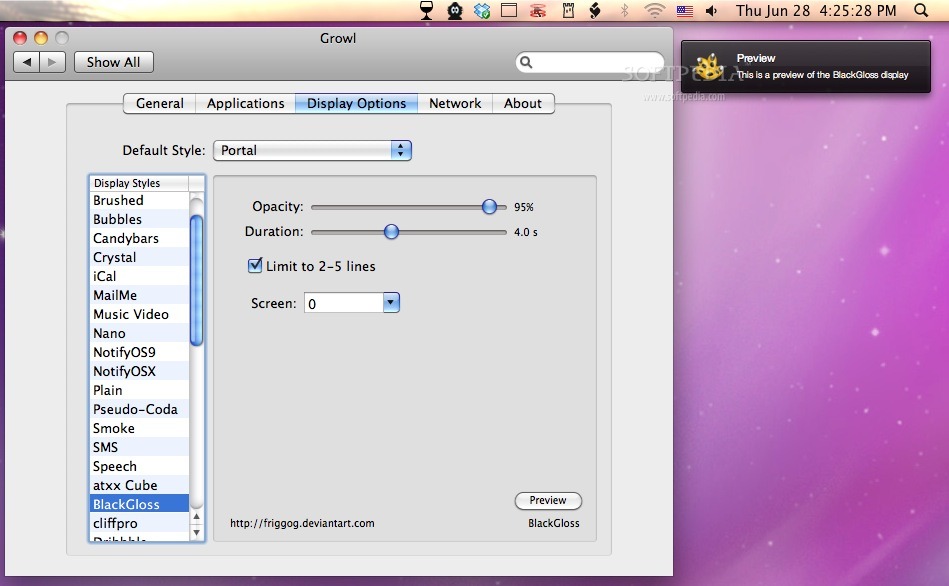Description
Gloss for Growl
Gloss for Growl is a cool notification style that really stands out. It comes in two shades—Black and White—giving your notifications a sleek, compact look. If you like keeping things tidy, this style is perfect for you!
How to Install Gloss for Growl
Installing the Gloss for Growl style is super easy! First, you need to download it. Once you have the .growlStyle file from the archive, just double-click on it. This action sets everything up automatically.
Setting it as Your Default Style
After you've installed it, you'll want to make sure it's your go-to style. To do this, head over to System Preferences. From there, find Growl, then click on Display Options. You can easily select the Gloss style as your default notification display!
The Benefits of Using Gloss for Growl
This style isn’t just about looks; it enhances how you manage notifications too! Whether you’re working or relaxing, having clean and organized alerts makes everything smoother. Plus, with both Black and White options, you can choose what fits your vibe best!
Download Gloss for Growl Today!
If you're ready to give your notifications a makeover, check out the download page here: Download Gloss for Growl now!
User Reviews for Gloss for Growl FOR MAC 1
-
for Gloss for Growl FOR MAC
Gloss for Growl offers sleek Black and White styles for Growl notifications, providing a compact and stylish look. Easy installation process too.