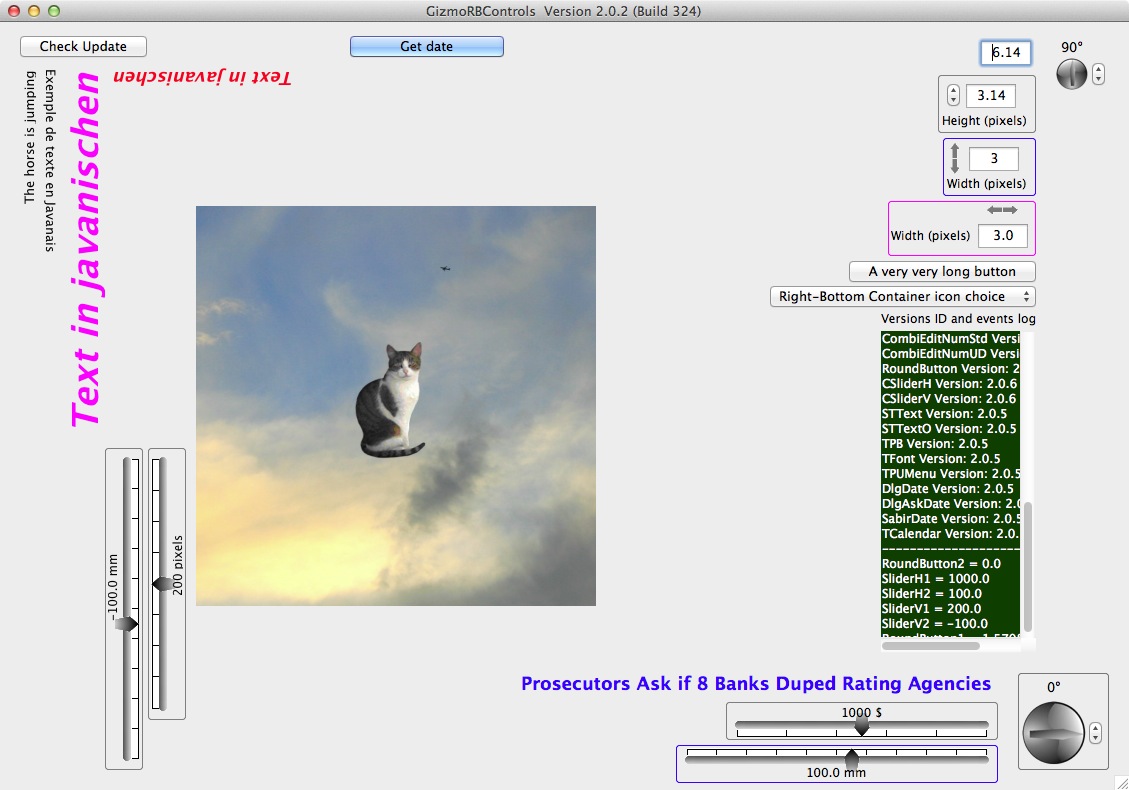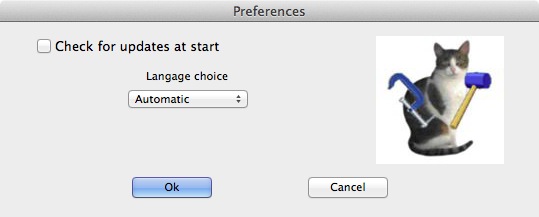Description
GizmoRBControls
GizmoRBControls is a great tool that shows off what these components can do and gives you all the details you need to use them. If you're looking for something that makes your project easier, this is it!
Features of GizmoRBControls
This software has some cool features. For starters, it includes an auto-size option for most of its components, which means you don’t have to worry about adjusting sizes manually. This can save a lot of time when you're working on a project!
Sliders Made Easy
Another awesome feature is that GizmoRBControls provides sliders. Sliders are super helpful when you want to allow users to select values easily without typing them in. It’s all about making things user-friendly!
User Documentation
If you're new to using GizmoRBControls, don't sweat it! The software comes with thorough documentation that guides you through every step. Whether you're a beginner or someone with more experience, you'll find all the info you need right there.
Download GizmoRBControls
If you want to try out GizmoRBControls, just click the link! It's an easy way to enhance your projects and make everything look great.
Why Choose GizmoRBControls?
This tool stands out because it's designed with users in mind. From its auto-sizing capabilities to its handy sliders, everything is made to improve your workflow. Plus, having solid documentation means less guesswork and more doing!
User Reviews for GizmoRBControls FOR MAC 1
-
for GizmoRBControls FOR MAC
GizmoRBControls FOR MAC is user-friendly with auto-size option and sliders. Handy documentation makes component use intuitive.